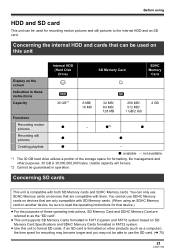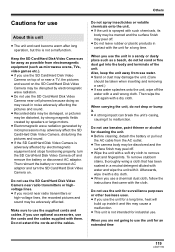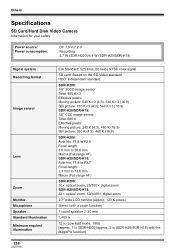Panasonic SDR H18 Support Question
Find answers below for this question about Panasonic SDR H18 - 30GB Hard Disk Drive Camcorder.Need a Panasonic SDR H18 manual? We have 1 online manual for this item!
Question posted by michaelabeale on September 10th, 2012
Replace Hard Drive
We purchased a second H18 to allow our old H18's HD a place to read and content collected after the camera was smashed. Any clue how easily the HD can be replaced?
Current Answers
Related Panasonic SDR H18 Manual Pages
Similar Questions
Clock Battery Replacement
how do you replace the clock battery in a panasonic digital video camera pv-dv202, I attempted to ch...
how do you replace the clock battery in a panasonic digital video camera pv-dv202, I attempted to ch...
(Posted by schieb1 8 years ago)
Disks For Camcorder
I just purchased a used camcorder. I don't know where to buy the small disks that are needed to reco...
I just purchased a used camcorder. I don't know where to buy the small disks that are needed to reco...
(Posted by phillygirl1 9 years ago)
How Do I Transfer Video From Hard Drive To Sd Card On Panasonic Sdr-h80 Manual
(Posted by bizebrvanst 9 years ago)
Need A Replacement Ac Adapter For Sdp-h60p Panasonic Video Camera
where can I find a replacement ac adapter for sdp-h60p panasonic video camera
where can I find a replacement ac adapter for sdp-h60p panasonic video camera
(Posted by angilong74 11 years ago)
Lcd Monitor Is Not Working
The monitor faded an dis now black. Can I fix or replace the monitor?
The monitor faded an dis now black. Can I fix or replace the monitor?
(Posted by Howardr675 12 years ago)