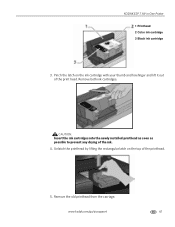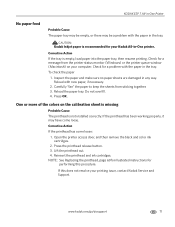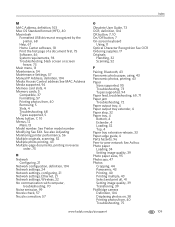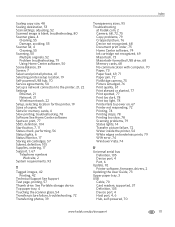Kodak ESP 7 - All-in-one Printer Support and Manuals
Get Help and Manuals for this Kodak item

Most Recent Kodak ESP 7 Questions
How Do I Clear Code 3806. I Just Install Both New Cart Like I Have Before Now I
replaced both cart like have done before now I get 380
replaced both cart like have done before now I get 380
(Posted by drinehart1 2 years ago)
Userguideforkodakesp7kodakespprinter Will Not Print Dark Enough Replaced The Car
Kodak esp7 printer not printing replaced cartridges
Kodak esp7 printer not printing replaced cartridges
(Posted by m2n 8 years ago)
Paperjam Paperjam Clearjam Press Ok Continue
That is what comes on the front of screen after I press ok continue, it doesn't go away there is no ...
That is what comes on the front of screen after I press ok continue, it doesn't go away there is no ...
(Posted by ckarels1 8 years ago)
Why Does My Kodak Esp 7 Printer Print Blank Pages
(Posted by bmonevil 9 years ago)
How To Clean Kodak Esp 7 Print Head
(Posted by Panonkha 9 years ago)
Kodak ESP 7 Videos
Popular Kodak ESP 7 Manual Pages
Kodak ESP 7 Reviews
We have not received any reviews for Kodak yet.