Kodak Esp-3 - 8918765 Class B All-in-one Printer Support and Manuals
Get Help and Manuals for this Kodak item
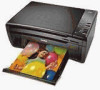
Most Recent Kodak Esp-3 Questions
Problem With Printer Error 3513
Error 3515 can't get it to print... I removed print head, I did maintance what now?
Error 3515 can't get it to print... I removed print head, I did maintance what now?
(Posted by Anonymous-142771 9 years ago)
Can I Make Slides Into Cd's Or Pictures?
(Posted by thelmam41 11 years ago)
Can I Copy And Enlarge On My Esp3-2 Printer
(Posted by Anonymous-98176 11 years ago)
Error Code 101-8200
I have a Kodak printer esp3.2. I get an error code 101-8200 about 3 times a session. I went wher...
I have a Kodak printer esp3.2. I get an error code 101-8200 about 3 times a session. I went wher...
(Posted by Normaz60 11 years ago)
Kodak Esp-3 Videos
Popular Kodak Esp-3 Manual Pages
Kodak Esp-3 Reviews
 Kodak has a rating of 1.00 based upon 1 review.
Get much more information including the actual reviews and ratings that combined to make up the overall score listed above. Our reviewers
have graded the Kodak Esp-3 based upon the following criteria:
Kodak has a rating of 1.00 based upon 1 review.
Get much more information including the actual reviews and ratings that combined to make up the overall score listed above. Our reviewers
have graded the Kodak Esp-3 based upon the following criteria:
- Durability [1 rating]
- Cost Effective [1 rating]
- Quality [1 rating]
- Operate as Advertised [1 rating]
- Customer Service [1 rating]
















