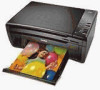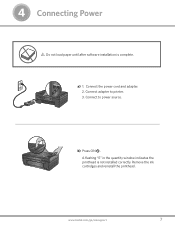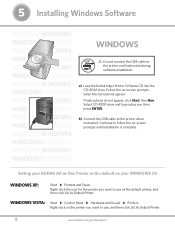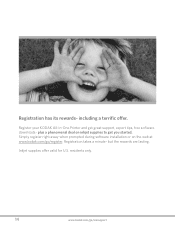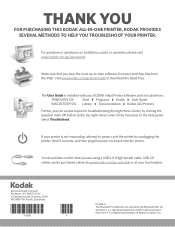Kodak Esp-3 Support Question
Find answers below for this question about Kodak Esp-3 - 8918765 Class B All-in-one Printer.Need a Kodak Esp-3 manual? We have 3 online manuals for this item!
Question posted by Normaz60 on February 9th, 2013
Error Code 101-8200
I have a Kodak printer esp3.2. I get an error code 101-8200 about 3 times a session. I went where directed and downloaded the European Union UI. It missed up my computer which was resolved by my recovering by going to a revious date, but I still get this Error code. What should I do.
Current Answers
Related Kodak Esp-3 Manual Pages
Similar Questions
Problem With Printer Error 3513
Error 3515 can't get it to print... I removed print head, I did maintance what now?
Error 3515 can't get it to print... I removed print head, I did maintance what now?
(Posted by Anonymous-142771 9 years ago)
Error Code 3807 ????
what is wrong with my printer ...what exactly is the error code ??? and what do i do about it to fix...
what is wrong with my printer ...what exactly is the error code ??? and what do i do about it to fix...
(Posted by jcantorminister 11 years ago)
Can I Copy And Enlarge On My Esp3-2 Printer
(Posted by Anonymous-98176 11 years ago)
My Printer Has Got An Error Code 3802 And Is Not Printing For Me
(Posted by donnan077 11 years ago)
Error Code 3802
Error code 3802 shows up in the view window. After unplugging the printer and waiting for 15 sec. an...
Error code 3802 shows up in the view window. After unplugging the printer and waiting for 15 sec. an...
(Posted by galenTerryinsservices 11 years ago)