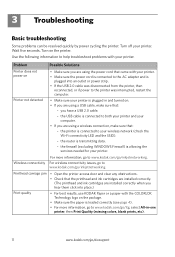Kodak ESP 7250 - All-in-one Printer Support and Manuals
Get Help and Manuals for this Kodak item

View All Support Options Below
Free Kodak ESP 7250 manuals!
Problems with Kodak ESP 7250?
Ask a Question
Free Kodak ESP 7250 manuals!
Problems with Kodak ESP 7250?
Ask a Question
Most Recent Kodak ESP 7250 Questions
Printer Will Not Print Or Copy.
Printer will not print or copy. It looks as if the light is not as bright as it once was. I don't kn...
Printer will not print or copy. It looks as if the light is not as bright as it once was. I don't kn...
(Posted by jzalabak 8 years ago)
Printer Cord
Misplaced my cord and need a new one , not sure what kind and where to purchase one
Misplaced my cord and need a new one , not sure what kind and where to purchase one
(Posted by Anonymous-150724 9 years ago)
Problem With Colours When Printing
When printing some colours do not come out, mainly red
When printing some colours do not come out, mainly red
(Posted by ms49 9 years ago)
Printer Wont Print, Keeps Telling Me To Load Paper And It Has Paper
(Posted by cburd 9 years ago)
What To Do When Printer Will Mot Print On Command -just Makes A Sound
Will not print: Message--"filter failure" or "Driver unexpectedly quit"
Will not print: Message--"filter failure" or "Driver unexpectedly quit"
(Posted by leefdunne 9 years ago)
Kodak ESP 7250 Videos
Popular Kodak ESP 7250 Manual Pages
Kodak ESP 7250 Reviews
 Kodak has a rating of 1.00 based upon 2 reviews.
Get much more information including the actual reviews and ratings that combined to make up the overall score listed above. Our reviewers
have graded the Kodak ESP 7250 based upon the following criteria:
Kodak has a rating of 1.00 based upon 2 reviews.
Get much more information including the actual reviews and ratings that combined to make up the overall score listed above. Our reviewers
have graded the Kodak ESP 7250 based upon the following criteria:
- Durability [2 ratings]
- Cost Effective [2 ratings]
- Quality [2 ratings]
- Operate as Advertised [2 ratings]
- Customer Service [2 ratings]