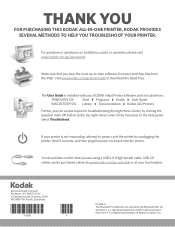Kodak ESP 3 - All-in-One Color Inkjet Support and Manuals
Get Help and Manuals for this Kodak item

Most Recent Kodak ESP 3 Questions
How To Connect A Samsung Tablet To A Kodak Esp 3.2 Printer
(Posted by Doupradee 9 years ago)
Why Do I Have Lines On Pictures From My Kodak Aio 3 Printer
(Posted by sks16vince 9 years ago)
Kodak Esp 3 Wont Turn On Green Light
(Posted by lmhakylese 9 years ago)
What Kind Of Usb Cord Does The Kodak Esp 3 Printer Use
(Posted by Tom8PETA 9 years ago)
How To Print To Transparency Kodak Esp 3.2
(Posted by kipgj 9 years ago)
Kodak ESP 3 Videos
Popular Kodak ESP 3 Manual Pages
Kodak ESP 3 Reviews
We have not received any reviews for Kodak yet.