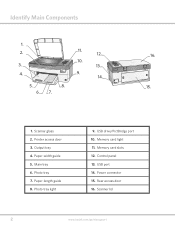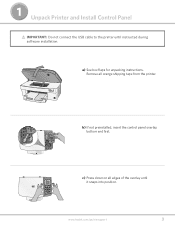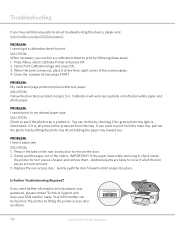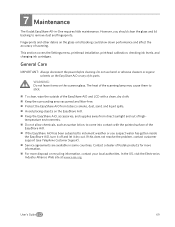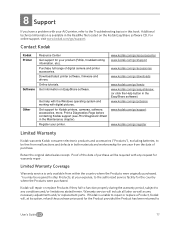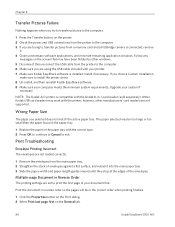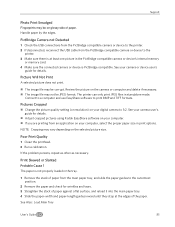Kodak 5300 - EASYSHARE All-in-One Color Inkjet Support and Manuals
Get Help and Manuals for this Kodak item

Most Recent Kodak 5300 Questions
How To Download Kodak 5300 Home Center Software On Windows 8
(Posted by arudm 9 years ago)
Does The Kodak Easyshare 5300 Have Wireless?
(Posted by npgay 9 years ago)
Kodak Easyshare 5300 Won't Print Black
(Posted by njslearn 9 years ago)
The Printer Does Not Print Good, My Be It Needs To Fix Alignment
the printer not working good
the printer not working good
(Posted by Eddie555 9 years ago)
Paper Jam For Kodak All In One 5300
It keeps on saying rong paper size cod 3813 . What can I do to fix it. Not printing any thing
It keeps on saying rong paper size cod 3813 . What can I do to fix it. Not printing any thing
(Posted by duchbro8 9 years ago)
Kodak 5300 Videos
Popular Kodak 5300 Manual Pages
Kodak 5300 Reviews
We have not received any reviews for Kodak yet.