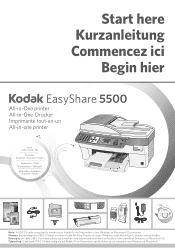Kodak 5500 - EASYSHARE All-in-One Color Inkjet Support and Manuals
Get Help and Manuals for this Kodak item

Most Recent Kodak 5500 Questions
Codeprinter Error 3607
kodak printer error code 3607 change printhead and ink cartrudges. I did have a paper jam which was ...
kodak printer error code 3607 change printhead and ink cartrudges. I did have a paper jam which was ...
(Posted by dcars01 7 years ago)
I Have Just Pought A New Kodak 5500 Printer It Did Not Have Programing Cd For Pc
(Posted by gardengame990 10 years ago)
Fax Problems
my fax dials, conects but the person on the other side gets a blank page and my fax tells my there i...
my fax dials, conects but the person on the other side gets a blank page and my fax tells my there i...
(Posted by sonialenta 10 years ago)
What Is Error Code 3607
(Posted by gypsy900 11 years ago)
Kodak All In One Prints Blank Pages. Prints Neither Color Or Black.
(Posted by Anonymous-100495 11 years ago)
Kodak 5500 Videos
Popular Kodak 5500 Manual Pages
Kodak 5500 Reviews
We have not received any reviews for Kodak yet.