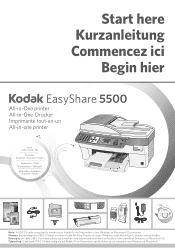Kodak 5500 Support Question
Find answers below for this question about Kodak 5500 - EASYSHARE All-in-One Color Inkjet.Need a Kodak 5500 manual? We have 1 online manual for this item!
Question posted by dcars01 on November 28th, 2016
Codeprinter Error 3607
kodak printer error code 3607 change printhead and ink cartrudges. I did have a paper jam which was corrected I don't know what to do help!
Current Answers
Answer #1: Posted by waelsaidani1 on November 29th, 2016 10:21 PM
to resolve this error:
- Disconnect the power adapter from the printer.
- Wait 30 seconds to allow the printer to reset.
- Connect the power adapter to the printer. Turn on the printer, if necessary.
- Open the printer access door.
- Remove and install the printhead two times.
- Close the printer access door.
- Wait until the printer is ready to use.
- If the error is displayed, contact us.
Related Kodak 5500 Manual Pages
Similar Questions
Kodak Esp 7 Error Code 3806
Kodak esp 7 error code 3806, I turned the printer off for 30 seconds turned back on still had same e...
Kodak esp 7 error code 3806, I turned the printer off for 30 seconds turned back on still had same e...
(Posted by skifrance1 9 years ago)
Error Code 30
How do I resolve error code 30 and get my printer printing again?
How do I resolve error code 30 and get my printer printing again?
(Posted by wer30731 9 years ago)
What Is Error Code 3607
(Posted by gypsy900 11 years ago)
Kodak All In One Prints Blank Pages. Prints Neither Color Or Black.
(Posted by Anonymous-100495 11 years ago)
Why Won't My Kodak Easyshare 5500 Print Black?
Color prints but black does not. Both ink cartridges are good.
Color prints but black does not. Both ink cartridges are good.
(Posted by crowls1 11 years ago)