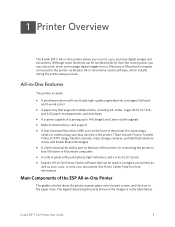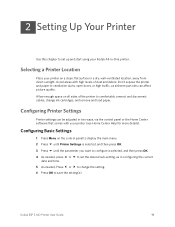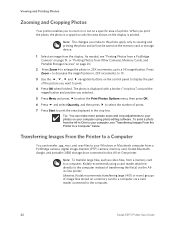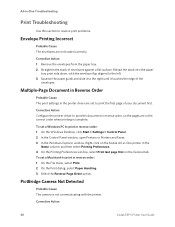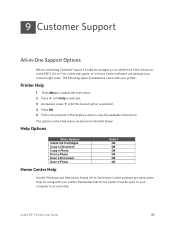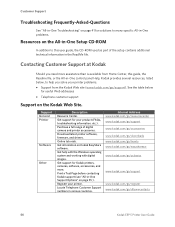Kodak 5 All-in-One - ESP 5 All-in-One Support and Manuals
Get Help and Manuals for this Kodak item

View All Support Options Below
Free Kodak 5 All-in-One manuals!
Problems with Kodak 5 All-in-One?
Ask a Question
Free Kodak 5 All-in-One manuals!
Problems with Kodak 5 All-in-One?
Ask a Question
Most Recent Kodak 5 All-in-One Questions
Kodak All-in-one 7250 Printer
I purchased a mac air recently and have not been able to print on my Kodak ESP7200 +0 266 all-in-one...
I purchased a mac air recently and have not been able to print on my Kodak ESP7200 +0 266 all-in-one...
(Posted by lauree7204 9 years ago)
Kodak 5 All-in-One Videos
Popular Kodak 5 All-in-One Manual Pages
Kodak 5 All-in-One Reviews
We have not received any reviews for Kodak yet.