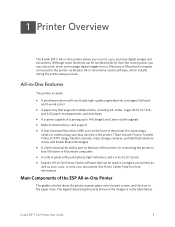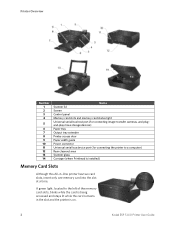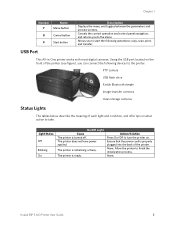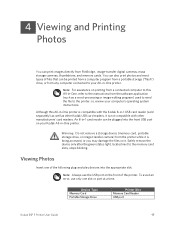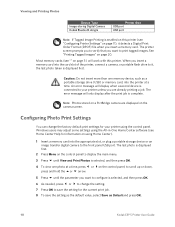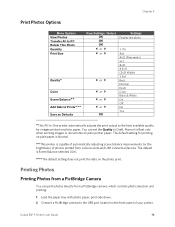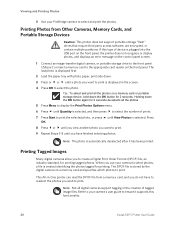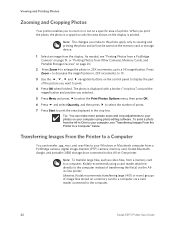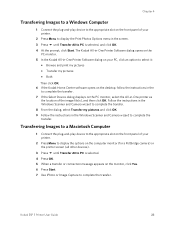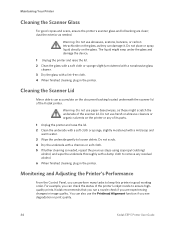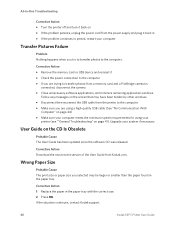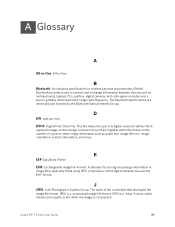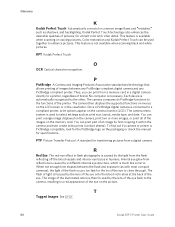Kodak 5 All-in-One Support Question
Find answers below for this question about Kodak 5 All-in-One - ESP 5 All-in-One.Need a Kodak 5 All-in-One manual? We have 1 online manual for this item!
Question posted by lauree7204 on September 3rd, 2014
Kodak All-in-one 7250 Printer
I purchased a mac air recently and have not been able to print on my Kodak ESP7200 +0 266 all-in-one printer. Can this be done? If not, can I print on my husband's Kodak ESP =6100 +0 697?
Current Answers
Related Kodak 5 All-in-One Manual Pages
Similar Questions
How Do I Get The Fabulous Esp 7250 Printer To Actually Print ?
The printer did produce a test page fine and did print one page after that but since then it will no...
The printer did produce a test page fine and did print one page after that but since then it will no...
(Posted by lizclayton78 11 years ago)
Kodak Esp 7250 Printer And Computer Not Communicating Using Wifi
Hi, My printer just stopped working recently. I have a Kodak ESP 7250. The wireless light on the ...
Hi, My printer just stopped working recently. I have a Kodak ESP 7250. The wireless light on the ...
(Posted by sbarrick 12 years ago)
How Can I Use My Kodak Esp 7250 Printer Without Replacing The Color Catridge
i don't want to replace another color catridge, can i run my esp 7250 kodak printer just with the ...
i don't want to replace another color catridge, can i run my esp 7250 kodak printer just with the ...
(Posted by bpgmenke 12 years ago)
How Can I Get A Manual For My Esp 7250 Printer.
(Posted by slyfox1933 13 years ago)
How Can I Obtain A Manual For My Kodak Esp 7250 Printer?
I recently purchase a Kodak ESP 7250 all-in-one printer and didn't get a manual with it. I need on...
I recently purchase a Kodak ESP 7250 all-in-one printer and didn't get a manual with it. I need on...
(Posted by dcmartin 13 years ago)