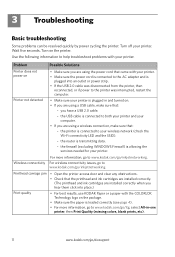Kodak ESP 7250 Support Question
Find answers below for this question about Kodak ESP 7250 - All-in-one Printer.Need a Kodak ESP 7250 manual? We have 4 online manuals for this item!
Question posted by bpgmenke on May 9th, 2011
How Can I Use My Kodak Esp 7250 Printer Without Replacing The Color Catridge
Current Answers
Answer #1: Posted by kcmjr on May 9th, 2011 3:01 PM
I have the same issue with my Casio photo printer. One option that may or may not work is to replace the color cartridges with black. I have not tested this. If the printer is smart enough to detect cartridge type it definitely will not work or if you use a combo cartridge for the color ink it also wont work.
Needless to say, so far in all my own searches I've yet to find any way to do this.
Licenses & Certifications: Microsoft, Cisco, VMware, Novell, FCC RF & Amateur Radio licensed.