Kodak ESP 7 Support Question
Find answers below for this question about Kodak ESP 7 - All-in-one Printer.Need a Kodak ESP 7 manual? We have 3 online manuals for this item!
Question posted by Panonkha on September 18th, 2014
How To Clean Kodak Esp 7 Print Head
The person who posted this question about this Kodak product did not include a detailed explanation. Please use the "Request More Information" button to the right if more details would help you to answer this question.
Current Answers
There are currently no answers that have been posted for this question.
Be the first to post an answer! Remember that you can earn up to 1,100 points for every answer you submit. The better the quality of your answer, the better chance it has to be accepted.
Be the first to post an answer! Remember that you can earn up to 1,100 points for every answer you submit. The better the quality of your answer, the better chance it has to be accepted.
Related Kodak ESP 7 Manual Pages
User Guide - Page 1


Kodak ESP 7 All-in-One Printer
7
All-in-One Printer
print copy scan
User Guide
User Guide
User Guide - Page 11


...; A client USB device port on the back of the printer, for connecting the printer to the printer via Kodak's Home Center Software, which installs during the printer setup process. In addition, this printer supports networking, allowing you to print, copy, and scan images and documents. 2 Printer Overview
The KODAK ESP 7 All-in -one printer features
This printer includes:
• A printhead...
User Guide - Page 13


... slots, blinks while the card is connected at a time. XD xD-Picture Card - KODAK ESP 7 All-in-One Printer
Support for connecting digital memory devices to the printer
Your printer allows you to them .
If both digital camera memory cards and USB-connected devices for previewing and printing. You can also transfer photos and document files to your...
User Guide - Page 15


...panel so that it says it is illuminated, you to transmit or receive wireless signals. KODAK ESP 7 All-in and out of black and color ink.
NOTE: See Adjusting the control...to complete a menu selection or photo print command, or allows you zoom in -One Printer
Number 1 2 3 4 5 6
7 8 9 10
11
Name
Description
On/Off button
Powers the printer ON or OFF. Screen
Displays photos, ...
User Guide - Page 17


...process of files stored on the LCD screen to be printed, pressing or increases or decreases the output quantity.
KODAK ESP 7 All-in-One Printer
Using the 4-way navigation buttons
NOTE: The OK ...displayed on a portable memory storage device such as a USB drive, pressing the or the button allows you to scroll through the images.
• Continuing to be printed. symbols. Pressing
• ...
User Guide - Page 19


...navigation buttons, page 9, and the OK button, described in -One Printer
Using the Start button
Press Start to initiate the print, copy, or scan task you want to view the previous one....for connecting the printer to a wired (Ethernet) or wireless (Wi-Fi) network, in the Network Settings menu To maneuver around the on with the current settings.
www.kodak.com/go/aiosupport
11 KODAK ESP 7 All-in...
User Guide - Page 21


... 48 See Copy Photo options, page 49 See Print Photos options, page 39 See Scan options, page 53 See Network Settings options, page 24 See Printer Settings options, page 20 See Maintenance options, page 57 See Help menu, page 1
www.kodak.com/go/aiosupport
13 KODAK ESP 7 All-in the row with a white background has...
User Guide - Page 25


... Status Monitor
Displays a Help panel for Windows
Once installed, Home Center Software allows you to print, copy, scan, and configure your printer from the Kodak Web site The functions of the three small icons located in the upper-right corner of the Home Center window are shown below . KODAK ESP 7 All-in the Start Menu.
User Guide - Page 26
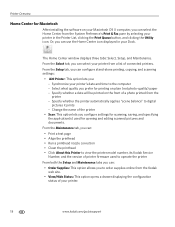
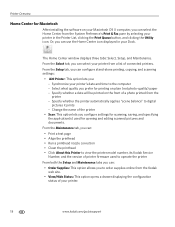
... and time to digital pictures it prints - Synchronize your printer.
18
www.kodak.com/go/aiosupport From the Maintenance tab, you can: • Print a test page • Align the printhead • Run a printhead nozzle correction • Clean the printhead • Click About this Printer to view the printer model number, its Kodak Service Number, and the version of...
User Guide - Page 28
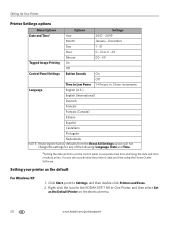
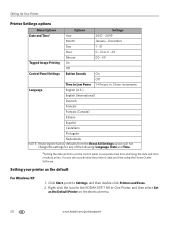
...
Off
Time to Settings, and then double-click Printers and Faxes.
2. Setting your printer as the Default Printer on photo prints. aSetting the date and time via the control panel is a separate task from the Reset All Settings option will not change the settings for the KODAK ESP 7 All-in .5 hour increments
Language
English (U.S.)
English (International...
User Guide - Page 29
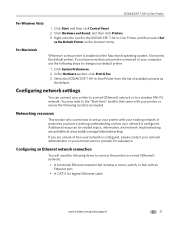
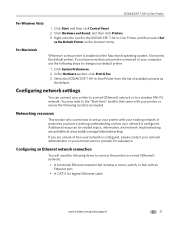
.../go /aiosupport
21 KODAK ESP 7 All-in -One Printer, and then select Set
as
the default. Configuring an Ethernet network connection
You will need the following sections as needed. Right-click the icon for the KODAK ESP 7 All-in -One Printer
For Windows Vista
1. In the Hardware section, click Print & Fax. 3. Additional resources for assistance. If you...
User Guide - Page 36


...network, use the following steps.
1.
Setting Up Your Printer
3.
Run the KODAK Printer Network Setup Utility. The
printer should be named KODAK ESP 7-XXXX, where XXXX is a number unique to your printer. If you select this option, a print of available printer(s). Click System Preferences. 3. Press until Print Network Configuration is selected, and then press OK. 2. Settings...
User Guide - Page 38


... will be added. Configure the wireless network from a Macintosh to your printer. Press Menu. 4. Click + button to view a list of available printers that can be named KODAK ESP 7-XXXX, where XXXX is a number unique to an Ethernet connection: 1. Network printers are labeled "Bonjour" under "Kind". 4. See Configuring a wireless network connection, page 22. 3. See Configuring...
User Guide - Page 41


... just one sheet of long paper, when a sheet's clean exit from laying flat. Pull the bottom paper tray toward...printed from the printer can fold behind rather than A4 size, such as needed , squeeze and slide the paper edge guide on the tray to the left so that cannot extend straight to its full length when output from exiting the printer properly. CAUTION:
This is NOT pulled up. KODAK ESP...
User Guide - Page 47


... adjusting scene balance improvements (or the brightness) of photos printed from camera cards and USB connected devices. You need to set Plain Paper Quality to the best available quality for images printed on photo paper. www.kodak.com/go/aiosupport
39 KODAK ESP 7 All-in-One Printer
Print Photos options
Menu Options View Photos Transfer All to PC...
User Guide - Page 49


... photo, press Menu to print. 10. KODAK ESP 7 All-in the illustration below.
7. If a value is shown in -One Printer
1.
Load the paper tray with the image shown, you can press until the number you want displays.
6. A sample of copies to adjust is shown on a memory card or portable USB device which have not yet...
User Guide - Page 51
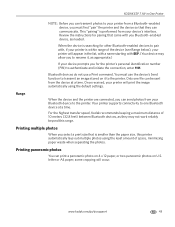
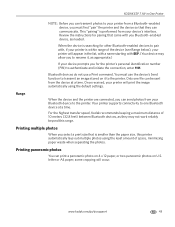
KODAK ESP 7 All-in the list, with a name starting with ESP. (Your device may not work reliably beyond this printer automatically lays out multiple photos using the default settings. When the device is searching for other Bluetooth-enabled devices to pair with you Bluetooth-enabled device, as appropriate.)
If your Bluetooth device to the printer. Once received, your device's interface....
User Guide - Page 65


... panel by lifting from the recessed hand-holds on the Home Center window, as needed.
Maintenance options
KODAK ESP 7 All-in-One Printer
Menu Options Check Ink Levels Check Paper Levels Nozzle Check Printhead Alignment Clean Printhead Print Test Page Format Memory Card
Select OK OK OK OK OK OK OK
WARNING: Formatting will erase...
User Guide - Page 69
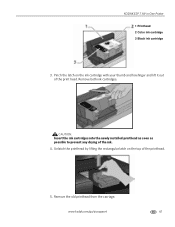
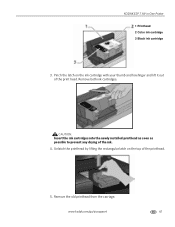
... possible to prevent any drying of the printhead.
5. KODAK ESP 7 All-in-One Printer
1 Printhead 2 Color ink cartridge 3 Black ink cartridge
3. Unlatch the printhead by lifting the rectangular latch on the ink cartridge with your thumb and forefinger and lift it out of the print head.
Remove both ink cartridges. Pinch the latch on the...
User Guide - Page 85


...properly loaded in -One Printer
Poor print quality
Probable Cause
Low resolution image file or the printer may be dirty. Probable ...printer. Repeat the cleaning cycle until the printout stops improving. • If the problem still persists, you are not using the printer, keep paper tray covers closed to wipe clean. Straighten the stack of paper against the edge of paper at a time.
KODAK ESP...
Similar Questions
Kodak Esp 7 How To Remove Print Head
(Posted by yonImageP 9 years ago)
Kodak Esp 7250 Print Head Won't Move
(Posted by sempete 10 years ago)
How To Clean A Cloged Print Head On A Kodak Esp 5250
(Posted by addyGw 10 years ago)

