Kodak ESP 7 Support Question
Find answers below for this question about Kodak ESP 7 - All-in-one Printer.Need a Kodak ESP 7 manual? We have 3 online manuals for this item!
Question posted by yonImageP on August 8th, 2014
Kodak Esp 7 How To Remove Print Head
The person who posted this question about this Kodak product did not include a detailed explanation. Please use the "Request More Information" button to the right if more details would help you to answer this question.
Current Answers
There are currently no answers that have been posted for this question.
Be the first to post an answer! Remember that you can earn up to 1,100 points for every answer you submit. The better the quality of your answer, the better chance it has to be accepted.
Be the first to post an answer! Remember that you can earn up to 1,100 points for every answer you submit. The better the quality of your answer, the better chance it has to be accepted.
Related Kodak ESP 7 Manual Pages
User Guide - Page 1


Kodak ESP 7 All-in-One Printer
7
All-in-One Printer
print copy scan
User Guide
User Guide
User Guide - Page 11


...printer to the printer via Kodak's Home Center Software, which installs during the printer setup process. All-in -One Printer allows you to access the printer over a wireless (Wi-Fi) or wired (Ethernet) network. In addition, this printer supports networking, allowing you to print, copy, and scan images and documents. 2 Printer Overview
The KODAK ESP 7 All-in -one printer features
This printer...
User Guide - Page 13


KODAK ESP 7 All-in the slot and the printer is connected at a time. You can also transfer photos and document files to your printer cannot recognize a device you have a device connected to the printer
Your printer allows you may damage the card. Memory card slots
The printer has two card slots; A blue light, located above the memory card slots, blinks...
User Guide - Page 15


... displays when the printer is ready for an available Wi-Fi network within range, or when the existing signal is not performing a task. If the LED is active.
Start button
Starts the following operations: copy, scan, print, and transfer. ... navigation is Network and Connected. Attention light
Blinks or flashes when an error occurs. KODAK ESP 7 All-in and out of black and color ink.
User Guide - Page 17


...viewing a group of photos stored on a portable memory storage device such as a USB drive, pressing the or the button ...printed, pressing or increases or decreases the output quantity. Pressing
• When a photo is displayed on the LCD screen, after you have pressed the Zoom+ button pressing , moves the focus in the direction you to scroll through the choices.
KODAK ESP 7 All-in-One Printer...
User Guide - Page 19


... navigation buttons, page 9, and the OK button, described in -One Printer
Using the Start button
Press Start to initiate the print, copy, or scan task you are viewing a menu that you opened by selecting an option on with the current settings. KODAK ESP 7 All-in Using the OK button, page 10.
Using the Cancel...
User Guide - Page 21


...Print Photos options, page 39 See Scan options, page 53 See Network Settings options, page 24 See Printer Settings options, page 20 See Maintenance options, page 57 See Help menu, page 1
www.kodak....option in the "Menu layout" illustration and accompanying table, above) to activate the selected menu option.
KODAK ESP 7 All-in a white row, you must navigate to it by pressing either the or the ...
User Guide - Page 23


...Media sensor failure. Scanner failure.
Blinks
The internal card reader is Remove and reinsert the memory card. None.
card slot.
Paper tray empty...Paper size or type mismatch. Unable to read memory card or USB host device. Printhead failure.
KODAK ESP 7 All-in-One Printer
Light Status Off Blinks (slow) The LCD screen describes the error.
Ink cartridge(s) not installed....
User Guide - Page 25


...Windows
Once installed, Home Center Software allows you to print, copy, scan, and configure your printer from the Kodak Web site The functions of the three small icons located...From the Home Center main menu, selecting one of the Home Center window are shown below . KODAK ESP 7 All-in-One Printer
Home Center Software
Home Center Software is described below :
Returns you to:
• Scan pictures...
User Guide - Page 28
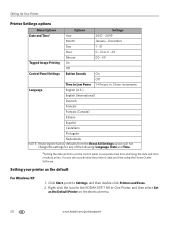
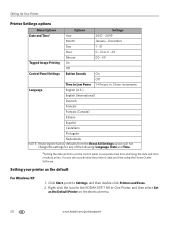
...
00 - 59
Tagged Image Printing On
Off
Control Panel Settings Button Sounds
On
Off
Time to Settings, and then double-click Printers and Faxes.
2. aSetting the date and time via the control panel is a separate task from the Reset All Settings option will not change the settings for the KODAK ESP 7 All-in .5 hour...
User Guide - Page 29
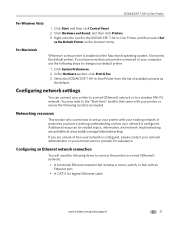
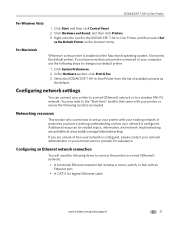
... the following sections as
the default. Click System Preferences. 2. If you are available at www.kodak.com/go /aiosupport
21
Right-click the icon for the KODAK ESP 7 All-in -One Printer
For Windows Vista
1. In the Hardware section, click Print & Fax. 3. Configuring network settings
You can connect your network is configured. You may refer...
User Guide - Page 36


...
Programs > Kodak >Kodak Printer Network Setup Utility. 3. If you select this option, a print of available printer(s). Install the software that came with your printer on another computer in -One Printer from the list of your printer on additional computers on the same network
For Windows
To install the printer on the target computer. 2. The printer will be named KODAK ESP 7-XXXX...
User Guide - Page 38


.... 2. Press until Network Settings is a number unique to a wireless network connection: 1. Click + button to a Wi-Fi connection: 1. Select your printer.
Open System Preferences and then click Print & Fax. The printer will be named KODAK ESP 7-XXXX, where XXXX is selected, and then press OK. 5. To convert the Ethernet connection from a PC to view a list of...
User Guide - Page 41


...can also causes a blockade preventing paper still being printed from exiting the printer properly. Press and hold the extension-release and ...As needed .
Remove all paper from laying flat. Loading plain paper
NOTE: Review Things to disengage from the printer is impeded ...the lower paper tray to its full length. KODAK ESP 7 All-in-One Printer
• If the paper you use is longer...
User Guide - Page 43


... of the paper tray, with cutouts or cellophane windows in the tray. 5.
Remove all other paper from the paper tray.
4. Squeeze the paper edge guide and move it to the right until it stops moving easily. KODAK ESP 7 All-in-One Printer
Loading envelopes
CAUTION:
Do not load envelopes with the
front side down...
User Guide - Page 47


... capable of automatically adjusting scene balance improvements (or the brightness) of photos printed from camera cards and USB connected devices. You need to set Plain Paper Quality to the best available quality for images printed on photo paper. KODAK ESP 7 All-in-One Printer
Print Photos options
Menu Options View Photos Transfer All to PC Rotate This...
User Guide - Page 49


... it has been printed. Tip: To select and print all the photos.
5.
A check mark displays on a memory card or portable USB device which have not yet been selected, hold down the OK button for 2 seconds. Holding down . 3. If a value is displayed between the and symbols in -One Printer
1. NOTE: Each photo is removed. Load the...
User Guide - Page 69
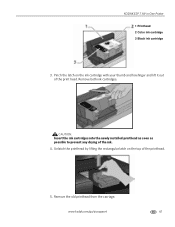
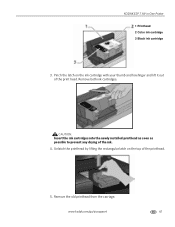
... print head. Remove the old printhead from the carriage. Pinch the latch on the top of the printhead.
5. Remove both ink cartridges. www.kodak.com/go/aiosupport
61
Unlatch the printhead by lifting the rectangular latch on the ink cartridge with your thumb and forefinger and lift it out of the ink.
4.
KODAK ESP 7 All-in-One Printer...
User Guide - Page 79
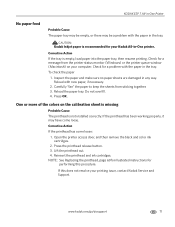
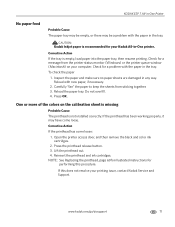
... installed correctly. www.kodak.com/go/aiosupport
71 Corrective Action
If the tray is empty, load paper into the paper tray, then resume printing. Check for your printing issue, contact Kodak Service and Support. To check the paper
1. Reload with new paper, if necessary.
2. Open the printer access door, and then remove the black and color...
User Guide - Page 85


Remove paper and check for your all-in-one printer.
Corrective Action Realign the paper in the tray. Straighten the ...and load new paper. www.kodak.com/go/aiosupport
77 KODAK ESP 7 All-in-One Printer
Poor print quality
Probable Cause
Low resolution image file or the printer may need to replace the printhead (see Monitoring and adjusting the printer's performance, page 56).
•...
Similar Questions
Why Does My Kodak Esp 7 Printer Print Blank Pages
(Posted by bmonevil 9 years ago)
Print Head Carriage Jam
Print head carriage jam - checked for obstructions, removed and replaced ink cartridges, turned off ...
Print head carriage jam - checked for obstructions, removed and replaced ink cartridges, turned off ...
(Posted by claireallen75 12 years ago)

