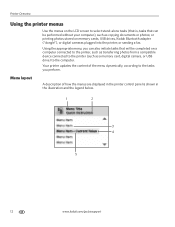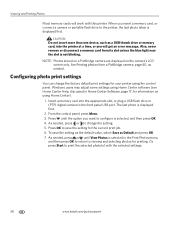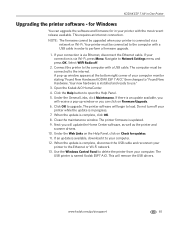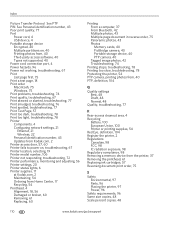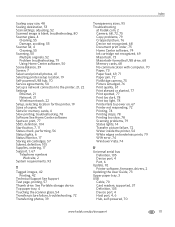Kodak ESP 7 Support Question
Find answers below for this question about Kodak ESP 7 - All-in-one Printer.Need a Kodak ESP 7 manual? We have 3 online manuals for this item!
Question posted by m2n on January 26th, 2016
Userguideforkodakesp7kodakespprinter Will Not Print Dark Enough Replaced The Car
Kodak esp7 printer not printing replaced cartridges
Current Answers
Answer #1: Posted by freginold on January 27th, 2016 4:38 AM
The print head may be dirty and need to be cleaned. You can see how to clean it here.
Related Kodak ESP 7 Manual Pages
Similar Questions
What Is The Best Replacement For My Kodak Esp7 Printer
(Posted by duf1996g 10 years ago)
Kodak 2150 Printer Black Ink Printhead Won't Print Full Cartridge
(Posted by memeeSid 10 years ago)
Kodak All In One Printer Won't Print New Cartridge
(Posted by nickgericw 10 years ago)
How To Set The Kodak Esp7 Printer To Print From Top Tray
(Posted by bettyswest 12 years ago)