Kodak ESP 7 Support Question
Find answers below for this question about Kodak ESP 7 - All-in-one Printer.Need a Kodak ESP 7 manual? We have 3 online manuals for this item!
Question posted by srescreet on August 22nd, 2012
Air Printing
will my kodak esp7 air print from ipad3
Current Answers
There are currently no answers that have been posted for this question.
Be the first to post an answer! Remember that you can earn up to 1,100 points for every answer you submit. The better the quality of your answer, the better chance it has to be accepted.
Be the first to post an answer! Remember that you can earn up to 1,100 points for every answer you submit. The better the quality of your answer, the better chance it has to be accepted.
Related Kodak ESP 7 Manual Pages
Setup Booklet - Page 5


... click into the printhead.
d) Repeat steps 4a - 4c with the color ink cartridge. Carefully remove and discard the orange cap.
e) Close the printer access door and press OK. www.kodak.com/go/aiosupport
5
Handle ink cartridges carefully to avoid ink transfer.
10
Black Ink Cartridge
b) Insert the black ink cartridge into position...
Setup Booklet - Page 13


... adapter into the
power outlet, contact an electrician to liquid, moisture, or extreme temperatures. To prevent your All-in-One Printer may result in -One Printer from the power outlet and contact Kodak qualified service personnel for further instructions. - Excessive dust levels may occur. - For more information, go to qualifi...
User Guide - Page 10


... several resources to help with the Windows operating www.kodak.com/go/pcbasics system and working with Wi-Fi and Ethernet.
www.kodak.com/go/easysharesw
Get help you answer questions about printing, copying, scanning, and configuring the wireless service on your printer.
Download latest printer software, firmware, drivers, setup booklet, and user guide for...
User Guide - Page 11


In addition, this printer supports networking, allowing you to print, copy, and scan images and documents. All-in -One Printer allows you to access the printer over a wireless (Wi-Fi) or wired (Ethernet) network. 2 Printer Overview
The KODAK ESP 7 All-in -one printer features
This printer includes:
• A printhead system with push buttons, light indicators, and a 3-inch LCD screen &#...
User Guide - Page 13


.... CF Compact Flash type I and type II, including micro drives - insert and use only one external memory device to your connected computer. XD xD-Picture Card -
KODAK ESP 7 All-in-One Printer
Support for previewing and printing. You can also transfer photos and document files to them . CAUTION:
Connect only one memory card at a time...
User Guide - Page 17


... have selected a photo or document shown on a portable memory storage device such as a USB drive, pressing the or the button allows you...8226; When you are two or more than one item for printing, you can specify a different quantity for the setting shown on... of the 4-way navigation buttons on the control panel. KODAK ESP 7 All-in-One Printer
Using the 4-way navigation buttons
NOTE: The OK button ...
User Guide - Page 28
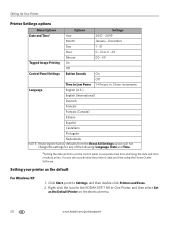
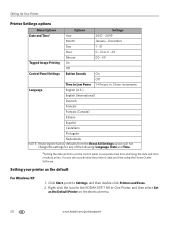
... Start, point to Low Power 1-4 hours, in -One Printer, and then select Set as the default
For Windows XP
1. aSetting the date and time via the control panel is a separate task from the Reset All Settings option will not change the settings for the KODAK ESP 7 All-in .5 hour increments
Language
English (U.S.)
English...
User Guide - Page 47


... brightness) of photos printed from camera cards and USB connected devices.
www.kodak.com/go/aiosupport
39 bThis printer is On. You need to set Plain Paper Quality to the best available quality for images printed on photo paper.
cThe default setting does not print the date on plain printer paper. KODAK ESP 7 All-in-One Printer
Print Photos options
Menu...
User Guide - Page 49


.../aiosupport
41 KODAK ESP 7 All-in the illustration below.
7. Connect a digital camera or portable USB drive to the front panel USB port, or insert a memory card to the appropriate card reader on the LCD screen to
indicate your mind and want to adjust is displayed
on a memory card or portable USB device which...
User Guide - Page 50


... supports this function.
Refer to your camera's user guide to print .jpg images from Kodak at www.kodak.com/go /aiosupport Your printer allows you tag for printing. The Kodak Bluetooth adapter (shown below) supports connectivity between compatible electronic devices. You can be used.
When you print tagged photos, the selected layout is an industry-standard file that...
User Guide - Page 51
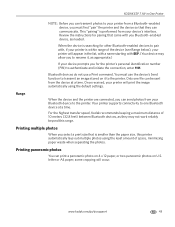
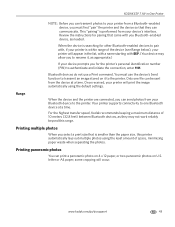
... you to rename it to the printer. Printing panoramic photos
You can communicate. Your printer supports connectivity to one file can send photos from your Bluetooth device to the printer.
www.kodak.com/go/aiosupport
43 KODAK ESP 7 All-in the list, with a name starting with you Bluetooth-enabled device, as they can print a panoramic photo on 4 x 12 paper, or...
User Guide - Page 53


...card, device connected to your printer. 2. Transferring images to a computer
You can press until the number you want is selected. NOTE: If you want to print multiple...Print Photos menu on the front panel of transferring the file(s) via the printer. www.kodak.com/go/aiosupport
45 If you want to specify additional print parameters for the photo, press Menu to a Windows computer
1. KODAK ESP...
User Guide - Page 63


... clean; Do not use paper-based wipes, as these might seep under the glass and damage the device. 1. KODAK ESP 7 All-in the printer. WARNING: Do not use abrasives, acetone, benzene, or carbon tetrachloride on the printer or any of the scanner lid. Do not place or spray liquid directly on the document backing located...
User Guide - Page 73
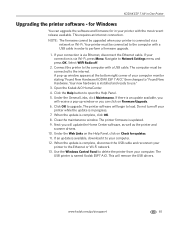
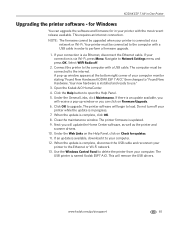
... When the update is named Kodak ESP7 AiO. This will update the Home Center software, as well as the printer and
scanner drivers. 10. www.kodak.com/go/aiosupport
65
The ...Control Panel to delete the printer from your computer monitor stating "Found New Hardware KODAK ESP 7 AIO," then changes to use."
3. Your new hardware is complete, click OK. 8. The printer firmware is available, download...
User Guide - Page 75
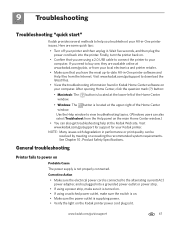
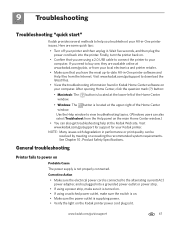
...
• Macintosh: The window. Use the Help window to -date All-in performance or print quality can also select Troubleshoot from your computer. Corrective Action
• Make sure the electrical power... sure the power outlet is not properly connected.
Finally, turn the printer back on the Kodak printer power cord plug is located at the lower-left of the Home Center
window. button...
User Guide - Page 81


....
Wrong paper size
Probable Cause The print size or paper size you are using
your system if necessary. KODAK ESP 7 All-in-One Printer
• Close any unnecessary software applications, and minimize any messages on the screen that there are on a USB device, make sure it uses a supported file system
(see General troubleshooting, page 67...
User Guide - Page 91


...(C:\Program Files\Bonjour\mDNSResponder.exe)
Kodak AiO Network Discovery Service (C:\Program Files\Kodak\Printer\Center\EKDiscovery.exe)
Kodak AiO Device Service (C:\Program Files\Kodak\Printer\Center\KodakSvc.exe)
Kodak AiO Home Center (C:\Program Files\Kodak\Printer\Center\AiOHomeCenter.exe)
Go to the network with enabled firewall security. KODAK ESP 7 All-in -One printer and the hub or router...
User Guide - Page 107


... German Compliance Statement
Noise emissions for this KODAK all-in-one wireless printer is not more than required for use in the work place in -One Printer
This device has been designed to operate with an ...classe B est conforme à la norme NMB-003 du Canada. KODAK ESP 7 All-in accordance with BildscharbV regulations. The required antenna impedance is strictly prohibited per regulations of ...
User Guide - Page 110


...tells a browser where to route your mail or where a website can be printed, together with each device on the storage card are developed and licensed by the Bluetooth Special Interest Group....
A Ad hoc
AiO B Bluetooth
C Computer-tocomputer D DNS
DPI DPOF
E ESP Ethernet
EXIF
The Kodak All-in-One printer communicates directly with information on the number of a digital camera to define which ...
User Guide - Page 116


...hazards, 97 ESP, definition, ... device Formatting a memory card in the printer,...Kodak.com, 2 Download printer updates from, 2 Tips & Projects Center, 2 KPT See Kodak Perfect Touch
L
Label sizes, 95 Labeling, Waste Electrical and Electronic Equipment
in European Union, 100 Last page first, printing, 75 LCD screen, 4, 7 Light print, troubleshooting, 78 Lights, interpreting signals from the printer...
Similar Questions
Why Do I Always Have Trouble Printing Wirelessly From My Esp 7 Kodak Printer
(Posted by mtstev 10 years ago)
Which Printer To Add Esp 5250 Do I Add To My Mac
(Posted by togcern 10 years ago)
How Do I Remove A Printer Carriage Kodak Esp Office 6150
(Posted by madonn 10 years ago)
Air Print
Is it possible to make my Kodak printer ESP7 print from my iPhone?
Is it possible to make my Kodak printer ESP7 print from my iPhone?
(Posted by kens7454 11 years ago)
How Do I Get The Fabulous Esp 7250 Printer To Actually Print ?
The printer did produce a test page fine and did print one page after that but since then it will no...
The printer did produce a test page fine and did print one page after that but since then it will no...
(Posted by lizclayton78 11 years ago)

