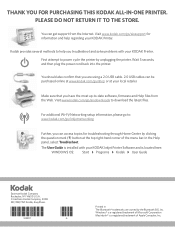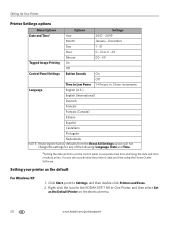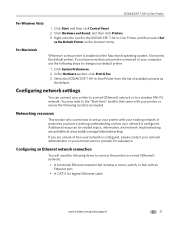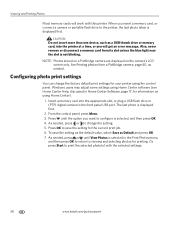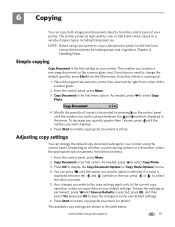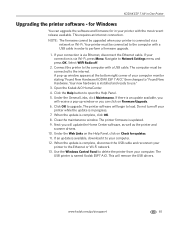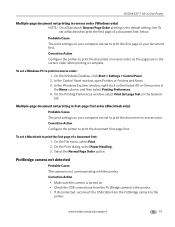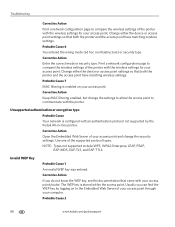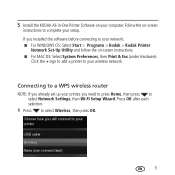Kodak ESP 7 Support Question
Find answers below for this question about Kodak ESP 7 - All-in-one Printer.Need a Kodak ESP 7 manual? We have 3 online manuals for this item!
Question posted by bettyswest on December 3rd, 2011
How To Set The Kodak Esp7 Printer To Print From Top Tray
The person who posted this question about this Kodak product did not include a detailed explanation. Please use the "Request More Information" button to the right if more details would help you to answer this question.
Current Answers
Related Kodak ESP 7 Manual Pages
Similar Questions
How To Insert Back The Bottom Paper Tray Of A Kodak Esp 7 All-in-one Printer
(Posted by aidangolde 9 years ago)
What Is The Best Replacement For My Kodak Esp7 Printer
(Posted by duf1996g 10 years ago)
How To Print Black And White Kodak Esp 7250
(Posted by HDMjjs 10 years ago)
How Do I Set My Printer To Air Print So I Can Print From My Iphone
(Posted by debcas 11 years ago)
How Do I Set My Printer To Print In Draft Mode As A Default Setting?
Currently I have to change the print option to draft every time I print a document, is there a simpl...
Currently I have to change the print option to draft every time I print a document, is there a simpl...
(Posted by jerrygrandon 12 years ago)