JVC VN-C655U - Network Camera Support and Manuals
Get Help and Manuals for this JVC item
This item is in your list!

View All Support Options Below
Free JVC VN-C655U manuals!
Problems with JVC VN-C655U?
Ask a Question
Free JVC VN-C655U manuals!
Problems with JVC VN-C655U?
Ask a Question
Popular JVC VN-C655U Manual Pages
Instructions - Page 4
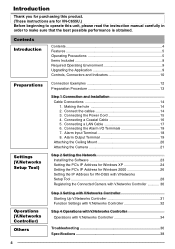
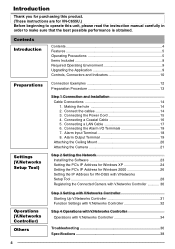
... VN-C655 with V.Networks Setup Tool 28 Registering the Connected Camera with V.Networks Controller 30
Operations (V.Networks Controller)
Others
Step 3 Setting with V.Networks Controller Starting Up V.Networks Controller 31 Function Settings with V.Networks Controller 32
Step 4 Operations with V.Networks Controller Operations with V.Networks Controller 34
Troubleshooting 36 Specifications...
Instructions - Page 6
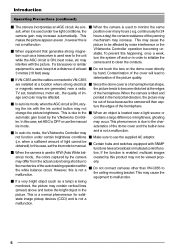
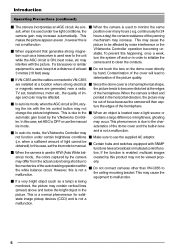
... the manual may
Ⅵ In auto iris mode, when the AGC circuit is ON, varying the iris with SNMP functions have a broadcast or multicast control func-
Ⅵ When the camera is not a malfunction. by the V.Networks Control-
This is due to the Ⅵ When an object is not a malfunction.
Ⅵ Do not connect cameras other than VN-C655...
Instructions - Page 7
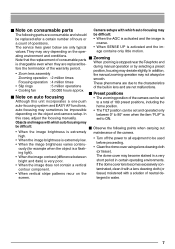
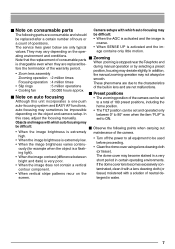
... the Telephoto end during manual operation or by selecting a preset position, focusing may become stained in a very short period in certain operating environments.
Ⅵ Note on consumable parts
Camera setups with which auto focusing may not always be difficult:
Ⅵ Observe the following parts are consumable and should be difficult:
be replaced after a certain number of...
Instructions - Page 8
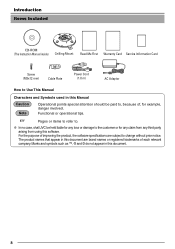
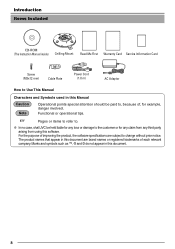
... (The Instruction Manual inside) Ceilling Mount
Read Me First Warranty Card Service Information Card
Screw (M3x12 mm)
Cable Plate
Power Cord (1.8 m)
AC Adaptor
How to Use This Manual
Characters and...❈ In no case, shall JVC be paid to, because of each relevant company.
For the purpose of improving the product, the software specifications are brand names or registered trademarks of...
Instructions - Page 9
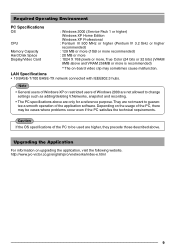
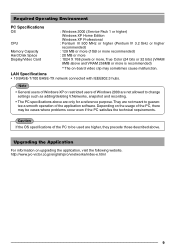
...-TX network connected with IEEE802.3 hubs.
Note
• General users of Windows XP or restricted users of the application software. Upgrading the Application
For information on -board video clip may be used are only for a reference purpose. Required Operating Environment
PC Specifications OS
CPU
Memory Capacity Hard Disk Space Display/Video Card
: Windows 2000 (Service...
Instructions - Page 13
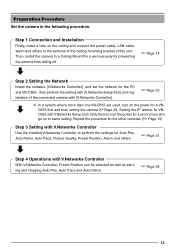
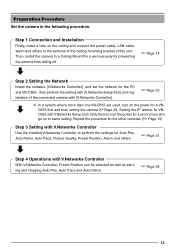
... camera with V.Networks Setup tool). Only then turn on the power for a second one VN-C655 are used, turn on to perform the settings for Auto Pan, Auto Patrol, Auto Trace, Picture Quality, Preset Position, Alarm and others to a Ceiling Mount Fix a wire securely for preventing the camera from falling off.
☞ Page 14
Step 2 Setting the Network
Install the software [V.Networks Controller...
Instructions - Page 15
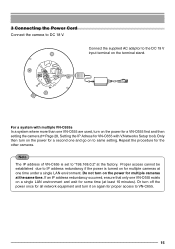
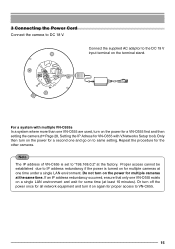
... only one and go on the power for multiple cameras at least 10 minutes). Note The IP address of VN-C655 is turned on the terminal stand.
For a system with V.Networks Setup tool). Or turn off the power once for all network equipment and turn on again for VN-C655 with multiple VN-C655s In a system where more than one time under...
Instructions - Page 19
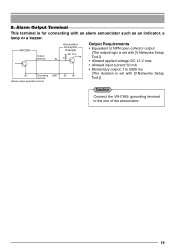
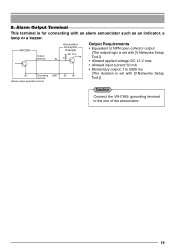
... output equivalent circuit)
GND
Output Requirements • Equivalent to NPN open collector output
(The output logic is set with [V.Networks Setup Tool.])
Caution
Connect the VN-C655 grounding terminal to 5000 ms (The duration is for connecting with [V.Networks Setup Tool.]) • Allowed applied voltage: DC 12 V max. • Allowed input current: 50 mA • Momentary output: 1 to...
Instructions - Page 23
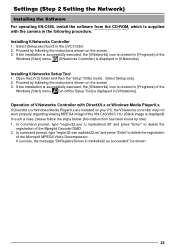
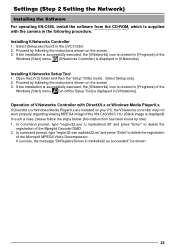
... Decoder DMO. 2. In command prompt, type "regsvr32.exe mp4sds32.ax" and press "Enter" to delete the
registration of the
Windows [Start] menu. [vn-c655u Setup Tool] is displayed in [V.Networks]. Settings (Step 2 Setting the Network)
Installing the Software For operating VN-C655, install the software ~fr~o~m~~t~h~e~~C~D~-~R~O~~M~, which is supplied with DirectX9.x or Windows Media Player9.x.
Instructions - Page 24
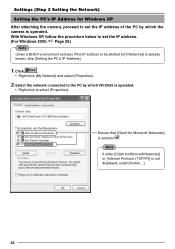
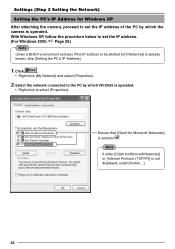
... which VN-C655 is operated.
• Right-click to select [Properties].
Settings (Step 2 Setting the Network)
Setting the PC's IP Address for Windows XP
After attaching the camera, proceed to set the IP address.
(For Windows 2000, ☞ Page 26)
Note Under a DHCP environment and also if the IP address to be allotted to [V.Networks] is already known, skip [Setting the PC's IP Address...
Instructions - Page 28
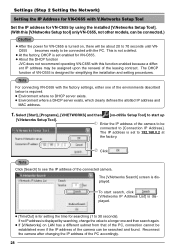
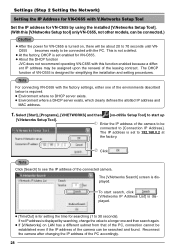
...enabled for simplifying the installation and setting procedures. Enter the IP address of the camera to be searched and found. The [V.Networks Search] screen is required. ● Environment where no IP address is designed for VN-C655. ● About the DHCP function
JVC does not recommend operating VN-C655 with this [V.Networks Setup tool] only VN-C655, not other models, can be connected...
Instructions - Page 29
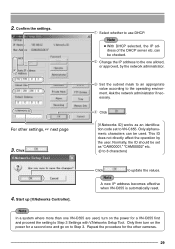
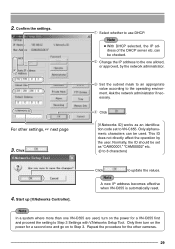
... V.Networks Setup Tool. Only then turn on the power for a VN-C655 first and proceed the setting to 8 characters)
4. 2.
Ask the network administrator if necessary. Start up [V.Networks Controller]. dress of the DHCP server etc. Click
to Step 3. For other cameras.
29
Only alphanumeric characters can be set as an identification code set to use DHCP.
Change the IP address...
Instructions - Page 31
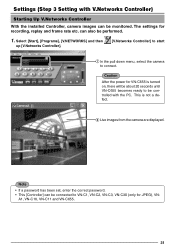
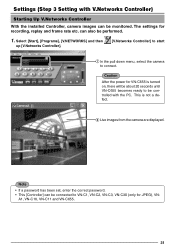
... the camera
to be controlled with V.Networks Controller)
Starting Up V.Networks Controller
With the installed Controller, camera images can be monitored. Note • If a password has been set, enter the correct password. • This [Controller] can be connected to VN-C1, VN-C2, VN-C3, VN-C30 (only for JPEG), VN-
Settings (Step 3 Setting with the PC. The settings for VN-C655 is...
Instructions - Page 36
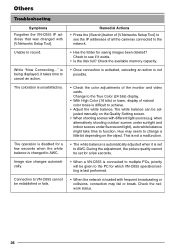
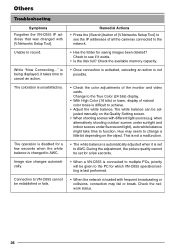
... time to record. Others
Troubleshooting
Symptoms Forgotten the VN-C655 IP address that was changed to AWC.
Check the available memory capacity.
• Once connection is activated, canceling an action is being displayed, it is difficult to achieve.
• Adjust the white balance. Remedial Actions
• Press the [Search] button of [V.Networks Setup Tool] to cancel an...
Instructions - Page 37
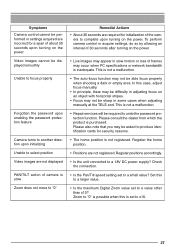
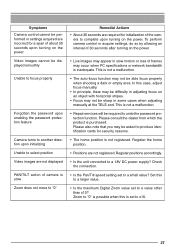
... not a malfunction.
• The auto-focus function may occur when PC specifications or network bandwidth is not registered. Register positions accordingly.
• Is the unit connected to "0"
Remedial Actions
• About 30 seconds are not registered. To perform camera control or acquire settings, do so by allowing an interval of 30 seconds after turning on...
JVC VN-C655U Reviews
Do you have an experience with the JVC VN-C655U that you would like to share?
Earn 750 points for your review!
We have not received any reviews for JVC yet.
Earn 750 points for your review!
