JVC VN-X35U - Network Camera Support and Manuals
JVC VN-X35U Videos
Popular JVC VN-X35U Manual Pages
other - Page 1
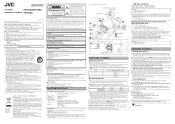
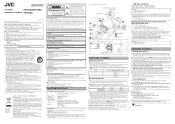
...pdf) and [INSTRUCTIONS (Setting)](pdf) in accordance with national legislation.
(Business users)
If you wish to dispose of this product, please visit our web page www.jvc-europe.com to qualified service personnel under the following the operating instructions. Make sure to use ● Shielded cable (Recommended) ● Length of 50 m or shorter
Installation of Camera
F Mounting the Camera...
other - Page 2
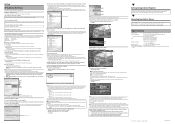
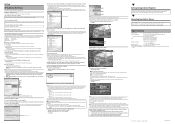
... Operator Password. (default password is AjvcB) B Click [OK].
4 If ActiveX controls and plug-ins of the Internet Explorer is disabled, follow the steps
below to set to the AREADMEB file in the order of the camera is in order to proceed.
3 Built-in viewer, you can monitor JPEG and MPEG4 images and audio (VN-V26U/VN-X35U only). Specifications...
Instruction Manual - Page 2
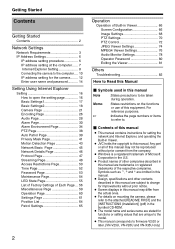
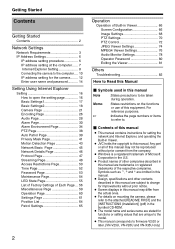
...
Operation of this manual
● This manual contains instructions for functions or setting values that are unique to the model.
● This manual corresponds to firmware V2.00 or later. (VN-V25U, VN-V26U and VN-X35U only)
2 Symbols such as ீ, ா and are omitted in this manual.
● Design, specifications and other companies described in this manual are stated for...
Instruction Manual - Page 14
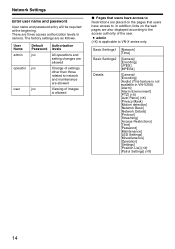
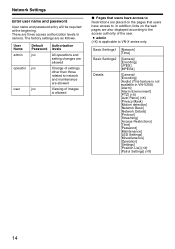
... authorization levels to VN-X series only. User Name admin
operator
user
Default Password jvc
jvc
jvc
Authorization levels
All operations and setting changes are allowed
Change of settings other than those related to network and maintenance are as follows.
Basic Settings1 Basic Settings2
Details
[Network] [Time]
[Camera] [Encoding] [JPEG] [MPEG4]
[Camera] [Encoding] [Audio] (This...
Instruction Manual - Page 24
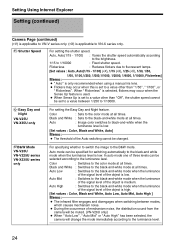
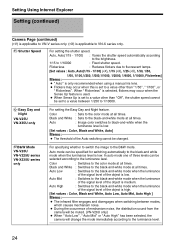
..., the distribution sound from the
camera will be muted. (VN-V26U only)
● When AAuto LowB, AAuto MidB or AAuto HighB has been selected, the
camera will change the mode immediately according to 1/10000.
K Shutter Speed
For setting the shutter speed. L Easy Day and
Night
VN-V25U VN-X35U only
For setting the Easy Day and Night feature...
Instruction Manual - Page 56
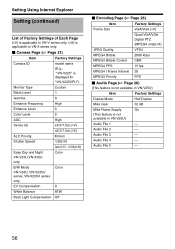
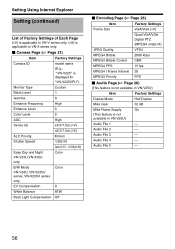
...
Factory Settings
Camera ID
model name
(E.g.,
AVN-V225B is displayed for
AVN-V225VPUB)
Monitor Type
Custom
Black Level
1
Gamma
0
Enhance Frequency
High
Enhance Level
0
Color Level
0
AGC
High
Sense Up
x4(1/7.5s) (TV)
x2(1/7.5s) (TX)
ALC Priority
Motion
Shutter Speed
1/30(TV)
Auto(1/15 - 1/100)(TX)
Easy Day and Night
Color
VN-V25U,VN-X35U...
Instruction Manual - Page 58
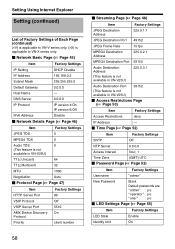
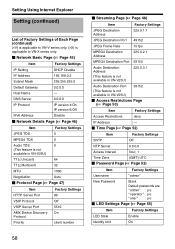
... in VN-V25U)
Ⅵ Access Restrictions Page (A Page 50)
Item
Factory Settings
Access Restrictions
deny
IP Address
-
Ⅵ Time Page (A Page 52)
Item
Factory Settings
SNTP
Off
NTP Server
0.0.0.0
Access Interval
hour, 1
Time Zone
(GMT) UTC
Ⅵ Password Page (A Page 53)
Item Username
Factory Settings AadminB
New Password
Blank
Default passwords are:
AadminB : jvc...
Instructions - Page 3
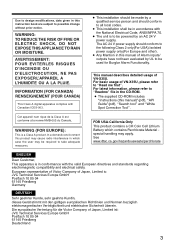
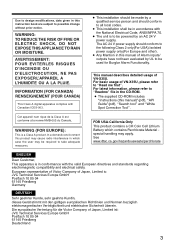
...) RENSEIGNEMENT (POUR CANADA)
This Class A digital apparatus complies with Canadian ICES-003.
● This installation should conform to all local codes.
● This installation shall be powered by an AC 24 V power supply. In a domestic environment this manual of VN-X35U.
AVERTISSEMENT: POUR EVITERLES RISQUES D'INCENDIE OU D'ELECTROCUTION, NE PAS EXPOSERL'APPAREIL A L'HUMIDITE OU A LA...
Instructions - Page 7


... this manual, in whole or in part, is strictly prohibited.
● Windows is in use. Memo:
● The above recommended)
Sound card
: Sound Blaster (PCI recommended)
Web browser : Internet Explorer
XP: Version 6.0
Vista: Version 7.0
Ⅵ LAN Environment
● 10BASE-T/100BASE-TX network interconnected using devices such as functions and usage restrictions of VN-X35U, install...
Instructions - Page 17
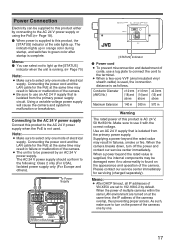
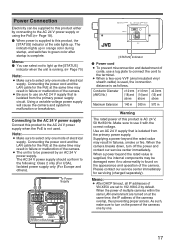
... time, the IP address of the cameras overlap, thus preventing proper access. Connecting the power cord and the LAN cable for servicing (charged separately). To Power Supply
OUTPUT
IN/OUT
CLASS 2 ONLY FOR USA ISOLATED POWER ONLY FOR EUROPE AND OTHER
1
2
G 21
2 1
INPUT
AC24V
ALARM
PoE
MONITOR
OUT
10BASE-T/
AUDIO
SEE INSTRUCTION MANUAL
100BASE-TX...
Instructions - Page 30
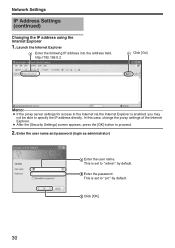
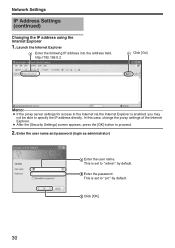
...
A Enter the following IP address into the address field. In this case, change the proxy settings of the Internet Explorer.
● After the [Security Settings] screen appears, press the [OK] button to AadminB by default. B Enter the password. This is set to proceed.
2. Enter the user name and password (login as administrator)
VN-X35U
A Enter the user name. http://192.168...
Instructions - Page 31


Memo:
● The operator password entry screen does not appear if the password is AjvcB). B Click [OK]. The operator password entry screen appears
A
B
A Enter operator password (default is stored on the computer.Go to Step 5.
31 Built-in Viewer of VN-X35U is displayed
4. 3.
Instructions - Page 35
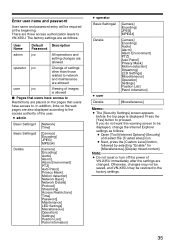
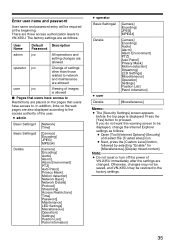
... to proceed. Press the [Yes] button to VN-X35U. User Name
Default
Description
Password
admin
jvc
All operations and setting changes are allowed
operator jvc
Change of settings other than those related to network and maintenance are allowed
user
jvc
Viewing of images is displayed. Otherwise, changes may not be saved, and VN-X35U may be restored to .
In addition, links...
Instructions - Page 73


... consult JVC's servicing center.
73
B New Password
C New Password
Again
Enter a new password. A B C
Click
A Username
Select a user name. Passwords shall be used during access using AadminB. ● Click [Advanced Settings] to display setting menu. ● Click [Password]. ● Press the [OK] button to enable the new settings.
VN-X35U is for setting the password. Password Page...
Instructions - Page 74


...update.
74 Press the [Update] button to display setting menu. ● Click [Maintenance].
Turning off the power of VN-X35U and reboots the unit. Upgrades the firmware version of the camera may take several minutes. JPEG/ MPEG4 transmission and all settings to their default values and reboots the unit. (It takes about one minute for the camera to initialize and reboot.) Passwords...
JVC VN-X35U Reviews
Do you have an experience with the JVC VN-X35U that you would like to share?
Earn 750 points for your review!
We have not received any reviews for JVC yet.
Earn 750 points for your review!


