JVC C215V4U - Network Camera Support and Manuals
JVC C215V4U Videos
Popular JVC C215V4U Manual Pages
Instruction Manual - Page 1
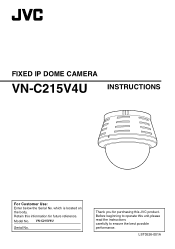
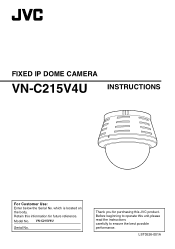
Model No. VN-C215V4U
Serial No.
Retain this JVC product. FIXED IP DOME CAMERA
VN-C215V4U INSTRUCTIONS
For Customer Use:
Enter below the Serial No. which is located on the body.
Thank you for purchasing this information for future reference. Before beginning to operate this unit,please read the instructions carefully to ensure the best possible performance. LST0526-001A
Instruction Manual - Page 5


... because of incomplete installation due to not observing the installation instructions correctly. ● This installation should conform to all local codes.
● This installation shall be in cases when it is possible.
● We will not provide any damage to the camera in accordance with a high temperature, such as spotlights. This manual describes detailed usage of VN-C215V4U.
Instruction Manual - Page 6


...
Setting is possible by the camera.
Ⅵ Embed in ceiling without use without being blocked by downloading the built-in this manual.
● Illustrated designs, specifications and other product names used
Note
: Describes items concerning the operation of this manual are trademarks or registered trademarks of this manual are subject to change for Multicast
VN-C215V4U supports...
Instruction Manual - Page 15


... of alarm
occurrence to the HDD. ● Recording by developing a customized application software that supports the API of designated IP addresses. (A Pg. 58)
Control via the computer while at the
same time recording images to the computer.
15 Restrictions on Clients
It is possible for VN-C215V4U to permit or deny image acquisition of...
Instruction Manual - Page 25
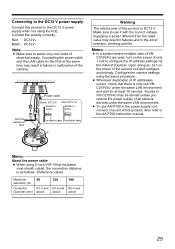
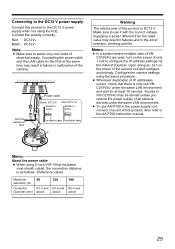
... VN-C215V4U may result in failures and in failure or malfunction of the second unit and configure accordingly. Make sure to use AA-P700 in the power supply unit, connect one unit of only 1 unit to the AA-P700 instruction manual. Red : DC12V+ Black : DC12V-
Memo:
● In a system where multiple units of VNC215V4U...
Instruction Manual - Page 31


... computer specifications for setting
OS
: Windows XP (Professional
or Home Edition) (SP2)
Web browser : Internet Explorer Version 6.0
Note:
● When setting the IP address for VNC215V4U, do so by using a network that constant IPaddress is made up the IP address of VNC215V4U using a straight LAN cable of VN-C215V4U, the computer for setting IP address
VN-C215V4U is set to...
Instruction Manual - Page 38
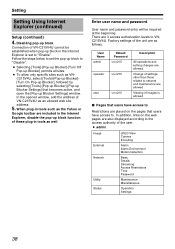
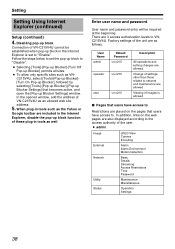
In the opened window, add the address of VN-C215V4U as follows. There are allowed. Factory settings of images is set the pop-up block to . User Name admin
operator
user
Default Password vn-c215
vn-c215
vn-c215
Description
All operations and setting changes are 3 access authorization levels to VNC215V4U. When plug-in tools such as the Yahoo or
Google...
Instruction Manual - Page 61


...; Press the [OK] button to enable the new settings upon changing. VN-C215V4U is for setting the password. C New Password
Again
Enter again to handle the password carefully in case you forget it.
● In the event that you forget the password, please consult your nearest JVC dealer.
61 B New Password
Enter a new password.
This page can be at least 4 characters...
Instruction Manual - Page 62
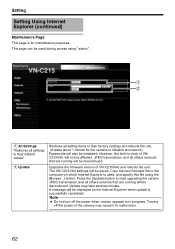
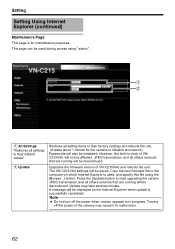
... Explorer when update is successfully completed. The VN-C215V4U settings will not be initialized. This page can be saved.
Copy the new firmware file to start upgrading the version. Update may cause it to initialize and reboot.) Passwords will be discontinued.
Setting
Setting Using Internet Explorer (continued)
Maintenance Page
This page is for the camera to malfunction...
Instruction Manual - Page 64
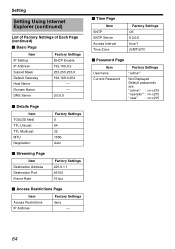
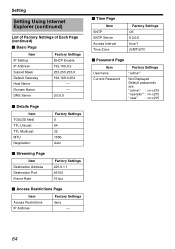
... 49152 15 fps
Ⅵ Access Restrictions Page
Item Access Restrictions IP Address
Factory Settings deny
^
Ⅵ Time Page
Item SNTP SNTP Server Access Interval Time Zone
Factory Settings Off 0.0.0.0 hour/1 (GMT)UTC
Ⅵ Password Page
Item Username Current Password
Factory Settings
AadminB
Not Displayed Default passwords are: AadminB : vn-c215 AoperatorB : vn-c215 AuserB : vn-c215
64
Instruction Manual - Page 75


...settings to set the built-in viewer as a software on this setting screen are sent from VN-C215V4U... to capture motion images.
This feature is made up of the computer. The file name is unable to the computer. This setting screen is performed. Captures the currently displayed image on the time at the computer and not the internal clock of the alarm is used to the VNC215V4U...
Instruction Manual - Page 77
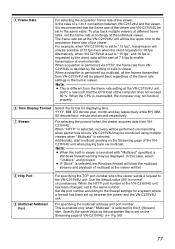
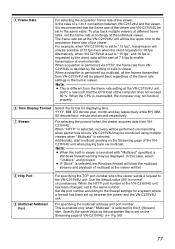
... specifying the multicast address and port number.
When the HTTP port number of the VN-C215V4U unit has been changed, set on the Streaming page of VN-C215V4U. (A Pg. 56)
77 Alternatively, when VN-C215V4U is performed via multicast, all the frames transmitted from VNC215V4U. F Time Display Format G Stream
Select the format for theG [Stream] item. For selecting...
Instruction Manual - Page 78
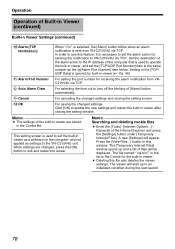
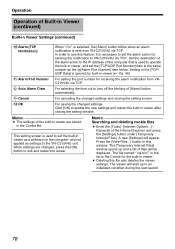
... the viewer.
Click [OK] to operate the built-in viewer, and set the built-in viewer as a software on the computer, and not applied as the K[Alarm Port Number] item...is sent from VNC215V4U via TCP. For saving the changed settings and closing the setting window.
Memo:
● The settings of the built-in viewer are changed, press the [OK] button to VN-C215V4U via TCP.
Instruction Manual - Page 81
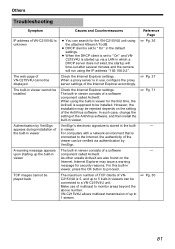
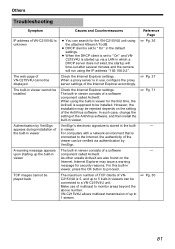
... VNC215V4U is 5, and up to 5 built-in viewer, press the OK button to proceed. Check the Internet Explorer settings.
VN-C215V4U allows multicast transmission of the AntiVirus software, and then install the built-in viewer. For this built-in viewers can be connected to a VN-C215V4U unit.
Others
Troubleshooting
Symptom IP address of VN-C215V4U is unknown
The web page of VN-C215V4U...
Instruction Manual - Page 82
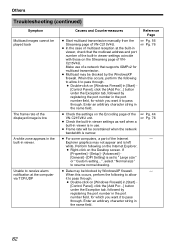
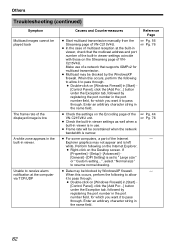
... notification at the computer via TCP/UDP
Causes and Countermeasures
Reference Page
● Start multicast transmission manually from the Streaming page of VN-C215V4U.
● In the case of multicast reception at the built-in viewer, check that supports IGMPv2 for multicast transmission.
● Multicast may be blocked by the WindowsXP firewall. Enter an...
JVC C215V4U Reviews
Do you have an experience with the JVC C215V4U that you would like to share?
Earn 750 points for your review!
We have not received any reviews for JVC yet.
Earn 750 points for your review!


