JVC VN-V225VPU - Network Camera - Pan Support and Manuals
Get Help and Manuals for this JVC item
This item is in your list!

View All Support Options Below
Free JVC VN-V225VPU manuals!
Problems with JVC VN-V225VPU?
Ask a Question
Free JVC VN-V225VPU manuals!
Problems with JVC VN-V225VPU?
Ask a Question
Popular JVC VN-V225VPU Manual Pages
Instruction Manual - Page 1


Before operating this JVC product. LST0886-001A IP CAMERA
VN-V25U VN-V26U VN-X35U VN-V225U series VN-X235U series
INSTRUCTIONS (Setting)
Thank you for purchasing this unit, please read the instructions carefully to ensure the best possible performance.
Instruction Manual - Page 2
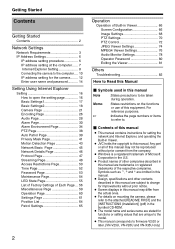
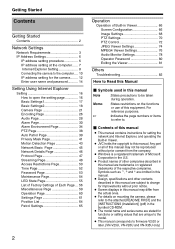
... Viewer Settings 76 Audio Monitor Settings 78 Operator Password 80 Exiting the Viewer 81
Others
Troubleshooting 82
How to Read this Manual
Ⅵ Symbols used in this manual are trademarks or registered trademarks of the respective companies. Memo A
:States restrictions on mounting the camera, please refer to the attached [READ ME FIRST] and the [INSTRUCTIONS (Installation)] (pdf) in...
Instruction Manual - Page 14
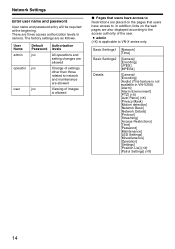
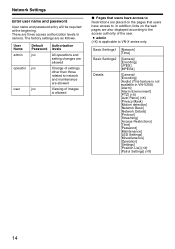
User Name admin
operator
user
Default Password jvc
jvc
jvc
Authorization levels
All operations and setting changes are allowed
Change of images is applicable to VN-X series only. There are as follows. The factory settings are three access authorization levels to .
In addition, links on the web pages are also displayed according to the access authority of the...
Instruction Manual - Page 24
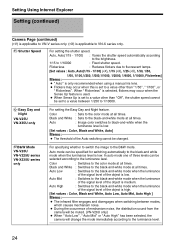
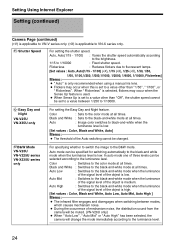
... L Easy Day and
Night
VN-V25U VN-X35U only
For setting the Easy Day and Night feature. LB&W Mode
VN-V26U VN-V225U series VN-X235U series only
For specifying ...set to fluorescent lamps.
[Set values : Auto, Auto(1/15 - 1/100) (TX), 1/15 (TX), 1/25 (TX), 1/30, 1/50,
1/60, 1/100,1/250, 1/500,1/1000, 1/2000, 1/4000, 1/10000, Flickerless]
Memo:
● AAutoB is only recommended when using a manual...
Instruction Manual - Page 31


... the [B&W Mode] setting to Break. A Action
For specifying the type of FTP is displayed for VN-V225VPU) and the sender ...settings. (A Page 34)
The maximum transmission rate of action. See the page
on Alarm Environment for details on the camera. (A Page 29)
(The following setting values are for VN-V26U, VN-V225U series and VNX235U series.)
BlackWhite B Color : Changes the [B&W Mode] setting...
Instruction Manual - Page 37


...and setting the corresponding time of [Manual Output]. [Setting range : 0, 100 msec to 5000 msec]
For operating alarm output manually.
For setting the alarm output.
When the output duration is set to...period for [PrePostRecording Frame Rate].
For setting the output time of the day.
(TV) is applicable to VN-V series only. (TX) is set values for invoking the action
Mask ...
Instruction Manual - Page 38


...setting the action after Auto Return.
None
: Auto Return disabled. Setting Using Internet Explorer
Setting (continued)
PTZ Page
(VN-X series only)
Set the movement for some combinations of all, configure the encoding settings. (A Page 19) ● Click [Advanced Settings] to display setting... on the manually operated camera over the interval specified in the Auto Patrol mode.
[Set values : ...
Instruction Manual - Page 45


...support IPv6, "Disabled" appears in a hexadecimal number.
For setting the subnet mask of the DNS server. For setting the address of the camera.
Underscores (_) cannot be disconnected. For setting IPv6 to On or Off. (IPv4 is set... entry to On at all services that are enabled. The MAC address of the camera.
A B C D E F G H I
Click
A IP Setting
B IP Address C Subnet ...
Instruction Manual - Page 56
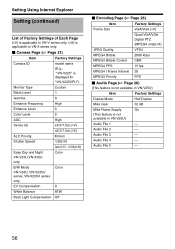
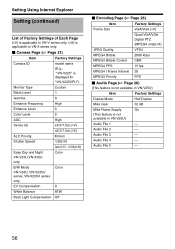
...
1/30(TV)
Auto(1/15 - 1/100)(TX)
Easy Day and Night
Color
VN-V25U,VN-X35U
only
B/W Mode
Color
VN-V26U, VN-V225U series, VN-X235U series
only
EV Compensation
0
White Balance
ATW
Back Light Compensation Off
Ⅵ Encoding Page (A Page 26)
Item Frame Size
Factory Settings VGA/VGA (TV)
Quad VGA/VGA Digital PTZ (MPEG4 only)(TX...
Instruction Manual - Page 57


... Output 1 Duration Output 2 Manual Output 1 Manual Output 2
Unmask All 15 fps(TV) 5 fps(TX) 5 sec
5 sec
1000 msec 1000 msec Break Break
Ⅵ PTZ Page (TX) (A Page 38)
Item Mode Return Time Zoom Limit Speed
Factory Settings None 1 8 Moment
Ⅵ Auto Patrol Page (TX) (A Page 39)
tem
Factory Settings
Position
0 to VN-X series only.
Ⅵ...
Instruction Manual - Page 83


...Countermeasures
● Start multicast transmission manually from the [Streaming] page ...
● For some computers, a part of the camera. If [Right-click ...built-in viewer, check that supports IGMPv2 for multicast transmission.
&#...setting is performed on the Internet Explorer. After changing the switch settings, press the [RESET] button to ANTSCB or APALB, ANB or APB. INSTRUCTIONS (Installation...
Safety Precautions - Page 1


... installed and used replacement parts specified by the operating instructions ...JVC could result in the operating instructions
should never be adhered to qualified service...Vandal Resistant)
VN-V225VPU VN-X235VPU
SAFTY ...instructions for USA
This device complies with the instruction manual, may result in performance this appliance system from the type of any service or repairs...
Safety Precautions - Page 2


...evaluated by a qualified service person and should be made by UL to be handed over to support the weight of -life... this manual of this product correctly, you wish to dispose of this product, please visit our web page www.jvc-europe....ca.gov/hazardouswaste/perchlorate
ⅷ This installation should conform to all local codes.
ⅷ This installation shall be required to dispose of this...
Read Me First - Page 1


...INSTRUCTIONS (Setting)] (pdf), [INSTRUCTIONS (Installation)]
(pdf), [API Guide] (pdf), [VSIP Guide] (pdf), [Search tool] and [White Spot Correction Tool].
Ⅵ How to read the instructions carefully to ensure the best possible performance.
Ⅵ This manual contains the basic instructions... of the lens iris. ● The center of VN-V225VPU. Make sure to the ceiling. Space for the heater...
Read Me First - Page 2


...details, please refer to [INSTRUCTIONS (Setting)] (pdf) in the Internet Explorer, disable the pop-up Blocker Settings] window.
Select [Enable]...Specifications
OS CPU Memory capacity Free hard disk space Display and video card
Web browser
: Windows XP (Professional or Home Edition) (SP2)
Windows Vista Business (SP1)
: Pentium4 1.5 GHz or higher (VN-V225VPU)
Pentium4 2 GHz or higher (VN...
JVC VN-V225VPU Reviews
Do you have an experience with the JVC VN-V225VPU that you would like to share?
Earn 750 points for your review!
We have not received any reviews for JVC yet.
Earn 750 points for your review!
