JVC VN-X35UL - Network Camera Support and Manuals
Get Help and Manuals for this JVC item
This item is in your list!

View All Support Options Below
Free JVC VN-X35UL manuals!
Problems with JVC VN-X35UL?
Ask a Question
Free JVC VN-X35UL manuals!
Problems with JVC VN-X35UL?
Ask a Question
Popular JVC VN-X35UL Manual Pages
Instructions - Page 2


... radio frequency energy and, if not installed and used in accordance with the instruction manual, may cause harmful interference to the...handed over to radio communications. NO USER-SERVICEABLE PARTS INSIDE.REFER SERVICING TO QUALIFIED SERVICE PERSONNEL. These limits are designed to ...of this product, please visit our web page www.jvc-europe.com to obtain information about collection point and...
Instructions - Page 3
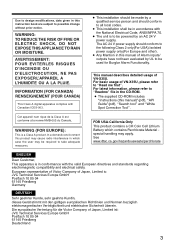
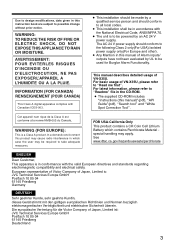
...The AC 24 V power supply should conform to all local codes.
● This installation shall be in this instruction book are subject to take adequate measures.
Die europä...ROM includes AInstructions (this manual of Japan, Limited ist: JVC Technical Services Europe GmbH Postfach 10 05 04 61145 Friedberg Deutschland
3 European representative of Victor Company of VN-X35U, please refer ...
Instructions - Page 5


... List 84 Patrol Infomation 85
Operation
Operation of Built-in Viewer 86
Internet Explorer Setup 86 Installing Built-in Viewer 88 Screen Configuration 90 Image quality setting 92 PTZ setting 94 PTZ Control 96 JPEG Viewer Settings 98 MPEG4 Viewer Settings 100 Audio Monitor Settings 102 Operator Password 104 Exiting the Viewer 105
Others
Troubleshooting 106
Specifications 109
5
Instructions - Page 6


...the privacy mask setting to adjust the camera settings, control the camera, and monitor the audio sound. Privacy Mask Feature
You can shoot images during installation.
Support for adjusting ...specific area in shooting area.
Pre-/Post-recorded image files may be transmitted to perform setting and control via FTP using the Internet Explorer. Analog Monitor Signal Output (For Installation...
Instructions - Page 11


... Lights up in orange Startup complete: Lights up in green Error: Blinks in orange
Memo:
● The indicator alternates lighting...the K [RESET] button for five seconds or longer enables the service confirmation mode. L [IRIS] Iris Terminal
Use this terminal to... images to the network.
PAL : Outputs PAL signals.
[Default setting: OFF]
Note:
● Images are not distributed to restart....
Instructions - Page 15


...settings using the same procedure. Make sure to attach the fall prevention wire firmly to the network when ANTSCB or APALB is mounted, connect the video monitor to reboot the camera. Images are used, turn on the power of VN...] terminal, set the [MONITOR OUT] switch to configure the IP address settings using the Internet Explorer. Setup Procedures
Step 1 Connection/Installation (A Page 16...
Instructions - Page 17
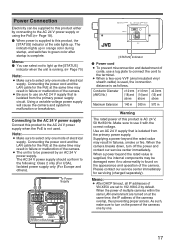
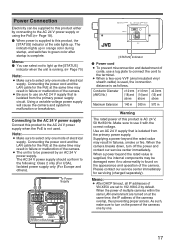
...21
2 1
INPUT
AC24V
ALARM
PoE
MONITOR
OUT
10BASE-T/
AUDIO
SEE INSTRUCTION MANUAL
100BASE-TX
CAUTION: NEVER USE PoE AND AC 24V AT THE SAME..., the internal components may result in failure or malfunction of VN-X35U are turned on at the same time, the IP ... set to the following: Class 2 only (For USA), Isolated power supply only (For Europe and others).
Please contact our service center...
Instructions - Page 18


... to VN-X35U may fail. What is a function that supports PoE to...Installation
Power Connection (continued)
● In a system where multiple units of VN-X35U are used, turn on the power of only one VN-X35U unit within the same LAN environment and wait for less than 2
seconds to a computer, check the computer's LAN specifications...SEE INSTRUCTION MANUAL
... Configure the camera settings using a LAN ...
Instructions - Page 19


... terminal for camera angle adjustment during installation or focus adjustment in the Focus Assist...21
2 1
G
INPUT
AC24V
ALARM
PoE
MONITOR
OUT
10BASE-T/
AUDIO
SEE INSTRUCTION MANUAL
100BASE-TX
CAUTION: NEVER USE PoE AND AC 24V AT THE SAME ... signals to be distributed to reboot the camera. After changing the switch settings, press the [RESET] button to the network.
19 Note:
●...
Instructions - Page 20


...VN-X35U
DC3.3 V R
INPUT 1 or 2 Terminal
OUT
Sensor Example (1)
VCC
R
3.3 V 1 mA
G Terminal GND
(Alarm Input Equivalent Circuit)
Sensor Example (2)
Relay Switch, etc.
Connection / Installation...ALARM
PoE
MONITOR
OUT
10BASE-T/
SEE INSTRUCTION MANUAL
100BASE-TX
CAUTION: NEVER USE ... ms to 5000 ms) output
(Set time using the Internet Explorer (A Page 57)
VN-X35U
OUTPUT 1
or 2 Terminal ...
Instructions - Page 27


... address.
● Minimum computer specifications for setting
OS
: Windows XP (Professional or
Home Edition) (SP2)
: WindowsVista Business(SP1)
Web browser : Internet Explorer
XP : Version 6.0
Vista :Version 7.0
Note:
● When setting the IP address for VN-X35U, do so by the DHCP server. Network Settings
IP Address Settings
Setting the IP address for VN-X35U
There are two methods...
Instructions - Page 33


... deselecting the check for [Use a proxy server for your LAN] in [Proxy Server] of the [Local Area Network (LAN) Settings] window. Internet Explorer Setup
1.
When proxy settings are enabled in the order of VN-X35U is unknown.
Refer to disable
the proxy of the Internet Explorer
● Select in the Internet Explorer, follow the...
Instructions - Page 34


... Options]-[Security]. Disable pop-up block
Connection of VN-X35U as VN-X35U, select [Tool]-[Pop-up Blocker]-[Turn On Pop-up
Blocker], followed by deselecting the check in the displayed window. In the opened window to [Enable]. Set all sites. ● To allow only specific sites such as a permitted web site address.
5. Enable...
Instructions - Page 65


... On or Off. (IPv4 is set .
For setting the host name of VN-X35U. For setting the address of VN-X35U.
If the network does not support IPv6, ADisableB appears in about 2 minutes after startup. If the DHCP server does not exist when DHCP is set to On at all services that supports IPv6, the address appears in a hexadecimal...
Instructions - Page 107


... and Countermeasures
Reference Page
● Start multicast transmission manually from the [Streaming] page of VN-X35U.
● In the case of multicast reception...part of VN-X35U is performed on the [Streaming] page of the above is selected, change the switch setting to pass through the firewall in the name field.
● Check whether the switch at Built-in Viewer, check that supports...
JVC VN-X35UL Reviews
Do you have an experience with the JVC VN-X35UL that you would like to share?
Earn 750 points for your review!
We have not received any reviews for JVC yet.
Earn 750 points for your review!
