JVC VN-X235VPU - Network Camera - Pan Support and Manuals
Get Help and Manuals for this JVC item
This item is in your list!

View All Support Options Below
Free JVC VN-X235VPU manuals!
Problems with JVC VN-X235VPU?
Ask a Question
Free JVC VN-X235VPU manuals!
Problems with JVC VN-X235VPU?
Ask a Question
Popular JVC VN-X235VPU Manual Pages
Instruction Manual - Page 2
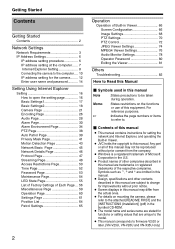
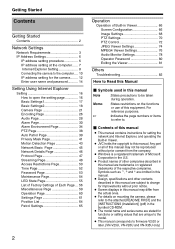
... ME FIRST] and the [INSTRUCTIONS (Installation)] (pdf) in the bundled CD-ROM.
● The model name and series name are stated for functions or setting values that are unique to the model.
● This manual corresponds to firmware V2.00 or later. (VN-V25U, VN-V26U and VN-X35U only)
2 Any part or all of this manual may not be reproduced without...
Instruction Manual - Page 14
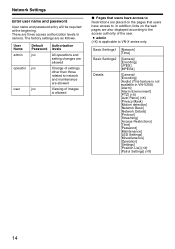
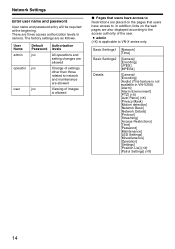
... beginning. User Name admin
operator
user
Default Password jvc
jvc
jvc
Authorization levels
All operations and setting changes are allowed
Change of settings other than those related to network and maintenance are placed on the web pages are also displayed according to .
The factory settings are three access authorization levels to VN-X series only. In addition, links on...
Instruction Manual - Page 24
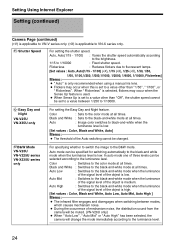
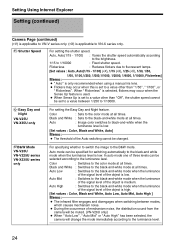
...Memo:
● AAutoB is only recommended when using a manual iris lens. ● Flickers may occur when the Sense Up feature is used. ● When Sense Up is set to a value between modes,
which causes mechanism noise.... when the luminance
of the signal level of the object is applicable to VN-X series only.
Color
: Sets to the color mode at all times. Auto
: Image color switches to...
Instruction Manual - Page 37


... duration of the output, upon which it switches to each day of the week and setting the corresponding time of [Manual Output]. [Setting range : 0, 100 msec to Make output.
37 For setting the alarm output.
(TV) is applicable to VN-V series only. (TX) is applicable to Break output.
A message appears if the combination of the...
Instruction Manual - Page 38


... Explorer
Setting (continued)
PTZ Page
(VN-X series only)
Set the movement for some combinations of distribution sizes on the Encoding page. (A Page 19)
Click
A
B C
A Auto Return
Mode
Return Time
Test
B Limit
Zoom Limit
C Preset Position
Speed Speed
Restores automatically to the state specified under [Mode] when action is not performed on the manually operated...
Instruction Manual - Page 45


...settings. ● If the [OK] button is set to AEnableB, Camera will start running will
end immediately. For setting the address of the camera.
However, if the connected network does not support IPv6, "Disabled" appears in about 2 minutes after startup.
Set...global" address field.
45 For setting the subnet mask of the camera is set to On at all services that are made to the [...
Instruction Manual - Page 56
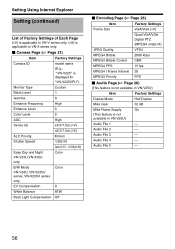
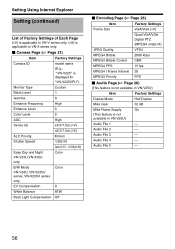
Audio File 3
-
Setting Using Internet Explorer
Setting (continued)
List of Factory Settings of Each Page
(TV) is applicable to VN-V series only. (TX) is applicable to VN-X series only.
Ⅵ Camera Page (A Page 21)
Item
Factory Settings
Camera ID
model name
(E.g.,
AVN-V225B is displayed for
AVN-V225VPUB)
Monitor Type
Custom
Black Level
1
Gamma
0
Enhance Frequency
High
...
Instruction Manual - Page 57


...
PrePostRecording Before Trigger PrePostRecording After Trigger Duration Output 1 Duration Output 2 Manual Output 1 Manual Output 2
Unmask All 15 fps(TV) 5 fps(TX) 5 sec
5 sec
1000 msec 1000 msec Break Break
Ⅵ PTZ Page (TX) (A Page 38)
Item Mode Return Time Zoom Limit Speed
Factory Settings None 1 8 Moment
Ⅵ Auto Patrol Page (TX) (A Page 39...
Instruction Manual - Page 74


...) is applicable to VN-V series only. (TX) is detected turns red.
Select the format for displaying time. When the JPEG Viewer is first installed, it is set to play back at 15 fps (TV) or 5 fps (TX) by default. ● When a different menu is currently being displayed, click [Viewer Setup] to switch the menu...
Instruction Manual - Page 83


... setting to...setting is performed on this occurs, perform the following to allow it to pass through. INSTRUCTIONS (Installation...settings coincide with those on the Desktop screen][Properties]-[Settings]-[Advanced][Advanced]-[DPI setting] is set...supports IGMPv2 for multicast transmission.
● Multicast may be blocked by the WindowsXP firewall. After changing the switch settings...manually...
Safety Precautions - Page 1


...service or repairs to this appliance, ask the service technician to perform routine safety checks to determine that the appliance is likely to cause harmful interference in damage and will be abused by JVC...installed and used replacement parts specified by the manufacturer. Do not use attachments not recommended by the
manufacturer, or sold with the instruction manual...VN-V225VPU VN-X235VPU...
Safety Precautions - Page 2


... service or the shop where you wish to dispose of this product, please do so in accordance with applicable national legislation or other ).
ⅷ Any Mention in this manual ...support the weight, be in accordance with the National Electrical Code, ANSI/NFPA 70.
Be sure to use an AC 24 V power supply.
ⅷ The AC 24 V power supply should conform to all local codes.
ⅷ This installation...
Read Me First - Page 1


... ● The supplied CD-ROM includes [INSTRUCTIONS (Setting)] (pdf), [INSTRUCTIONS (Installation)]
(pdf), [API Guide] (pdf), [VSIP Guide] (pdf), [Search tool] and [White Spot Correction Tool].
Ⅵ How to read the instructions carefully to ensure the best possible performance.
Ⅵ This manual contains the basic instructions for using this JVC product.
Alarm cable to use (Recommended...
Read Me First - Page 2


...VN-X235VPU:
http://192.168.0.2/cgi-bin/x235display.cgi?x235basicmenu1.html ● After the [Security Settings] screen appears, press the [OK] button to ADHCP DisableB or ADHCP EnableB. B Enter the password. For details on the IP address assigned to [INSTRUCTIONS (Setting...Card (For USA)
● Service Information Card (For USA) &#...(bottom)
160(6-1/4)
T Specifications and appearance of the ...
Correction Sheet - Page 1


....168.0.2/cgi-in/v686display.cgi?v686basicmenu1.html
● VN-V686WPBU
http://192.168.0.2/cgi-in/v686display.cgi?v686basicmenu1.html
● VN-V225VPU
http://192.168.0.2/cgi-in/v225display.cgi?v225basicmenu1.html
● VN-X235VPU
http://192.168.0.2/cgi-in/x235display.cgi?x235basicmenu1.html
o Correct
● VN-V685U http://192.168.0.2/cgi-bin/v685display.cgi?v685basicmenu1...
JVC VN-X235VPU Reviews
Do you have an experience with the JVC VN-X235VPU that you would like to share?
Earn 750 points for your review!
We have not received any reviews for JVC yet.
Earn 750 points for your review!
