JVC V685U - VN Network Camera Support and Manuals
Popular JVC V685U Manual Pages
Instructions - Page 1


... information for purchasing this unit, please read the instruction manual carefully in order to make sure that the best possible performance is located on the body. Model No. For Customer Use: Enter below the Serial No. PTZ IP DOME CAMERA OUTDOOR PTZ IP DOME CAMERA
VN-V685U
INSTRUCTIONS
VN-V686BU
VN-V686WPBU
VN-V685U/ VN-V686BU
Thank you for future reference. which is...
Instructions - Page 6


...camera supports IPv6 and enables transition from being subject to rain, and therefore can be installed outdoors. (IP66 specification) T However, VN-V685U/VN-V686BU can rotate smoothly even at low speed. Privacy Mask function
This function allows you to configure the camera settings and control the camera... Viewer Software
This product comes with a dust-proof and dripproof mechanism that you ...
Instructions - Page 7


... or damages caused in the video camera, VTR, hard disk recorder or video tape.
● The Automatic Tracking, Intelligent Tracking, and Motion Detection features are simple functions and cannot be used in this manual are subject to change for improvements without prior notice.
● Screen displays in this manual) (pdf), [API Guide] (pdf), [VSIP Guide] (pdf) and [Search tool].
●...
Instructions - Page 8


...measures such as adding arrestor to the connecting cables. For installation locations that the fixing screws or nuts are likely to ...specifications are guides for JPEG images may occur if the performance of the mounting section. Mounting the camera correctly with sufficient strength to support the vibration and weight of the unit
Mass:Approx. 1.9 kg (VN-V685U/VN-V686BU) :Approx. 5.5 kg (VN...
Instructions - Page 9


...sensors and is used outdoors.
ⅷ VN-V685U/VN-V686BU is ON, even if the iris setting can be changed with your nearest JVC dealer for up to two hours until ...repair. (charged separately)
ⅷ To supply AC 24 V, use an AC 24 V supplying power unit that is high.
ⅷ Do not connect an AC 24 V cable to Manual.
ⅷ When automatic iris is selected and AGC is a pendant mount camera...
Instructions - Page 24


...LAN Cable Connection
Connect the camera to a computer, check the computer's LAN specifications in advance.
24
When connecting...feature that supports PoE via a LAN cable. Cable to a device that transfers data and supplies power simultaneously through a LAN cable. Connection/Installation (VN-V685U/VN-V686BU)
Power Connection (continued)
Using PoE
Supply power to the camera by connecting...
Instructions - Page 44


...] [Password] [Maintenance] [Miscellaneous] [Operation] [Settings] [Position List] [Patrol Infomation 0] [Patrol Infomation 1] [Patrol Infomation 2]
Basic Settings2 Detalis
[Camera] [Encoding] [JPEG] [MPEG4]
[Camera] [Encoding... Name admin
operator
user
Default Password jvc
jvc
jvc
Description
All operations and setting changes are allowed
Change of settings other than those related to network...
Instructions - Page 48


VN-V685U
:http://192.168.0.2/cgi-bin/v685display.cgi?v685basicmenu2.html
VN-V686BU/VN-V686WPBU :http://192.168.0.2/cgi-bin/v686display.cgi?v686basicmenu2.html
48 Press the [Cancel] button to restore the invalid entry to enable the new settings.
● If the [OK] button is 192.168.0.2 for setting fundamental parameters of Camera, JPEG and MPEG4. ● This...
Instructions - Page 59


... Position
: This item moves the camera to the position set [Attach Image] to the destinations ...setting from ABlack & WhiteB to Make.
V685U)][Alarm from VN-V685(VN- PinOutout 2 Breake :Changes Alarm Output 2 to ABlack & WhiteB. DayNight:Auto High
: Changes the [B/W Mode] setting to 127 alphanumeric characters. V686WPBU)] and the sender as [Alarm from VN-V686(VN-V686BU/VN-
Set...
Instructions - Page 90
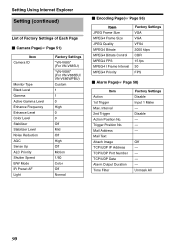
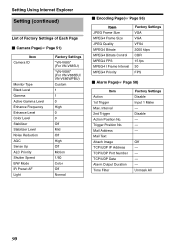
... Factory Settings of Each Page
Ⅵ Camera Page(A Page 51)
Item Camera ID
Monitor Type Black Level Gamma Active Gamma Level Enhance Frequency Enhance Level Color Level Stabilizer Stabilizer Level Noise Reduction AGC Sense Up ALC Priority Shutter Speed B/W Mode IR Preset AF Light
Factory Settings AVN-V685B (For VN-V685U) AVN-V686B (For VN-V686BU/ VN-V686WPBU...
Instructions - Page 91


...Password FTP Server Directory Username Password Periodic FTP Periodic FTP Interval Periodic FTP Time Filter Periodic FTP Time Filter PrePostRecording Frame Rate PrePostRecording Before Trigger PrePostRecording After Trigger Duration Output1 Duration Output2 Manual Output Output1 Manual Output Output2
Factory Settings...Factory Settings none 1 minute Off 5 On 5 Times 2 Off 0 degree 4 Digital Flip
91
Instructions - Page 93


...Ⅵ Access Restrictions Page (A Page 84)
Item Access Restrictions IP Address
Factory Settings deny -
Ⅵ Time Page(A Page 86)
Item SNTP NTP Server Access Interval Time Zone
Factory Settings Off 0.0.0.0 hour,1 (GMT)UTC
Ⅵ Password Page(A Page 87)
Item Username Current Password
Factory Settings
AadminB
Blank Default passwords are: AadminB : jvc AoperatorB : jvc AuserB : jvc
93
Instructions - Page 102


The file name is AVN-V685B(VN-V685U) or "VN-V686B"(VNV686BU/VN-V686WPBU). The default folder name is made up of the year, month, day, hour, minute, second, and millisecond.
Switches to the viewer settings menu. Captures the currently displayed image on the computer. Click this button when you want to perform AImage SettingsB, APTZ...
Instructions - Page 118
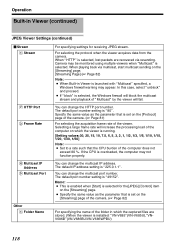
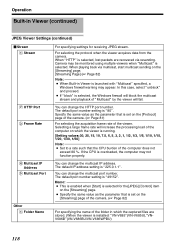
... when the viewer acquires data from the camera. In this case, select AunblockB and proceed.
● If AblockB is set on the [Streaming] page of the camera. (A Page 82)
Other
A Folder Name...
Built-in Viewer is selected. The default port number setting is installed: AVN-V685B(VN-V685U),AVNV686BB(VN-V686BU/VN-V686WPBU)
118 When AHTTPB is selected, lost packets are
stored. (When the viewer...
Instructions - Page 126


...Specifications
VN-V685U/VN-V686BU
Ⅵ CAMERA...Black Level 2)
White balance
: Select from ATW-Narrow/ATWWide/AWC
Electronic Shutter : 1/60, 1/100, (50 Hz Flickerless), 1/250,...supported
Internal memory : 8 MB
Ⅵ LAN Specifications
Compliant with IEEE802.3 and IEEE802.3u
Communication protocol
: TCP/IP, UDP, HTTP, FTP, ICMP, ARP, DHCP, SNTP, SMTP, DSCP, IGMP
126
Ⅵ Lens (VN-V685U...
JVC V685U Reviews
Do you have an experience with the JVC V685U that you would like to share?
Earn 750 points for your review!
We have not received any reviews for JVC yet.
Earn 750 points for your review!

