JVC VN-V686BU - Network Camera - Pan Support and Manuals
Get Help and Manuals for this JVC item
This item is in your list!

View All Support Options Below
Free JVC VN-V686BU manuals!
Problems with JVC VN-V686BU?
Ask a Question
Free JVC VN-V686BU manuals!
Problems with JVC VN-V686BU?
Ask a Question
Most Recent JVC VN-V686BU Questions
Factory Reset My Jvc Vn-v686wpu. = Vipe Out The Old Passwod And Username
(Posted by knutselen 10 years ago)
Popular JVC VN-V686BU Manual Pages
Instructions - Page 1


... for purchasing this unit, please read the instruction manual carefully in order to make sure that the best possible performance is located on the body. VN-V685U/VN-V686BU/VN-V686WPBU Serial No.
PTZ IP DOME CAMERA OUTDOOR PTZ IP DOME CAMERA
VN-V685U
INSTRUCTIONS
VN-V686BU
VN-V686WPBU
VN-V685U/ VN-V686BU
Thank you for future reference. Model No. which is obtained.
For Customer...
Instructions - Page 7


For the latest information, please refer to the AReadmeB file in the CD-ROM supplied with this product.
● The supplied CD-ROM includes INSTRUCTIONS (this manual) (pdf), [API Guide] (pdf), [VSIP Guide] (pdf) and [Search tool].
● Before starting an important recording, be sure to perform a test recording in order to .
Ⅵ Contents of false detection or...
Instructions - Page 9


... touch the dome cover with your nearest JVC dealer for up to this product at locations...Do not install it is high.
ⅷ Do not connect an AC 24 V cable to be displayed for repair. (charged ... range
ⅥAllowable operating temperature
VN-V685U/VN-V686BU
-10I to 50I
VN-V686WPBU
AC 24 V power supply...case, set the iris to Manual.
ⅷ When this case, set AGC to OFF or set the ...
Instructions - Page 11


... features are not features to the camera unit before transporting.
Otherwise, an error may be responsible for any inconveniences or failures that it may occur during camera...clamping bracket. Keep it and use it from the camera. (VN-V685U/VN-V686BU)
ⅥVN-V685U/VN-V686BU
Cushioning material
A Secure
with tape.
Transportation
ⅷ Do not throw away the...
Instructions - Page 44


... rights of images is allowed
ⅷ Pages that users have access to
Restrictions are placed on the pages that users have access to. The factory settings are allowed
Change of settings other than those related to
the camera.
User Name admin
operator
user
Default Password jvc
jvc
jvc
Description
All operations and setting changes are as follows.
Instructions - Page 47


....
Press the [Cancel] button to restore the invalid entry to
Camera
For setting the DHCP client function.
VN-V685U
:http://192.168.0.2/cgi-bin/v685display.cgi?v685basicmenu1.html
VN-V686BU/VN-V686WPBU :http://192.168.0.2/cgi-bin/v686display.cgi?v686basicmenu1.html
Network
A IP Setting
B IP Address C Subnet
Mask
D Default
Gateway Time
E Time
F Time Zone G Pc time...
Instructions - Page 48


...] button to restore the invalid entry to enable the new settings.
● If the [OK] button is 192.168.0.2 for setting fundamental parameters of Camera, JPEG and MPEG4. ● This...When the IP address of Internet Explorer. VN-V685U
:http://192.168.0.2/cgi-bin/v685display.cgi?v685basicmenu2.html
VN-V686BU/VN-V686WPBU :http://192.168.0.2/cgi-bin/v686display.cgi?v686basicmenu2.html
48...
Instructions - Page 59


.... The
title of action. PinOutout 1 Breake :Changes Alarm Output 1 to Break. PinOutout 2 Breake :Changes Alarm Output 2 to Break. Color ˠ BlackWhite
: Changes the [B/W Mode] setting from VN-V686(VN-V686BU/VN-
TCP
: Sends out the character string entered in the [TCP/UDP Data] field to 127
alphanumeric characters.
Enter the
message to AOnB.
PinOutout 1 Make...
Instructions - Page 90
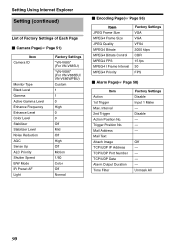
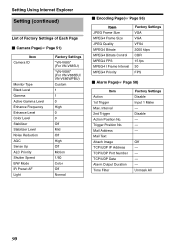
... Enhance Level Color Level Stabilizer Stabilizer Level Noise Reduction AGC Sense Up ALC Priority Shutter Speed B/W Mode IR Preset AF Light
Factory Settings AVN-V685B (For VN-V685U) AVN-V686B (For VN-V686BU/ VN-V686WPBU) Custom 1 1 0 High 0 0 Off Mid Off High Off Motion 1/60 Color Off Normal
Ⅵ Encoding Page(A Page 56)
*UFN JPEG Frame...
Instructions - Page 91


... Server Port Number Username Password FTP Server Directory Username Password Periodic FTP Periodic FTP Interval Periodic FTP Time Filter Periodic FTP Time Filter PrePostRecording Frame Rate PrePostRecording Before Trigger PrePostRecording After Trigger Duration Output1 Duration Output2 Manual Output Output1 Manual Output Output2
Factory Settings 0.0.0.0 25 ^ Off 0.0.0.0 110 ^ ^ 0.0.0.0 ^ ^ ^ Off...
Instructions - Page 93


...Ⅵ Access Restrictions Page (A Page 84)
Item Access Restrictions IP Address
Factory Settings deny -
Ⅵ Time Page(A Page 86)
Item SNTP NTP Server Access Interval Time Zone
Factory Settings Off 0.0.0.0 hour,1 (GMT)UTC
Ⅵ Password Page(A Page 87)
Item Username Current Password
Factory Settings
AadminB
Blank Default passwords are: AadminB : jvc AoperatorB : jvc AuserB : jvc
93
Instructions - Page 118
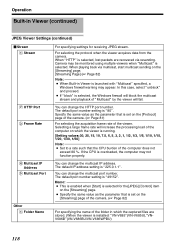
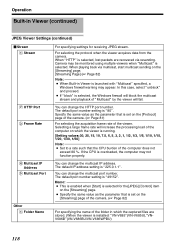
..., lost packets are recovered via multicast, start multicast sending on which the captured files are
stored. (When the viewer is installed: AVN-V685B(VN-V685U),AVNV686BB(VN-V686BU/VN-V686WPBU)
118 The default port number setting is A49152B.
In this case, select AunblockB and proceed.
● If AblockB is selected, the Windows firewall will block the...
Instructions - Page 126


...Network interface
: 100BASE-TX/10BASE-T/FULL/ HALF/Auto negotiation supported
Internal memory : 8 MB
Ⅵ LAN Specifications
Compliant with IEEE802.3 and IEEE802.3u
Communication protocol
: TCP...04Њ/s to 90 % RH
(without condensation)
Mass
: Approx. 1.9 kg Others
Specifications
VN-V685U/VN-V686BU
Ⅵ CAMERA HEAD
Image pickup device : 1/4 type, Interline Transfer CCD 768 (H) ...
Read Me First - Page 1


... appliance through details stated on the ceiling (use .
3. If liquid has been spilled into this manual. PTZ IP DOME CAMERA
VN-V685U VN-V686BU
READ ME FIRST
LST0817-001B
Thank you for cleaning.
5.
Read all local codes. ● This installation shall be found to correct the interference at the side and secure the alarm signal cable...
JVC VN-V686BU Reviews
Do you have an experience with the JVC VN-V686BU that you would like to share?
Earn 750 points for your review!
We have not received any reviews for JVC yet.
Earn 750 points for your review!

