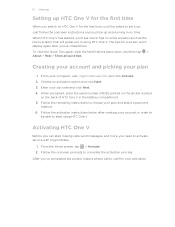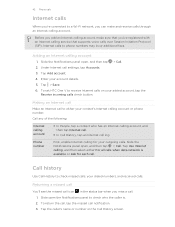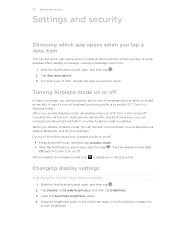HTC One V Support and Manuals
Get Help and Manuals for this HTC item

Most Recent HTC One V Questions
Emergency Numbers On Locked Screen?
How to add numbers on emergency numbers on locked sreen? I had it on my old phone and wnat to do it ...
How to add numbers on emergency numbers on locked sreen? I had it on my old phone and wnat to do it ...
(Posted by jacquiortiz95 10 years ago)
Speak To Text?
How do I acces the speak to text feature for messaging?
How do I acces the speak to text feature for messaging?
(Posted by bgvander 10 years ago)
Message Volume
I have been trying to find out how to increase the volume on messages received - it is not a long en...
I have been trying to find out how to increase the volume on messages received - it is not a long en...
(Posted by chriswhite430 11 years ago)
How To Close T9 Dictionary In Htc One V?
(Posted by sharmaprachi72 11 years ago)
I Have One Problem With Htc One V. Always Wake Up From Sleep Mode Continusely.
without any misscall or messages. display automatically come on and off, intermittently
without any misscall or messages. display automatically come on and off, intermittently
(Posted by jmabin4 11 years ago)
HTC One V Videos
Popular HTC One V Manual Pages
HTC One V Reviews
 HTC has a rating of 3.00 based upon 1 review.
Get much more information including the actual reviews and ratings that combined to make up the overall score listed above. Our reviewers
have graded the HTC One V based upon the following criteria:
HTC has a rating of 3.00 based upon 1 review.
Get much more information including the actual reviews and ratings that combined to make up the overall score listed above. Our reviewers
have graded the HTC One V based upon the following criteria:
- Durability [1 rating]
- Cost Effective [1 rating]
- Quality [1 rating]
- Operate as Advertised [1 rating]
- Customer Service [1 rating]