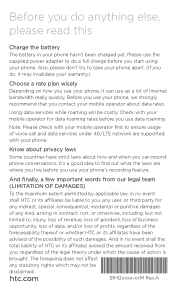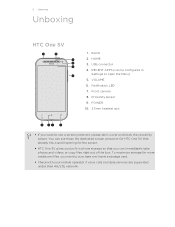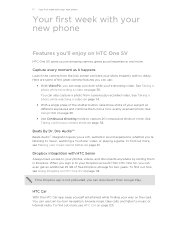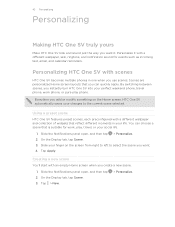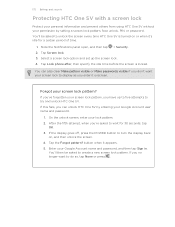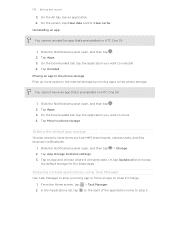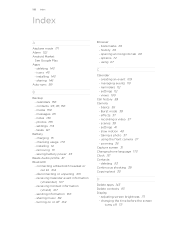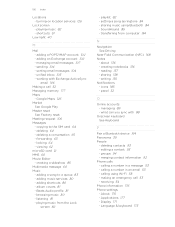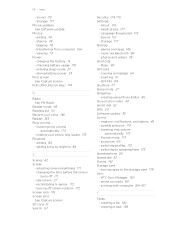HTC One SV Support and Manuals
Get Help and Manuals for this HTC item

Most Recent HTC One SV Questions
Where Does The Htc One Sv Put Files Downloaded From Email Messages?
Everytime I download an attached file from an email, I find myself spending at least 5 to 10 minutes...
Everytime I download an attached file from an email, I find myself spending at least 5 to 10 minutes...
(Posted by TechDunce 10 years ago)
Cant Access My Data Connection Cant Work How Do I Fixed It?
data connection and 4g not work
data connection and 4g not work
(Posted by fatdick05 10 years ago)
HTC One SV Videos
Popular HTC One SV Manual Pages
HTC One SV Reviews
We have not received any reviews for HTC yet.