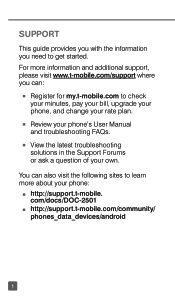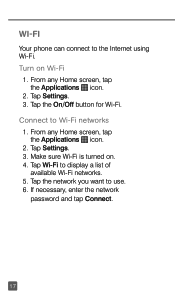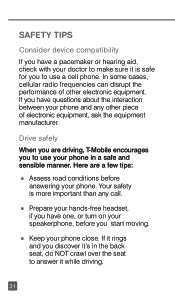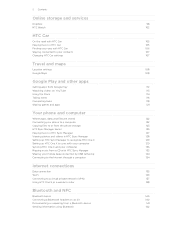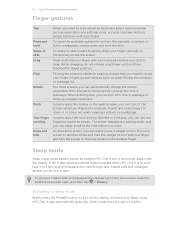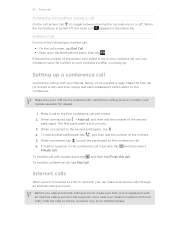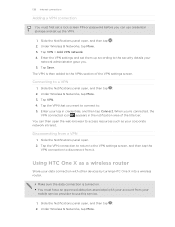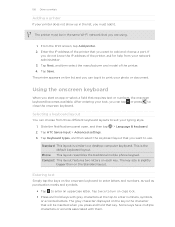HTC One X Support and Manuals
Get Help and Manuals for this HTC item

Most Recent HTC One X Questions
Htc One X Icons Meaning
what does a triangle with eclamation point mea. a.d how is it cleared?.
what does a triangle with eclamation point mea. a.d how is it cleared?.
(Posted by jlindsey1054 9 years ago)
How To Enable Wifi Direct Htc One X
(Posted by reidnriri 9 years ago)
Messages Wont Delete From Search Htc One X
(Posted by domberr 9 years ago)
Htc One Xl Cannot Use Wifi
(Posted by 5mindgamm 9 years ago)
How To Turn Off Alarm Clock Without Unlock Screen Htc One X
(Posted by tolwil 10 years ago)
HTC One X Videos
Popular HTC One X Manual Pages
HTC One X Reviews
 HTC has a rating of 5.00 based upon 1 review.
Get much more information including the actual reviews and ratings that combined to make up the overall score listed above. Our reviewers
have graded the HTC One X based upon the following criteria:
HTC has a rating of 5.00 based upon 1 review.
Get much more information including the actual reviews and ratings that combined to make up the overall score listed above. Our reviewers
have graded the HTC One X based upon the following criteria:
- Durability [1 rating]
- Cost Effective [1 rating]
- Quality [1 rating]
- Operate as Advertised [1 rating]
- Customer Service [1 rating]