HTC One X Support Question
Find answers below for this question about HTC One X.Need a HTC One X manual? We have 2 online manuals for this item!
Question posted by domberr on July 24th, 2014
Messages Wont Delete From Search Htc One X
The person who posted this question about this HTC product did not include a detailed explanation. Please use the "Request More Information" button to the right if more details would help you to answer this question.
Current Answers
There are currently no answers that have been posted for this question.
Be the first to post an answer! Remember that you can earn up to 1,100 points for every answer you submit. The better the quality of your answer, the better chance it has to be accepted.
Be the first to post an answer! Remember that you can earn up to 1,100 points for every answer you submit. The better the quality of your answer, the better chance it has to be accepted.
Related HTC One X Manual Pages
Quick Start Guide - Page 40


... on the top right of the screen. 4. Tap Text message limit. 7. Tap Settings. 5.
Tap Menu on the top right of
messages you need to power reset your phone In case you wish to automatically delete text messages when the limit is reached.
Power reset your phone, just press and hold the Power key for about 10...
Quick Start Guide - Page 45
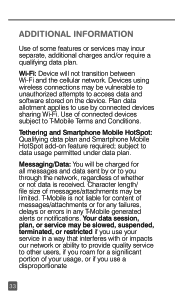
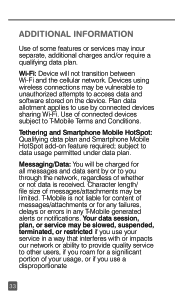
... your usage, or if you through the network, regardless of whether or not data is not liable for content of messages/attachments or for all messages and data sent by connected devices sharing Wi-Fi. subject to T-Mobile Terms and Conditions. Devices using wireless connections may be limited. Character length/ file size of...
User Manual - Page 2


... first time
11
Your first week with your new phone
Home screen
12
Finger gestures
13
Sleep mode
13
Getting contacts into HTC One X
15
Making your first call
15
Sending your first text message
16
Getting photos, videos, and music on or off HTC One X
16
Copying and sharing text
17
Capturing the...
User Manual - Page 3


...
46
Messages
About the Messages app
47
Sending a text message (SMS)
47
Sending a multimedia message (MMS)
47
Resuming a draft message
49
Checking your messages
49
Replying to a message
50
Forwarding a message
50
WAP push messages
51
Managing message conversations
51
Backing up your text messages
52
Setting message options
53
Search and Web browser
Searching HTC One...
User Manual - Page 5
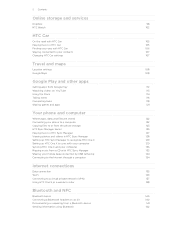
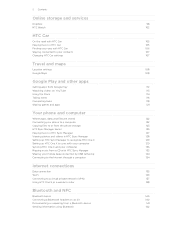
...
Copying files to or from the phone storage
123
HTC Sync Manager basics
123
Playing music in HTC Sync Manager
127
Viewing photos and videos in HTC Sync Manager
128
Setting up HTC Sync Manager to recognize HTC One X
129
Setting up HTC One X to sync with your computer
129
Syncing HTC One X and your computer
133
Ripping...
User Manual - Page 9


... Removing the SIM card
Make sure to switch off HTC One X before removing your phone number, service details, and memory for storing phonebook contacts and/or text messages.
To eject the SIM card tray, insert a... small hole next to the tray. Pull the SIM card tray out. 3. 9 Unboxing
SIM card
HTC One X uses a microSIM card. Inserting the SIM card
1. To eject the SIM card tray, insert...
User Manual - Page 13
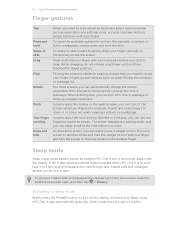
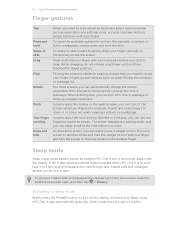
...battery power by turning HTC One X sideways. It also stops accidental button presses when HTC One X is in or zoom out when viewing a picture or a webpage. To prevent missed calls or messages from appearing on the... or the web browser, you can turn off .
13 Your first week with your new phone
Finger gestures
Tap
Press and hold Swipe or slide Drag
Flick
Rotate
Pinch
Two-finger scrolling Press...
User Manual - Page 14


...on the lock screen are the same ones on the lock screen such as a missed call or new message, you have an incoming call. If you've set up a screen lock, you can drag it to... to provide your credentials before HTC One X unlocks.
Opening an app or folder from Sleep mode
To wake HTC One X up manually, press the POWER button. 14 Your first week with your new phone
Waking up from the lock ...
User Manual - Page 36


... tab, tap Sound set
1. Slide the Notifications panel open , and then tap 2. Tap Delete.
Tap . 4. By switching between sound sets, you can assign different tones to the sound...the Notifications panel open, and then tap > Personalize. 2. HTC One X automatically saves your ringtone and notifications such as incoming messages, email, calendar event reminders, and more sound sets you ...
User Manual - Page 48


...messages screen, and then tap Settings > General > Show email address. If only phone numbers are showing up when you want to save the message as a draft. Tap , and then select the contacts to send the message...'re composing, tap > Slide.
2. Can't find your attachment.
4.
Enter a contact name, mobile number, or email address in the To field. Tap the box that says Add text, and ...
User Manual - Page 50


... Send.
Tap the box that contact.
2. Tap Send. Replying to view the exchange of this contact.
1. Forwarding a message
1. Keep in one or more recipients. 4. 50 Messages
Replying to the phone number of the contact
When a contact has multiple phone numbers stored on HTC One X, you 've received from this contact. 3. Tap Send. On the All...
User Manual - Page 54
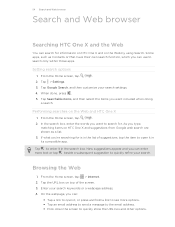
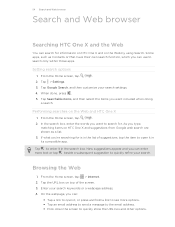
... address. 4. Tap to enter it in the search box. Tap the URL box on HTC One X and suggestions from Google web search are shown as a list.
3. From the Home screen, tap > Internet. 2. As you can enter more options. § Tap an email address to send a message to the email address. § Flick down the...
User Manual - Page 92


... video or driving, use . 2. Switch to the email account you want to automatically extend the time before HTC One X syncs your email notification settings, add an email signature, delete an account and more.
1. To select all, select one email message first, and then tap > Select all .
3. Tap the mail folder that contains the...
User Manual - Page 104


... linked to rent or purchase videos or access some settings. In the HTC Watch app, tap > Settings. 2. Tap Device management. Deleting your identity and to my account? You can unlink and remove an HTC device from the first viewing. In the HTC Watch app, tap > Settings. 2. If you're not immediately watching the video...
User Manual - Page 143


...on the file type. The Bluetooth screen opens. 4. If asked, accept the pairing request on HTC One X and on sending information over Bluetooth.
1. If you may be prompted to the ... the path may depend on . 3.
Tap Pair. For example, if you send a file to another mobile phone, it may be saved in the Bluetooth Exchange folder within your personal document folders.
§ On Windows ...
User Manual - Page 151


...The phone may restart a few times. Tap App associations. 3. Slide the Notifications panel open , and then tap . 2.
You cannot move or uninstall apps, and delete old mails and messages all...is available for use
1. Checking information about HTC One X
1. 151 Settings and security
6. Managing memory
Checking how much phone memory is displayed. Making more storage space (internal storage)
Need ...
User Manual - Page 152


... and multimedia messages per application. 1. Clearing application cache and data You can transfer to the phone storage. § Tap Uninstall apps if there are apps that older mails will be removed from
storage. 8. Slide the Notifications panel open , and then tap . 2. On the Application storage screen: § Tap Move apps to delete from...
User Manual - Page 156
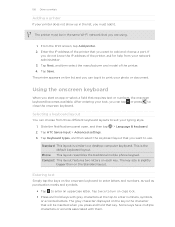
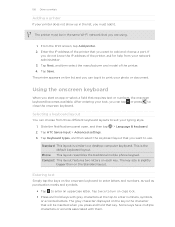
.... Slide the Notifications panel open, and then tap > Language & keyboard. 2. Tap HTC Sense Input > Advanced settings. 3. Tap Keyboard types, and then select the keyboard layout that requires text or numbers, the onscreen keyboard becomes available.
Phone This layout resembles the traditional mobile phone keypad. Compact This layout features two letters on the onscreen keyboard...
User Manual - Page 165
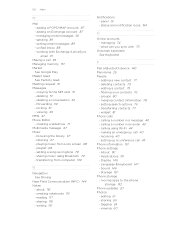
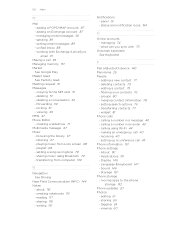
... search options 76 - receiving 40 - Display 145 - Sound 146 - sharing 65 - managing email messages 92 - creating notebooks 116 - calling a number in an email 40 - making an emergency call 43 Phone information 151 Phone settings - About 151 - Storage 151 Phone storage - editing 61 - tagging 65 - adding a POP3/IMAP account 87 - sorting email messages 89 - deleting...
User Manual - Page 166
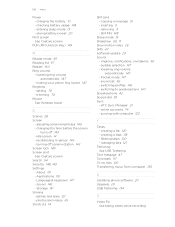
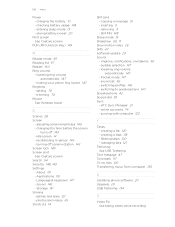
...
SIM card - sound set 36 - HTC Sync Manager 21 - creating a task 118 - entering sleep mode 13 - Language & keyboard 147 - Sound 146 - copying a message 51 - online accounts 74 - trimming ...managing lists 121
Tethering See USB Tethering
Text message 47 Timemark 117 To-do lists 120 Transferring music from computer 130
U
Updating phone software 20 Upgrade 20 USB Tethering 134
...
Similar Questions
My Htc One X Will Not Send Text Messages.
i have had it for about 6 months but it just now stopped sending out text messages
i have had it for about 6 months but it just now stopped sending out text messages
(Posted by roushtyler 11 years ago)
Connecting To Pc
my phone will charge but wont come up with htc sync option therefore cant come on my computer screen...
my phone will charge but wont come up with htc sync option therefore cant come on my computer screen...
(Posted by didibabe4 11 years ago)
I Have A Htc One X Phone Straighttalk
I am unable to send pictures by text message. What can I do to fix it.
I am unable to send pictures by text message. What can I do to fix it.
(Posted by gracefree4me 11 years ago)

