HTC One X Support Question
Find answers below for this question about HTC One X.Need a HTC One X manual? We have 2 online manuals for this item!
Question posted by gracefree4me on December 3rd, 2012
I Have A Htc One X Phone Straighttalk
I am unable to send pictures by text message. What can I do to fix it.
Current Answers
There are currently no answers that have been posted for this question.
Be the first to post an answer! Remember that you can earn up to 1,100 points for every answer you submit. The better the quality of your answer, the better chance it has to be accepted.
Be the first to post an answer! Remember that you can earn up to 1,100 points for every answer you submit. The better the quality of your answer, the better chance it has to be accepted.
Related HTC One X Manual Pages
Quick Start Guide - Page 31
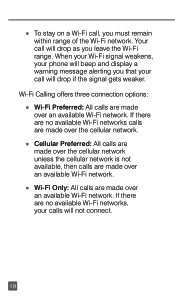
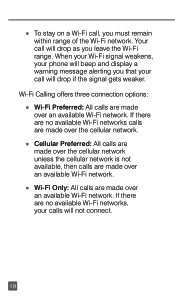
... there are no available Wi-Fi networks, your call will drop if the signal gets weaker. When your Wi-Fi signal weakens, your phone will beep and display a warning message alerting you that your calls will drop as you must remain within range of the Wi-Fi network. n Wi-Fi Only: All...
Quick Start Guide - Page 40


.... 4. Enter the desired number of
messages you need to power reset your phone In case you wish to automatically delete text messages when the limit is reached. Your phone will restart.
28 Tap to select the Delete old messages
check box to save. 8. Reduce text message limit
1. Tap Text message limit. 7. Power reset your phone, just press and hold the Power...
User Manual - Page 2


...
Your first week with your new phone
Home screen
12
Finger gestures
13
Sleep mode
13
Getting contacts into HTC One X
15
Making your first call
15
Sending your first text message
16
Getting photos, videos, and music on or off HTC One X
16
Copying and sharing text
17
Capturing the HTC One X screen
18
Switching between recently...
User Manual - Page 3


...
46
Messages
About the Messages app
47
Sending a text message (SMS)
47
Sending a multimedia message (MMS)
47
Resuming a draft message
49
Checking your messages
49
Replying to a message
50
Forwarding a message
50
WAP push messages
51
Managing message conversations
51
Backing up your text messages
52
Setting message options
53
Search and Web browser
Searching HTC One...
User Manual - Page 5
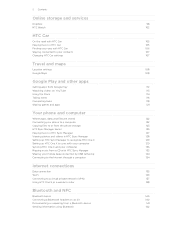
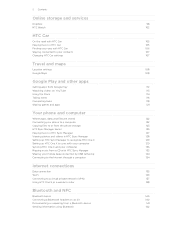
... Manager
127
Viewing photos and videos in HTC Sync Manager
128
Setting up HTC Sync Manager to recognize HTC One X
129
Setting up HTC One X to sync with your computer
129
Syncing HTC One X and your computer
133
Ripping music from a CD with HTC Sync Manager
133
Sharing your mobile data connection by USB tethering
134
Connecting...
User Manual - Page 9


... card from the SIM card tray. 9 Unboxing
SIM card
HTC One X uses a microSIM card. Removing the SIM card
Make sure to the tray. Insert the SIM card tray into the small hole next to switch off HTC One X before removing your phone number, service details, and memory for storing phonebook contacts and/or text messages.
User Manual - Page 16


... want to send the message to insert a smiley or add quick text. 6. Tap Send. Tap to . 4. This will recognize it just like any removable USB drive, and you can also automatically get photos and videos off HTC One X
There are different ways you can easily set it up to your computer with your new phone
Sending your...
User Manual - Page 40
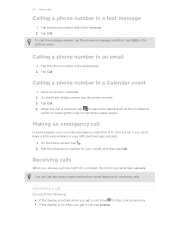
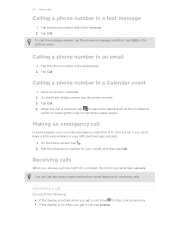
... conference
call screen appears.
Tap Call. 4. When the call is on the options menu. On the Home screen, tap . 2.
Calling a phone number in a text message
1. Tap Call. Making an emergency call from HTC One X even if you can use the polite ringer and pocket mode features for your SIM card has been blocked.
1.
40...
User Manual - Page 41


... the Send message icon to send a text message to the caller. § If the display is on when you get a call, tap Decline. § Press the POWER button twice to reject a call screen.
If HTC One ... you'll see your friend's birthday will still ring when there are subsequent incoming calls. 41 Phone calls
Rejecting a call
Do one of the following : § Press the VOLUME DOWN or VOLUME UP...
User Manual - Page 47
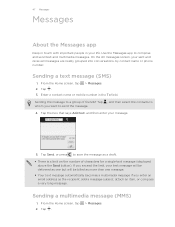
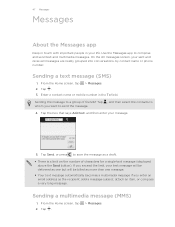
... phone number. If you exceed the limit, your life.
Enter a contact name or mobile number in your text message will be delivered as one but will be billed as more than one message.
§ Your text message automatically becomes a multimedia message if you want to compose and send text and multimedia messages. Tap Send, or press to a group of characters for a single text message...
User Manual - Page 49


... phone number) to display the exchange of your notification settings, HTC One X plays a sound, vibrates, or displays the message briefly in a received message, tap it to view the contact information, then tap Save to add to the Messages app and open and read the message, you can remind yourself when to reply.
1. Tap Send.
Tap the message you...
User Manual - Page 50


...
When a contact has multiple phone numbers stored on HTC One X, you 've received from this contact. 3. Tap Send. On the All messages screen, tap a contact (or phone number) to another phone number of this contact.
1.
Replying to view the exchange of messages with that contact.
2. Forwarding a message
1. Tap a message, and then tap Forward. 3. Tap Send. Keep in one or more...
User Manual - Page 51
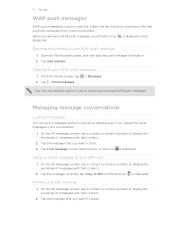
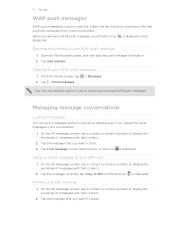
..., tap 2. On the All messages screen, tap a contact (or phone number) to your WAP push messages
1. A lock icon is displayed. Copying a text message to display the exchange of messages with that contact.
2. On the All messages screen, tap a contact (or phone number) to download a file that contact.
2. 51 Messages
WAP push messages
WAP push messages contain a web link.
When...
User Manual - Page 52


... screen, press and hold a contact (or phone number) whose messages you want to delete, and then tap Delete.
2. Tap OK to display the options menu again.
4. Deleting several messages within a conversation
1. Tap Delete.
Deleting several conversations
1. Enter a name for your text messages
1. If the message is locked, tap Unlock message on the options menu, and then tap...
User Manual - Page 53


... Mail.
1. Tap OK. Enter your email message, and then tap Send. Compose your email address. 4. You can only restore text messages that were exported using the Back up SMS. 2. On the All messages screen, tap > Settings. Tap > Back up SMS via mail
You need to set up your text messages on HTC One X, open the Restore SMS screen...
User Manual - Page 80
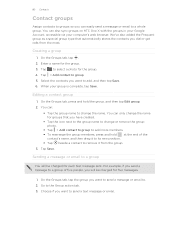
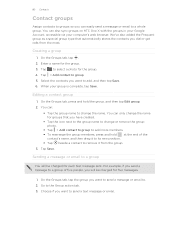
... charged for groups that automatically stores the contacts you want to send a message or email to select a photo for the group. 3. Sending a message or email to add, and then tap Save. 6. Choose if you want to a group
You will be charged for each text message sent. When your computer's web browser. You can:
§ Tap the...
User Manual - Page 100


... link to share just a single photo or video. Tap that appears next to your email message. 8. You can access it . 100 Online storage and services
Viewing your uploaded photos and ... File if you tap Allow. Tap Send. From the Home screen, tap > Gallery > Albums. 2. Create a new email message and fill in your entire album of photos and videos that shows HTC Sense wants to an email. 4. ...
User Manual - Page 122
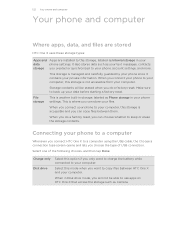
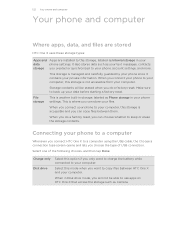
... types:
Apps and Apps are installed to this storage, labeled as Internal storage in your phone settings. It also stores data such as your text messages, contacts
storage you created or synchronized to your phone to a computer
Whenever you connect HTC One X to a computer using the USB cable, the Choose a connection type screen opens and...
User Manual - Page 165
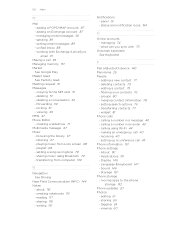
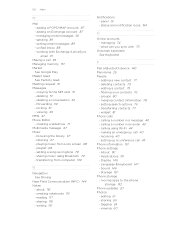
... Meeting request 91 Messages
- Storage 151 Phone storage - creating a slideshow 71 Multimedia message 47 Music - ...phone
storage 152 Phone updates 20 Photos
- playlist 68 - reading 117 - calling using Bluetooth 70 - receiving 40 - Display 145 - Sound 146 - deleting a conversation 52 - adding a new contact 77 - Applications 151 - moving apps to the SIM card 51 - sending...
User Manual - Page 166
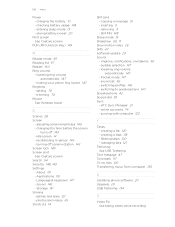
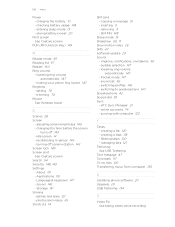
...keyboard 147 - photos and videos 65 Shortcuts 14
SIM card - audible selection 147 - sound set 36 - HTC Sync Manager 21 - online accounts 74 - syncing with computer 123
T
Tasks - creating a task 118 ... - managing lists 121
Tethering See USB Tethering
Text message 47 Timemark 117 To-do lists 120 Transferring music from computer 130
U
Updating phone software 20 Upgrade 20 USB Tethering 134
V...
Similar Questions
How To Speak And Send Voice Text Messages On My Htc Evo Design Phone
(Posted by Sudave41 10 years ago)
How To Send A Text Message When You Can't Answer Phone On Htc Amaze?
(Posted by roctech 10 years ago)
Everything Gone
Today I finallty did a service update on my HTC X onethat hasbeen showing up on my phone for over a ...
Today I finallty did a service update on my HTC X onethat hasbeen showing up on my phone for over a ...
(Posted by buffyanddrake 11 years ago)
Connecting To Pc
my phone will charge but wont come up with htc sync option therefore cant come on my computer screen...
my phone will charge but wont come up with htc sync option therefore cant come on my computer screen...
(Posted by didibabe4 11 years ago)

