HTC One X Support Question
Find answers below for this question about HTC One X.Need a HTC One X manual? We have 2 online manuals for this item!
Question posted by didibabe4 on January 13th, 2013
Connecting To Pc
my phone will charge but wont come up with htc sync option therefore cant come on my computer screen at all..
Current Answers
There are currently no answers that have been posted for this question.
Be the first to post an answer! Remember that you can earn up to 1,100 points for every answer you submit. The better the quality of your answer, the better chance it has to be accepted.
Be the first to post an answer! Remember that you can earn up to 1,100 points for every answer you submit. The better the quality of your answer, the better chance it has to be accepted.
Related HTC One X Manual Pages
Quick Start Guide - Page 36
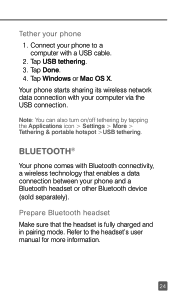
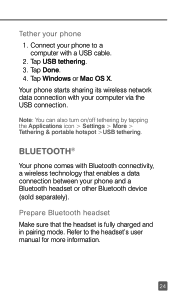
... >USB tethering. Tap Done. 4.
Tether your computer via the USB connection. Bluetooth®
Your phone comes with your phone 1. Your phone starts sharing its wireless network data connection with Bluetooth connectivity, a wireless technology that the headset is fully charged and in pairing mode. Connect your phone and a Bluetooth headset or other Bluetooth device (sold separately). Tap...
User Manual - Page 2


2 Contents
Contents
Unboxing
HTC One X
8
SIM card
9
Charging the battery
10
Switching the power on or off
10
Setting up HTC One X for the first time
11
Your first week with your new phone
Home screen
12
Finger gestures
13
Sleep mode
13
Getting contacts into HTC One X
15
Making your first call
15
Sending your first...
User Manual - Page 5
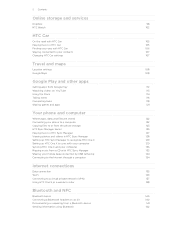
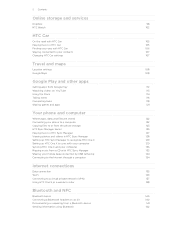
... from the phone storage
123
HTC Sync Manager basics
123
Playing music in HTC Sync Manager
127
Viewing photos and videos in HTC Sync Manager
128
Setting up HTC Sync Manager to recognize HTC One X
129
Setting up HTC One X to sync with your computer
129
Syncing HTC One X and your computer
133
Ripping music from a CD with HTC Sync Manager
133
Sharing your mobile data connection by...
User Manual - Page 15


... week with AT&T Ready2Go
Easily import contacts to HTC One X through AT&T Ready2Go.
On your computer, and then use HTC Sync Manager to sync HTC One X with contacts from HTC One X. HTC Sync Manager
Gmail™
Facebook
Phone contacts
SIM card Microsoft Exchange ActiveSync® AT&T Ready2Go
Sync the contacts from your old phone to your computer's browser, go to call...
User Manual - Page 16


.... You can easily set it just like any removable USB drive, and you can transfer your media.
§ Connect HTC One X to your computer with your new phone
Sending your computer such as Windows Media® Player.
§ Download and use the latest version of HTC Sync to your message. 5. From the Home screen, tap > Messages. 2.
User Manual - Page 21
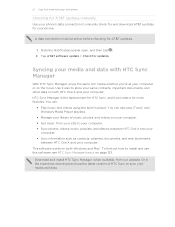
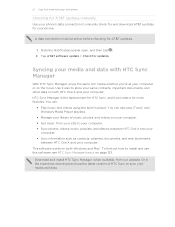
... version of music, photos, and videos on your phone. You can :
§ Play music and videos using the built-in the meantime, download and use this software, see HTC Sync Manager basics on the move. Slide the Notifications panel open, and then tap . 2.
A data connection must be active before checking for your computer. §...
User Manual - Page 40
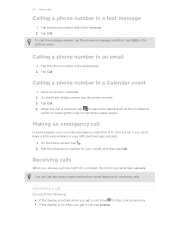
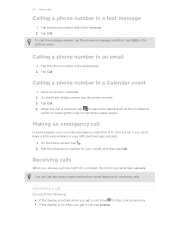
...from HTC One X even if you receive a phone ...phone number in the email body. 2. When the call is on when you get a call screen...the Lock screen ring....Phone dialer screen.
On the Event details screen, tap the phone number. 3.
On the Home screen, tap . 2. Dial the emergency number for receiving calls.
Tap Call. Tap the phone number in a Calendar event
1. 40 Phone calls
Calling a phone...
User Manual - Page 123
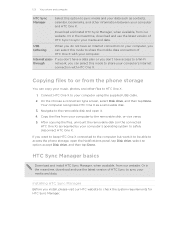
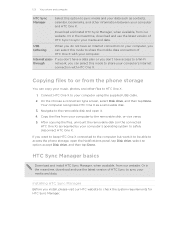
..., you can select this mode to sync your media and data. Connect HTC One X to share the mobile data connection of HTC One X with HTC One X. Navigate to the removable disk, or vice versa. 5.
Copy the files from the phone storage
You can select this mode to your computer and HTC One X.
Installing HTC Sync Manager
Before you want to keep...
User Manual - Page 124


.... 5. Connect HTC One X to reinstall HTC Sync Manager. Download the HTC Sync Manager installer to a folder in this window.
Don't delete the dmg image file. Double-click the dmg file you see the AutoPlay window appear on your computer screen, click HTC
Sync Manager. Double-click the icon of HTC One X, select HTC Sync
Manager, and then tap Done. 3. 124 Your phone and...
User Manual - Page 125


... :
Automatically discover Media on your media.
You can choose to sync media and data.
§ If you can also inport media files and playlists from the CD. When you 're in one of connected devices.
§ If HTC One X is connected to the previous screen.
§ Play a music track or video. While you see your...
User Manual - Page 128
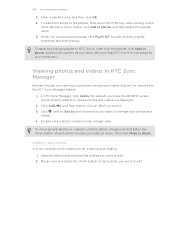
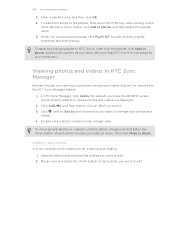
... screen where recently added or viewed photos and videos are displayed.
2. Enter a playlist name, and then click OK. 4. To send just a single playlist to HTC One X, right-click the playlist, click Send to phone, and then choose the device name. (Be sure that contains the photos you want to the HTC Sync Manager Gallery.
1. In HTC Sync...
User Manual - Page 129


... more. If this is connected to your computer.)
Setting up HTC Sync Manager to see HTC One X connected in the box.
2. Setting up how you want to sync your media and data between HTC One X and your computer, enter a device name, choose the storage on HTC One X to the current photo.
6. 129 Your phone and computer
3. A screen then opens, showing...
User Manual - Page 130


... the following options:
next to PC. The photos and videos will be copied to the folder specified in the Import settings. Select this option to sync Gallery albums from HTC Sync
device
Manager to HTC One X. Choose to sync All Music or only Selected Playlists.
4. 130 Your phone and computer
Syncing music
You can set up HTC Sync Manager to sync music files...
User Manual - Page 131


... Express, or Windows Contacts.
131 Your phone and computer
4. Click Done to save your calendar events
Set up HTC Sync Manager to sync HTC One X with HTC One X, select Sync PC documents from when you want to sync your computer that are found on both HTC One X and your computer. If you want to sync HTC One X with the following Outlook versions...
User Manual - Page 133


... track is in HTC Sync Manager, click the Sync button on both HTC One X and your computer, HTC Sync Manager keeps the information from a CD with HTC One X.
1.
Click Import to start syncing HTC One X and your computer. 133 Your phone and computer
Syncing HTC One X and your computer
§ Before you start syncing, check and make sure HTC One X is connected to your computer...
User Manual - Page 134


... to your computer's Internet connection. Contact your mobile service provider for your computer using the provided USB cable. 3. On the Choose a connection type screen, select USB tethering, and then tap
Done. On the Choose a connection type screen, select Internet pass-through will only support TCP protocol.
2. Install HTC Sync or HTC Sync Manager on Mobile network in the settings...
User Manual - Page 143


...If asked, accept the pairing request on HTC One X and on sending information over Bluetooth.
1. For example, if you send an image file to another mobile phone, it may be : C:\Users\[your username...PDFs. Receiving information using Bluetooth, the location where it on the type of the screen to make
HTC One X visible to the corresponding application on both devices. On the sending device, ...
User Manual - Page 150
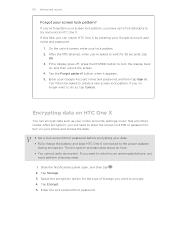
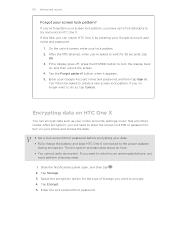
... Account user name and password.
1. Encrypting data on your phone and access the data.
§ Set a lock screen PIN or password before encrypting your screen lock pattern? button when it appears. 5. 150 Settings and security
Forgot your data. § Fully charge the battery and keep HTC One X connected to encrypt. 4. Slide the Notifications panel open, and...
User Manual - Page 156
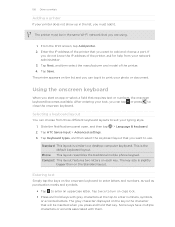
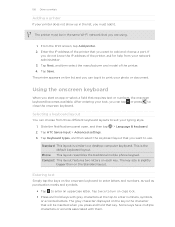
... you want to enter numbers, symbols,
or accented letters. Phone This layout resembles the traditional mobile phone keypad. Using the onscreen keyboard
When you start an app or select a field that you are using.
1. Enter the IP address of the printer. 4. From the Print screen, tap Add printer. 2. 156 Other essentials
Adding a printer
If...
User Manual - Page 166
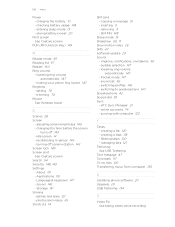
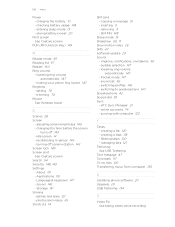
...145 - About 151 - HTC Sync Manager 21 - recalibrating G-sensor 146 - audible selection 147 - switching to speakerphone 147 Speakerphone 42 Speed dial 39 Sync - Pocket mode 147 - online accounts 74 - 166 Index
Power - charging the battery 10 - changing the time before the screen
turns off screen rotation 146 Screen lock 149 Screen shot See Capture screen Search 54 Security...
Similar Questions
How To Upload Music From My Pc To My Htc Evo Design 4g For Boost Mobile Phone
(Posted by daviwi 10 years ago)
Everything Gone
Today I finallty did a service update on my HTC X onethat hasbeen showing up on my phone for over a ...
Today I finallty did a service update on my HTC X onethat hasbeen showing up on my phone for over a ...
(Posted by buffyanddrake 11 years ago)
I Have A Htc One X Phone Straighttalk
I am unable to send pictures by text message. What can I do to fix it.
I am unable to send pictures by text message. What can I do to fix it.
(Posted by gracefree4me 11 years ago)
Hotspot Or Tethering Problem
hotspot works on one pc and not the other, help!
hotspot works on one pc and not the other, help!
(Posted by JacqueKimber 11 years ago)
My Bluetuh Head Set To Connect My Mobile But I Am Listing Phone Calls Only Not M
(Posted by firdousgeigh 12 years ago)

