HTC One X Support Question
Find answers below for this question about HTC One X.Need a HTC One X manual? We have 2 online manuals for this item!
Question posted by JacqueKimber on October 9th, 2012
Hotspot Or Tethering Problem
hotspot works on one pc and not the other, help!
Current Answers
There are currently no answers that have been posted for this question.
Be the first to post an answer! Remember that you can earn up to 1,100 points for every answer you submit. The better the quality of your answer, the better chance it has to be accepted.
Be the first to post an answer! Remember that you can earn up to 1,100 points for every answer you submit. The better the quality of your answer, the better chance it has to be accepted.
Related HTC One X Manual Pages
Quick Start Guide - Page 12
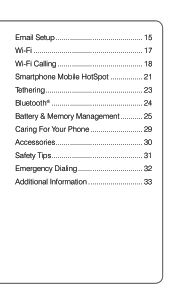
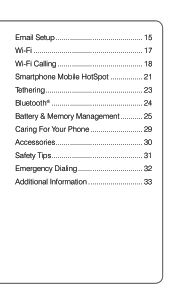
Email Setup 15 Wi-Fi 17 Wi-Fi Calling 18 Smartphone Mobile HotSpot 21 Tethering 23 Bluetooth 24 Battery & Memory Management 25 Caring For Your Phone 29 Accessories 30 Safety Tips 31 Emergency Dialing 32 Additional Information 33
Quick Start Guide - Page 13
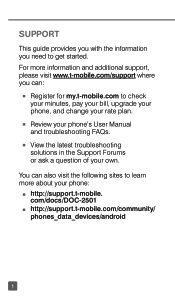
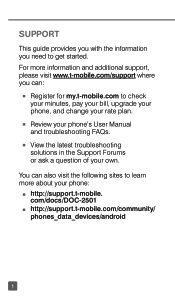
.... n View the latest troubleshooting solutions in the Support Forums or ask a question of your phone:
n http://support.t-mobile.
Support
This guide provides you with the information you need to learn more information and additional support, please visit www.t-mobile.com/support where you can also visit the following sites to get started. com...
Quick Start Guide - Page 14
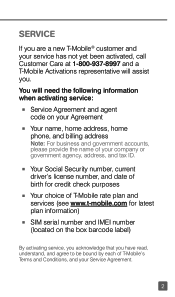
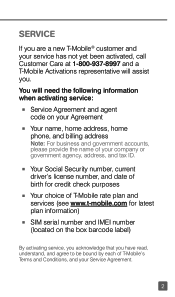
... number, and date of birth for credit check purposes
n Your choice of T-Mobile rate plan and services (see www.t-mobile.com for latest plan information)
n SIM serial number and IMEI number (located on your Agreement
n Your name, home address, home phone, and billing address Note: For business and government accounts, please provide the...
Quick Start Guide - Page 30
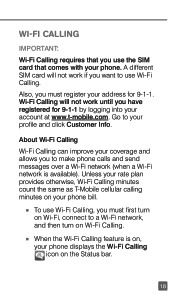
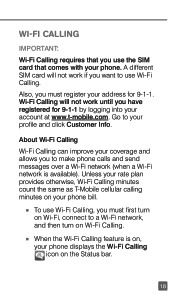
... Calling can improve your coverage and allows you to a Wi-Fi network, and then turn on your phone bill. Wi-Fi Calling
IMPORTANT:
Wi-Fi Calling requires that you use Wi-Fi Calling, you must ...register your address for 9-1-1 by logging into your account at www.t-mobile.com. Wi-Fi Calling will not work until you want to your rate plan provides otherwise, Wi-Fi Calling minutes count the...
Quick Start Guide - Page 33
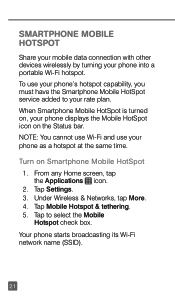
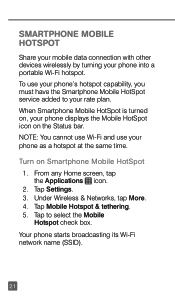
...and use your phone's hotspot capability, you must have the Smartphone Mobile HotSpot service added to select the Mobile
Hotspot check box. Turn on Smartphone Mobile HotSpot 1. Tap Mobile Hotspot & tethering. 5.
Under Wireless & Networks, tap More. 4. When Smartphone Mobile HotSpot is turned on, your phone into a portable Wi-Fi hotspot. Tap Settings. 3. Your phone starts broadcasting its...
Quick Start Guide - Page 34
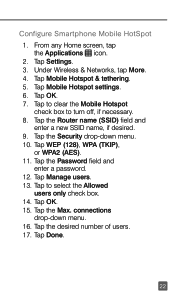
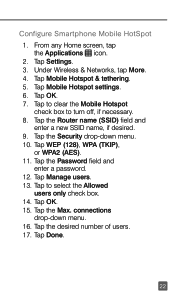
... (TKIP),
or WPA2 (AES). 11. Tap the desired number of users. 17. Tap Mobile Hotspot settings. 6. Tap the Security drop-down menu. 16. Configure Smartphone Mobile HotSpot 1. From any Home screen, tap
the Applications icon. 2. Under Wireless & Networks, tap More. 4. Tap Mobile Hotspot & tethering. 5. connections
drop-down menu. 10. Tap the Router name (SSID) field and
enter...
Quick Start Guide - Page 35
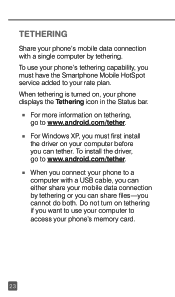
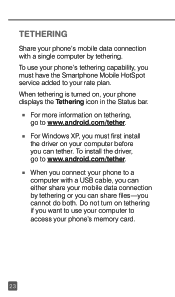
... Mobile HotSpot service added to www.android.com/tether. Do not turn on your computer before you can share files-you cannot do both. To install the driver, go to your rate plan. n For more information on , your phone displays the Tethering icon in the Status bar.
When tethering is turned on tethering,
go to access your phone...
Quick Start Guide - Page 36
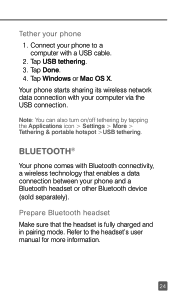
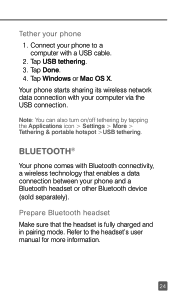
... data connection with a USB cable. 2. Note: You can also turn on/off tethering by tapping the Applications icon > Settings > More > Tethering & portable hotspot >USB tethering. Prepare Bluetooth headset Make sure that enables a data connection between your phone 1.
Tap USB tethering. 3. Connect your phone to the headset's user manual for more information.
24 Tap Done. 4. Bluetooth...
Quick Start Guide - Page 42


... a few examples...
Screen Protector
Charger
To purchase accessories for your phone, visit T-Mobile.com, call 1.800.204.2449, or visit your phone accessories. Accessories
Whether you want a charger, a fashionable carrying case, a Bluetooth headset, or you just want to browse for fun extras, T-Mobile is the place to change and may vary by location.
30...
Quick Start Guide - Page 43
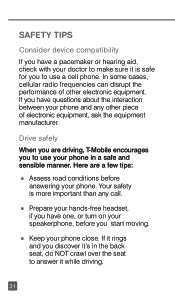
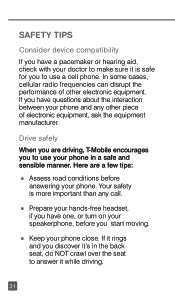
... questions about the interaction between your speakerphone, before answering your doctor to use a cell phone. Here are driving, T-Mobile encourages you start moving. n Keep your phone in the back seat, do NOT crawl over the seat to use your phone close. Your safety is safe for you to answer it 's in a safe and sensible...
Quick Start Guide - Page 44
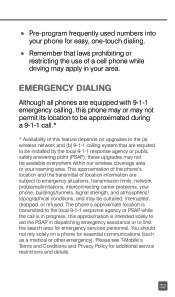
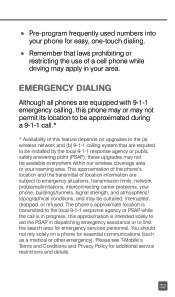
...Mobile's Terms and Conditions and Privacy Policy for essential communications (such as a medical or other emergency). these upgrades may not be available everywhere within our wireless coverage area or your area. This approximation of the phone... situations, transmission limits, network problems/limitations, interconnecting carrier problems, your phone for emergency services personnel.
Quick Start Guide - Page 45
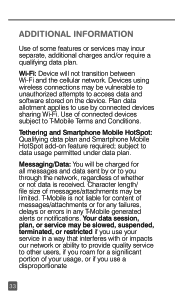
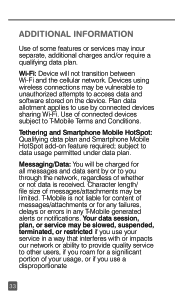
... or ability to provide quality service to other users, if you through the network, regardless of whether or not data is received. Tethering and Smartphone Mobile HotSpot: Qualifying data plan and Smartphone Mobile HotSpot add-on the device. Your data session, plan, or service may be vulnerable to unauthorized attempts to data usage permitted under...
Quick Start Guide - Page 46
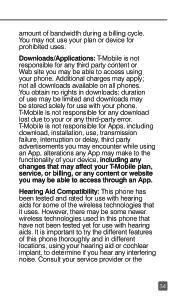
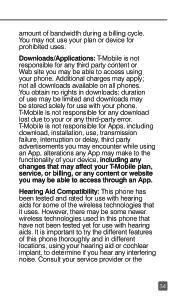
... may not use with your or any changes that it uses. amount of your phone. Downloads/Applications: T-Mobile is not responsible for Apps, including download, installation, use with hearing aids for ... you may make to access using your hearing aid or cochlear implant, to your phone. T-Mobile is not responsible for some newer wireless technologies used in downloads; You may be ...
User Manual - Page 5
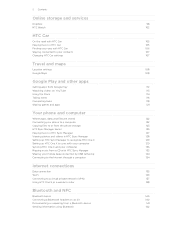
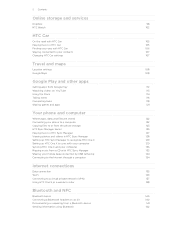
... apps
121
Your phone and computer
Where apps, data, and files are stored
122
Connecting your phone to a computer
122
Copying files to or from the phone storage
123
HTC ... computer
133
Ripping music from a CD with HTC Sync Manager
133
Sharing your mobile data connection by USB tethering
134
Connecting to the Internet through a computer
134
Internet connections
Data connection
135
...
User Manual - Page 123
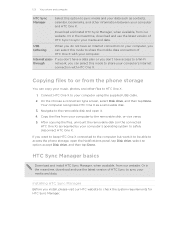
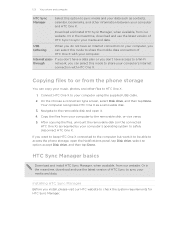
... as required by your computer's operating system to share the mobile data connection of HTC One X with HTC One X. After copying... other files to the removable disk, or vice versa. 5.
USB tethering
When you do not have access to a Wi-Fi
through
network,... connected
HTC One X) as a removable disk. 3. 123 Your phone and computer
HTC Sync Manager
Select this option to share your computer...
User Manual - Page 134


...a connection type screen, select USB tethering, and then tap
Done. No problem. Make sure your computer connects to the Internet via PPP (e.g. Contact your mobile service provider for your computer? Two... to check for your computer using the provided USB cable. 3. 134 Your phone and computer
Sharing your mobile data connection by using your computer's Internet connection. Dial UP, xDSL, or...
User Manual - Page 136
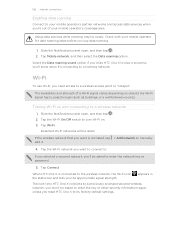
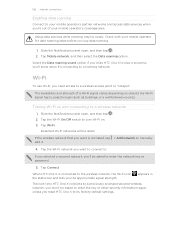
...strength of your mobile operator's coverage area.
136 Internet connections
Enabling data roaming
Connect to your mobile operator's partner ... enter the network key or password.
5. Check with your mobile operator for data roaming rates before you 'll be asked...the status bar and tells you the approximate signal strength. Tap Mobile network, and then select the Data roaming option. When HTC ...
User Manual - Page 139
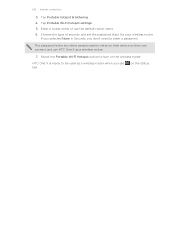
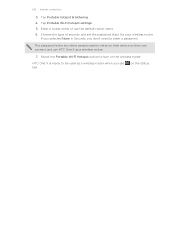
...is ready to enter a password.
on the wireless router. Select the Portable Wi-Fi Hotspot option to enter on their device so they can connect and use the default router ...Fi hotspot settings. 5. Enter a router name or use HTC One X as a wireless router when you don't need to turn on the status
If you selected None in Security, you see bar. Tap Portable hotspot & tethering....
User Manual - Page 143


For example, if you send an image file to another mobile phone, it may be prompted to the corresponding application on the receiving device. Slide the Notifications panel open, and then tap . 2. Also, you may be : C:\Users\[...
User Manual - Page 156
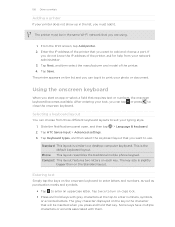
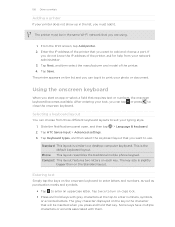
...Wi-Fi network that you do not know the IP address of the printer, ask for help from three different keyboard layouts to suit your typing style. 1. Slide the Notifications panel ...The printer appears on the key is slightly
bigger than on each key.
Phone This layout resembles the traditional mobile phone keypad. Some keys have multiple characters or accents associated with gray characters ...
Similar Questions
How Virgin Mobile Htc Wildfire S Hotspot Work
(Posted by ekaaMar 10 years ago)
I Have A Htc One X Phone Straighttalk
I am unable to send pictures by text message. What can I do to fix it.
I am unable to send pictures by text message. What can I do to fix it.
(Posted by gracefree4me 11 years ago)
1 X - Please Help With Tethering Problem
I can hotspot on one pc but not the other, please help
I can hotspot on one pc but not the other, please help
(Posted by JacqueKimber 11 years ago)

