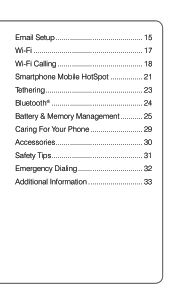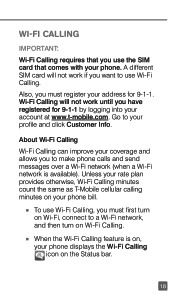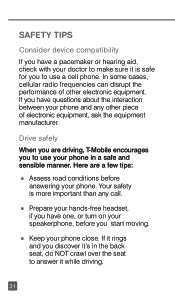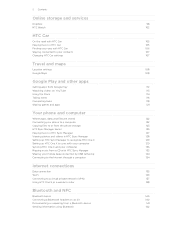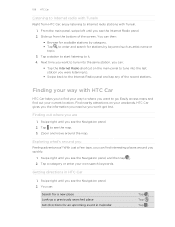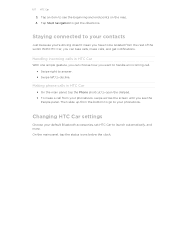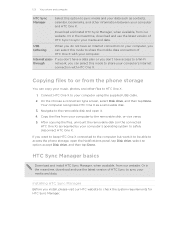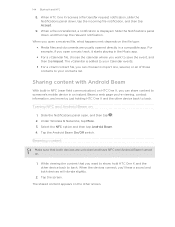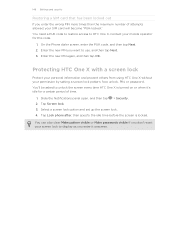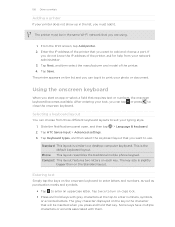HTC One X Support Question
Find answers below for this question about HTC One X.Need a HTC One X manual? We have 2 online manuals for this item!
Question posted by amrdldavi on February 9th, 2014
What Is Wifi Direct On Htc One X
The person who posted this question about this HTC product did not include a detailed explanation. Please use the "Request More Information" button to the right if more details would help you to answer this question.
Current Answers
Answer #1: Posted by bengirlxD on February 9th, 2014 10:49 AM
Wi-Fi Direct™ is a wireless technology that enables Wi-Fi Direct devices to connect directly to one another. Products certified Wi-Fi Direct can connect to other wireless devices without joining a traditional wireless network or Wi-Fi®hotspot.
Feel free to resubmit the question if you didn't find it useful.