HTC One X Support Question
Find answers below for this question about HTC One X.Need a HTC One X manual? We have 2 online manuals for this item!
Question posted by 5mindgamm on June 13th, 2014
Htc One Xl Cannot Use Wifi
The person who posted this question about this HTC product did not include a detailed explanation. Please use the "Request More Information" button to the right if more details would help you to answer this question.
Current Answers
There are currently no answers that have been posted for this question.
Be the first to post an answer! Remember that you can earn up to 1,100 points for every answer you submit. The better the quality of your answer, the better chance it has to be accepted.
Be the first to post an answer! Remember that you can earn up to 1,100 points for every answer you submit. The better the quality of your answer, the better chance it has to be accepted.
Related HTC One X Manual Pages
Quick Start Guide - Page 30
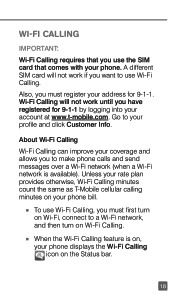
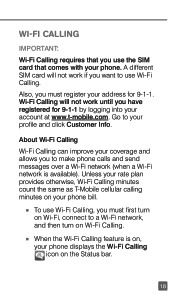
... Calling
Wi-Fi Calling can improve your account at www.t-mobile.com.
n To use Wi-Fi Calling, you must register your phone bill. Wi-Fi Calling will not work until you have registered for 9-1-1.
Wi-Fi Calling
IMPORTANT:
Wi-Fi Calling requires that you use the SIM card that comes with your profile and...
Quick Start Guide - Page 33
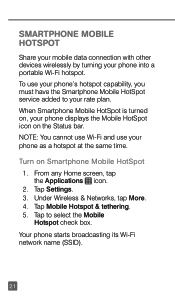
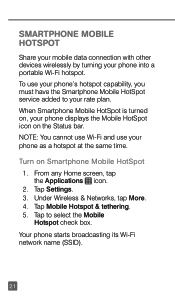
... a hotspot at the same time. To use your rate plan. smartphone mobile hotspot
Share your mobile data connection with other devices wirelessly by turning your phone's hotspot capability, you must have the Smartphone Mobile HotSpot service added to select the Mobile
Hotspot check box.
NOTE: You cannot use Wi-Fi and use your phone into a portable Wi-Fi hotspot...
Quick Start Guide - Page 35
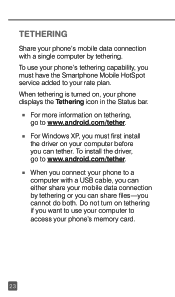
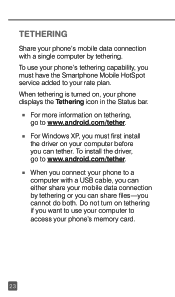
... XP, you must have the Smartphone Mobile HotSpot service added to your phone displays the Tethering icon in the Status bar. Do not turn on , your rate plan.
To use your computer to www.android.com/tether. When tethering is turned on tethering if you want to use your phone's tethering capability, you must first...
Quick Start Guide - Page 43
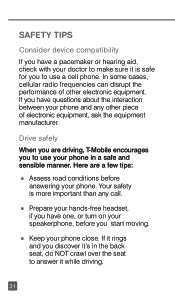
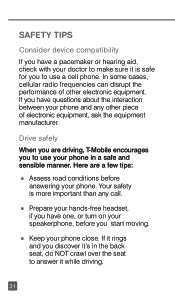
... sure it is more important than any other electronic equipment. n Keep your phone. Drive safely
When you are a few tips:
n Assess road conditions before you to use your phone in the back seat, do NOT crawl over the seat to use a cell phone. If it rings and you to answer it while driving.
31
In...
Quick Start Guide - Page 44
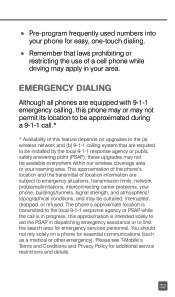
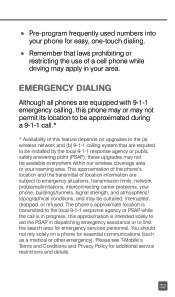
... wireless coverage area or your roaming area. This approximation of the phone's location and the transmittal of this feature depends on a phone for emergency services personnel. Please see T-Mobile's Terms and Conditions and Privacy Policy for easy, one-touch dialing. n Pre-program frequently used numbers into your area. You should not rely solely on...
Quick Start Guide - Page 46
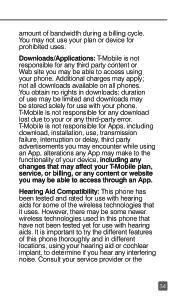
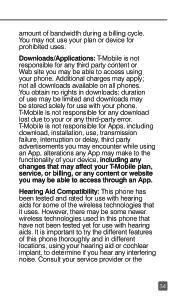
..., service, or billing, or any third-party error. not all downloads available on all phones.
You obtain no rights in different locations, using your phone. T-Mobile is not responsible for use your service provider or the
34 duration of bandwidth during a billing cycle. Consult your plan or device for any download lost due to your...
Quick Start Guide - Page 47
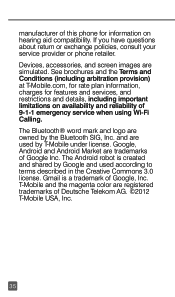
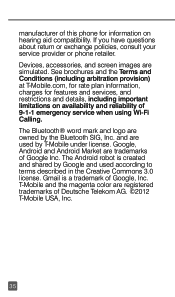
The Bluetooth® word mark and logo are owned by Google and used by T-Mobile under license. The Android robot is a trademark of Google Inc. and are simulated. manufacturer of this phone for features and services, and restrictions and details, including important limitations on hearing aid compatibility. Gmail is created and shared by the...
User Manual - Page 2


... up HTC One X for the first time
11
Your first week with your new phone
Home screen
12
Finger gestures
13
Sleep mode
13
Getting contacts into HTC One ...HTC Sync Manager
21
Camera
Camera basics
22
Taking a photo
23
Recording video
23
Taking continuous camera shots
24
Camera scenes
24
Improving portrait shots
24
Taking a group shot
25
Taking a panoramic photo
25
Using...
User Manual - Page 3


...Securing HTC One X with a personal touch
38
Phone calls
Making a call with Smart dial
39
Using Speed dial
39
Calling a phone number in a text message
40
Calling a phone number in an email
40
Calling a phone ...
Backing up your text messages
52
Setting message options
53
Search and Web browser
Searching HTC One X and the Web
54
Browsing the Web
54
Private browsing
56
Adding and...
User Manual - Page 5
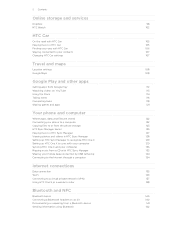
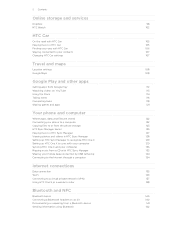
... X and your computer
133
Ripping music from a CD with HTC Sync Manager
133
Sharing your mobile data connection by USB tethering
134
Connecting to the Internet through a computer
134
Internet connections
Data connection
135
Wi-Fi
136
Connecting to a virtual private network (VPN)
137
Using HTC One X as a wireless router
138
Bluetooth and NFC...
User Manual - Page 15


... Ready2Go
Sync the contacts from your old phone to your computer, and then use HTC Sync Manager to sync HTC One X with your SIM contacts to HTC One X.
On your computer's browser, ... also change your wallpaper, install free apps, and more . Enter the phone number or first few letters of the contact's name. 3. HTC One X syncs your work contacts from your Google® Account, computer,...
User Manual - Page 28
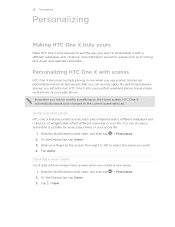
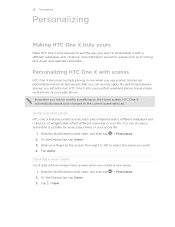
Scenes are personalized Home screen layouts that reflect different moments in one when you use scenes. By switching between scenes, you instantly turn HTC One X into your changes to select the scene you want it with scenes
HTC One X becomes multiple phones in your life. Slide the Notifications panel open , and then tap > Personalize. 2. Tap...
User Manual - Page 98


... to Dropbox. § Check your photos and videos that 's available on HTC One X and other mobile devices where you have Dropbox access. You're eligible to use this offer only on one HTC device.
§ You won't be able to Dropbox with HTC Sense™ 4.0. 98 Online storage and services
Online storage and services
Dropbox...
User Manual - Page 102
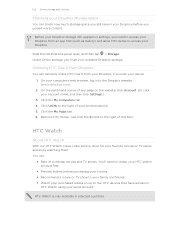
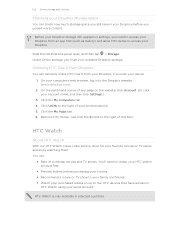
... in selected countries. Click the My Apps tab. 6. You can remotely unlink HTC One X from Dropbox
You can :
§ Rent or purchase movies and TV shows. HTC Watch is only available in to access your device. 1. Click Unlink to
HTC Watch using your account name, and then click Settings.) 3. You'll need to access...
User Manual - Page 123
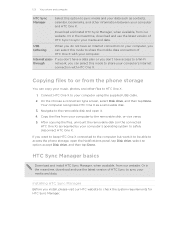
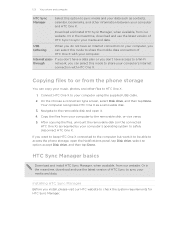
... install, please visit our HTC website to check the system requirements for HTC Sync Manager. Installing HTC Sync Manager
Before you want to keep HTC One X connected to the computer but want it . 4. 123 Your phone and computer
HTC Sync Manager
Select this mode to share the mobile data connection of HTC One X with HTC One X. USB tethering
When...
User Manual - Page 134


....
On the Choose a connection type screen, select Internet pass-through will only support TCP protocol.
2. 134 Your phone and computer
Sharing your mobile data connection by using your computer's Internet connection. Use the data connection of HTC One X to connect to the Internet.
§ Make sure your SIM card is connected to the Internet via...
User Manual - Page 135


... card is inserted).
Tap Mobile network > Network operators or Access Point Names. Slide the Notifications panel open, and then tap . 2.
Adding a new access point
Before you add another data connection, have the data connection turned on and you're also not connected to a Wi-Fi network, you 're using
1. On the Edit...
User Manual - Page 143


... saved
When you send information using Bluetooth
HTC One X lets you receive various files with Bluetooth, including photos, music tracks, contact info, calendar events, and documents such as PDFs. Receiving information using Bluetooth, the location where it on both devices. Tap Bluetooth. Also, you send a file to another mobile phone, it is normally saved in...
User Manual - Page 149
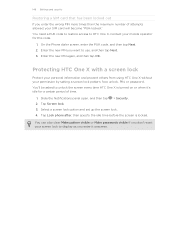
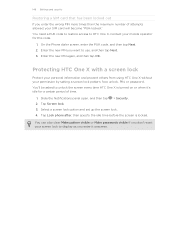
...'t want to display as you enter it 's idle for this code.
1. On the Phone dialer screen, enter the PUK code, and then tap Next. 2. Protecting HTC One X with a screen lock
Protect your personal information and prevent others from using HTC One X without your SIM card will become "PUK-locked." You'll be asked to...
User Manual - Page 156
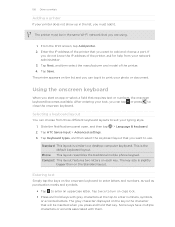
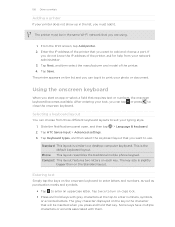
... accented letters. From the Print screen, tap Add printer. 2. Using the onscreen keyboard
When you press and hold keys with them. ...key size is similar to add and choose a port. Tap HTC Sense Input > Advanced settings. 3. Tap Keyboard types, and ...on the key is the default keyboard layout.
Phone This layout resembles the traditional mobile phone keypad. The printer must add it to suit...
Similar Questions
How To Turn Off Data And Use Wifi On An Android Rhyme
(Posted by tkblov 9 years ago)
If You Use Wifi For Htc Rhyme, Will You Get Charged?
(Posted by rlofprinc 10 years ago)

