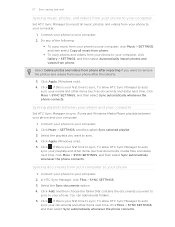HTC One Support and Manuals
Get Help and Manuals for this HTC item

Most Recent HTC One Questions
Htc One Pink Tint Camera
Bought my htc one m7 2013 and it has well documented pi.k tint issue with camera,will htc uk fix or ...
Bought my htc one m7 2013 and it has well documented pi.k tint issue with camera,will htc uk fix or ...
(Posted by celt67rt76 9 years ago)
How To Deactivate Sounds Made To Help The Blind In Htc One X Device
I activated a voice setting which can easily help the blind to hear what is being displayed on my ht...
I activated a voice setting which can easily help the blind to hear what is being displayed on my ht...
(Posted by wilfredogar4476 9 years ago)
Email Graphics
I only recieve text and no pictures with my emails from my POP. Why am I only getting the text alone...
I only recieve text and no pictures with my emails from my POP. Why am I only getting the text alone...
(Posted by tomsherman21230 10 years ago)
Setting Up My Voicemail
(Posted by tomsherman21230 10 years ago)
HTC One Videos
Popular HTC One Manual Pages
HTC One Reviews
We have not received any reviews for HTC yet.