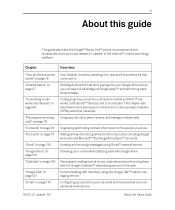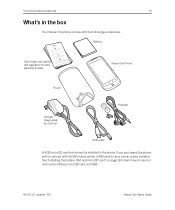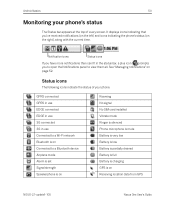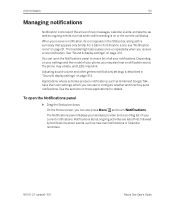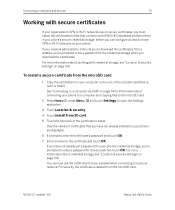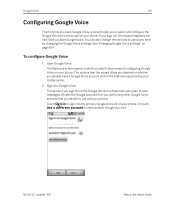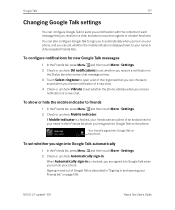HTC Google Nexus One Support and Manuals
Get Help and Manuals for this HTC item

View All Support Options Below
Free HTC Google Nexus One manuals!
Problems with HTC Google Nexus One?
Ask a Question
Free HTC Google Nexus One manuals!
Problems with HTC Google Nexus One?
Ask a Question
Most Recent HTC Google Nexus One Questions
When I Put Handsfree Phone Rings Only Through It
When i put the handsfree you can hear the phone ringing only through handsfree so you have to have i...
When i put the handsfree you can hear the phone ringing only through handsfree so you have to have i...
(Posted by msotirianou 8 years ago)
Loker Error
i had intall golocker now its shows error and my lock not opens plz helps
i had intall golocker now its shows error and my lock not opens plz helps
(Posted by khalid3G 11 years ago)
I Purchased A 10.2 Mid Android 2.3 Dimension 033. I Need A Manual For Wifi
I cannot turn my wifi on my device.
I cannot turn my wifi on my device.
(Posted by thetruspiritworks 11 years ago)
Wi Fi Hotspot
D Does this camera have the above function, I need that function Thanks, Barry
D Does this camera have the above function, I need that function Thanks, Barry
(Posted by philbarry1 11 years ago)
HTC Google Nexus One Videos
Popular HTC Google Nexus One Manual Pages
HTC Google Nexus One Reviews
 HTC has a rating of 3.50 based upon 2 reviews.
Get much more information including the actual reviews and ratings that combined to make up the overall score listed above. Our reviewers
have graded the HTC Google Nexus One based upon the following criteria:
HTC has a rating of 3.50 based upon 2 reviews.
Get much more information including the actual reviews and ratings that combined to make up the overall score listed above. Our reviewers
have graded the HTC Google Nexus One based upon the following criteria:
- Durability [2 ratings]
- Cost Effective [2 ratings]
- Quality [2 ratings]
- Operate as Advertised [2 ratings]
- Customer Service [2 ratings]