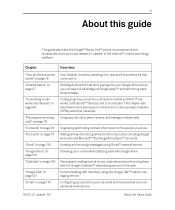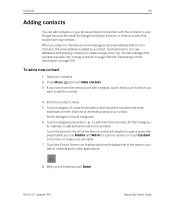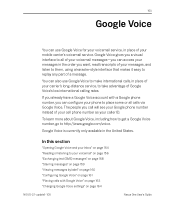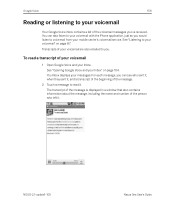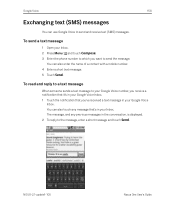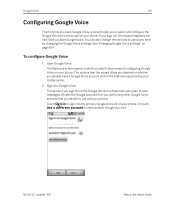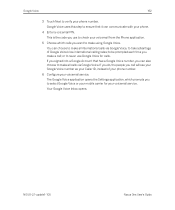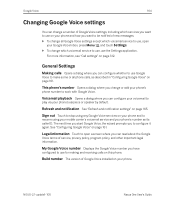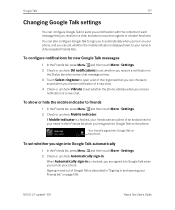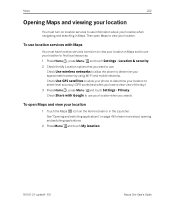HTC Google Nexus One Support Question
Find answers below for this question about HTC Google Nexus One.Need a HTC Google Nexus One manual? We have 1 online manual for this item!
Question posted by msotirianou on June 8th, 2015
When I Put Handsfree Phone Rings Only Through It
When i put the handsfree you can hear the phone ringing only through handsfree so you have to have it always in your ear.
Current Answers
Related HTC Google Nexus One Manual Pages
Similar Questions
How To Make The Phone Ring Longer On Htc Wildfire S Mobile Phone
(Posted by pekj 10 years ago)
I Purchased A 10.2 Mid Android 2.3 Dimension 033. I Need A Manual For Wifi
I cannot turn my wifi on my device.
I cannot turn my wifi on my device.
(Posted by thetruspiritworks 11 years ago)
When The Phone Rings Threr Are Some Pauses And It Does Not Sound Normaly
when it pkays the song in order to choose one from the gallory, thats ok, but when rings it is not n...
when it pkays the song in order to choose one from the gallory, thats ok, but when rings it is not n...
(Posted by monasadat 11 years ago)