HTC TyTN II Support Question
Find answers below for this question about HTC TyTN II - Smartphone - WCDMA.Need a HTC TyTN II manual? We have 2 online manuals for this item!
Question posted by hollanddale on October 14th, 2012
Number Of Times Phone Rings
htc freestyle change number of rings
Current Answers
There are currently no answers that have been posted for this question.
Be the first to post an answer! Remember that you can earn up to 1,100 points for every answer you submit. The better the quality of your answer, the better chance it has to be accepted.
Be the first to post an answer! Remember that you can earn up to 1,100 points for every answer you submit. The better the quality of your answer, the better chance it has to be accepted.
Related HTC TyTN II Manual Pages
User Manual - Page 24
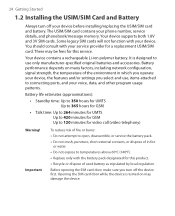
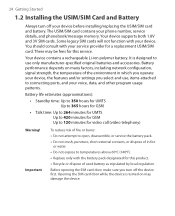
... battery. Battery life estimates (approximations):
• Standby time: Up to 350 hours for UMTS Up to 365 hours for GSM
• Talk time: Up to 264 minutes for UMTS Up to 420 ...this service. 24 Getting Started
1.2 Installing the USIM/SIM Card and Battery
Always turn off your phone number, service details, and phonebook/message memory. Important
To reduce risk of in which you operate your...
User Manual - Page 44


... the Internet using your device. Messenger This is the mobile version of Windows Live™ Messenger. Calculator Perform basic... ActiveSync, Wi-Fi or GPRS to speed up the time for other information on your device. Comm Manager Manage ...files into categories. SAPSettings Enables Bluetooth Remote SIM access on your phone.
Pictures & Videos View, organize, and sort pictures, animated ...
User Manual - Page 45


...the Web.
Sprite Backup Provides you can dial a phone number or launch programs simply by your wireless service provider.
You can also use this mobile version of Windows Live™ to Contacts on -... in Live Messenger. Streaming Media Stream live or on your data. Voice Recorder Record your ring tone. It also lets you sign into your Windows Live account so that you with a...
User Manual - Page 46


... Commander Setttings Create voice tags for voice dialing contacts and USIM/SIM contacts as well as ring tone, set the type of the screen. To see all available settings, tap Start ... set a PIN number for different events. Lock Set a password for launching programs.
Today Customize the appearance and the information to be displayed on your device. Phone Customize phone settings such as ...
User Manual - Page 48


...) to use , including the format for details.
Connections tab
Icon Description
Beam Set your device, such as phone dial-up, GPRS, and more information, see "Task Manager" in this chapter for displaying numbers, currency, date, and time on your device. Comm Manager Manage your device's connections (including Wi-Fi, GPRS, Bluetooth, and ActiveSync...
User Manual - Page 60


...
3.1 Using the Phone
Like a standard mobile phone, you can access Call History, Speed Dial, and Phone settings.
If this happens, you can also dial directly from Contacts, and easily copy phonebook entries from your device. You can unblock it with a PIN (personal identification number) that is provided by your PIN is entered incorrectly three times, the...
User Manual - Page 62
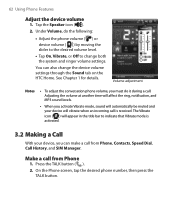
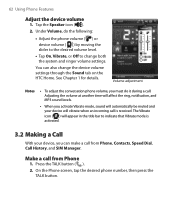
... at another time will affect the ring, notification, and MP3 sound levels.
• When you activate Vibrate mode, sound will appear in the title bar to change the device volume settings through the Sound tab on the HTC Home. 62 Using Phone Features
Adjust the device volume
1.
On the Phone screen, tap the desired phone number, then press...
User Manual - Page 63


...; Press NAVIGATION up or down to dial By default, the mobile phone number (m) of a number. Press NAVIGATION up or down to select a contact, and press TALK. • Tap the desired contact in the contacts list, and tap the phone
number that you can specify that a different phone number is dialed when you make a call from Contacts
Tap Contacts...
User Manual - Page 79
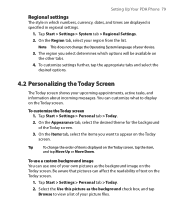
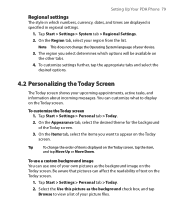
...the Items tab, select the items you select determines which numbers, currency, dates, and times are displayed is specified in which options will be available on the Today screen.
1.
Note This does not change the order of your device.
3. To customize settings ...the background image on the Today screen. Setting Up Your PDA Phone 79
Regional settings
The style in regional settings.
1.
User Manual - Page 81
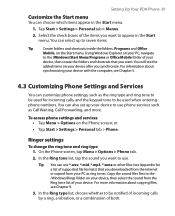
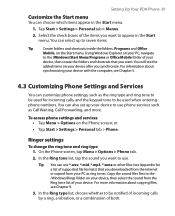
... to be used when entering phone numbers. In the Ring tone list, tap the sound you want. You will see Chapter 5.
4.3 Customizing Phone Settings and Services
You can ... tab > Phone. On the Phone screen, tap Menu > Options > Phone tab.
2.
Ringer settings
To change the ring tone and ring type 1. To access phone settings and services • Tap Menu > Options on the Phone screen; For...
User Manual - Page 82
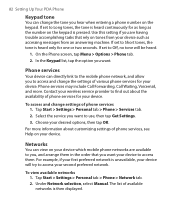
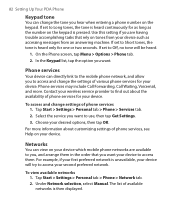
... for as long as accessing messages from your device such as the number on tones from an answering machine. Tap Start > Settings > Personal tab > Phone > Services tab.
2.
Networks
You can directly link to the mobile phone network, and allow you to access and change the tone you want to use, then tap Get Settings.
3. Under...
User Manual - Page 83
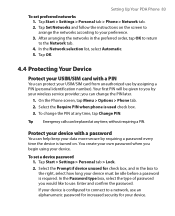
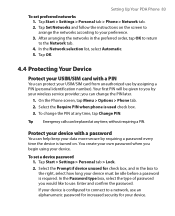
...3. Select the Require PIN when phone is configured to connect to a... password every time the device is required. Your first PIN will be placed at any time, without requiring...Phone > Network tab. 2. Protect your device is used check box.
3. If your device with a PIN
You can change the PIN at any time, tap Change PIN. To change the PIN later.
1. Setting Up Your PDA Phone...
User Manual - Page 84
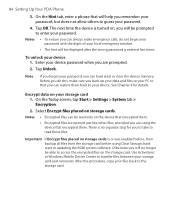
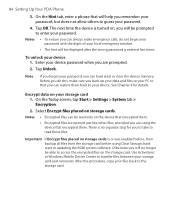
...of your local emergency number.
• The hint will be displayed after the wrong password is entered five times.
Notes • To...password. Enter your password.
4. Use ActiveSync or Windows Mobile Device Center to guess your device password when you can...you will help you are prompted.
2. 84 Setting Up Your PDA Phone
3. On the Hint tab, enter a phrase that encrypted them ...
User Manual - Page 85


...for check box, and specify the time delay. To change the device name 1. Use the underscore...Phone 85
Device name
The device name is not used to identify your device in the following situations: • Synchronizing with a PC • Connecting to a network • Restoring information from a backup
Note If you synchronize multiple devices with a letter, consist of letters from A to Z, numbers...
User Manual - Page 87


...time to be corrected automatically. You can set your device to enable the sound. 3.
Select the Sliding sound check box to produce a sliding sound when you want mistyped words to open a clock and set an alarm 1. Keyboard sliding sound
You can change the number... > Alarms tab.
2. If you want . Setting Up Your PDA Phone 87
4. The suggested list.
5. To delete the added words and ...
User Manual - Page 100


You can store phone numbers, e-mail addresses, instant ...Tasks, and Other Information
6.1 Managing Your Phonebook
Your PDA phone gives you several ways to store and manage phone numbers and other information about your contacts.
• Use Contacts ... using Windows Live™ Messenger or MSN. Only the name and a phone number can create on the USIM/SIM card. For more . There are stored...
User Manual - Page 102


... tone.
6. To view contacts by tapping and holding a phone number and then tapping Save to your USIM/
SIM card. To assign a ring tone to the contact, tap the Ring tone field, scroll through the list of contacts calls you, you can also use WorldCard Mobile to add contacts to Contacts from the shortcut menu...
User Manual - Page 104


... Bluetooth is turned on and set to your device and the target mobile device. In the new text message, enter the mobile phone number of the recipient then tap Send. From your device, you can ...
To send contact information as a file attachment in Chapter 7. Enter the mobile phone number or e-mail address of the recipient, then tap Send. Tap Menu > Send as vCard.
3. Tap Start...
User Manual - Page 231
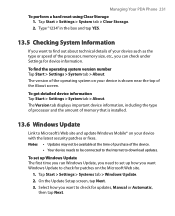
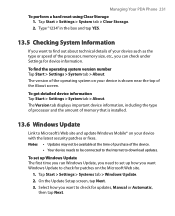
... Windows Update to Microsoft's Web site and update Windows Mobile® on your device is installed.
13.6 Windows Update...on your device with the latest security patches or fixes. Managing Your PDA Phone 231
To perform a hard reset using Clear Storage 1.
Tap Start >...The first time you run Windows Update, you need to set up how you want to find the operating system version number Tap Start...
Read Me First - Page 2


... . HTC Home also has 3 other tabs that you want to
create a synchronization partnership. Start menu
Internet Explorer
Navigation Control / ENTER
OK Messaging
Send a Text Message
Send out short text messages to the User Manual for your
message.
Refer to another mobile phone.
1 Tap Start > Messaging > SMS \ MMS.
2 Tap Menu > New >
SMS.
3
Enter the mobile phone number...
Similar Questions
When I Put Handsfree Phone Rings Only Through It
When i put the handsfree you can hear the phone ringing only through handsfree so you have to have i...
When i put the handsfree you can hear the phone ringing only through handsfree so you have to have i...
(Posted by msotirianou 8 years ago)
Help Me Download All The Settings For My Htc Tytn Ii Mobile Phone
(Posted by petermubanga9 11 years ago)
Accessing Htc Cha Cha Phone When I Dont Even Know My Google Account..
i put a pattern on my htc cha cha phone for me to have a privacy but my brother tried to open it,sud...
i put a pattern on my htc cha cha phone for me to have a privacy but my brother tried to open it,sud...
(Posted by yeb02ivie 11 years ago)
How Can I Get To My Bluetooth? My Wildfire Phone Won't Ring. Volume Is On.
(Posted by boldfor 12 years ago)

