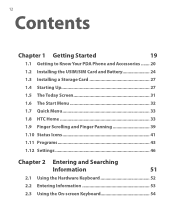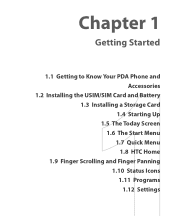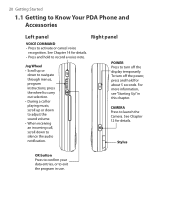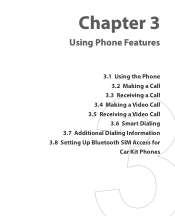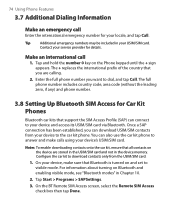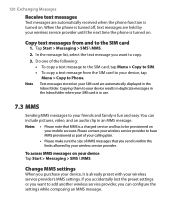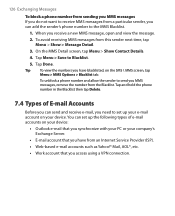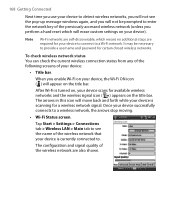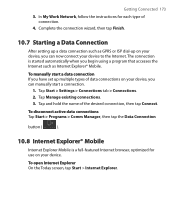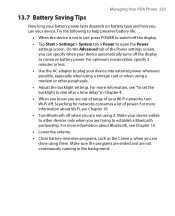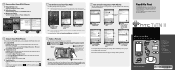HTC TyTN II Support Question
Find answers below for this question about HTC TyTN II - Smartphone - WCDMA.Need a HTC TyTN II manual? We have 2 online manuals for this item!
Question posted by yeb02ivie on November 9th, 2012
Accessing Htc Cha Cha Phone When I Dont Even Know My Google Account..
i put a pattern on my htc cha cha phone for me to have a privacy but my brother tried to open it,suddenly it cannot be open anymore cause it requires mjy google account,,but i dont even know my google account, how can i open it again to use my htc cha cha phone??
Current Answers
Related HTC TyTN II Manual Pages
Similar Questions
How To Access Htc Vivid Phone Through Computer Via Usb Connection
(Posted by lloFABR 10 years ago)
Why Is My Htc Phone Not Letting Me Call No One
why wont my htc phone let me call any one it just says out of service ehat do i do is there like a u...
why wont my htc phone let me call any one it just says out of service ehat do i do is there like a u...
(Posted by katelink97 10 years ago)
Do You Have To Have A Gmail Account To Use Htc Amaze
(Posted by groakMelan 10 years ago)
My Mob. Cant Create Gmail Account Say That Your Mobile Is Not Provisioned To Ser
when i tried thousands of times to create an account to log on to android market and enjoy htc wildf...
when i tried thousands of times to create an account to log on to android market and enjoy htc wildf...
(Posted by ahmedwarak 12 years ago)
My Phone Is Ram How Do I Unblock Ram To Free My Space
and how do i do it?
and how do i do it?
(Posted by hoppy1966 12 years ago)