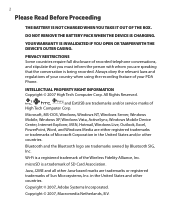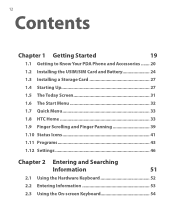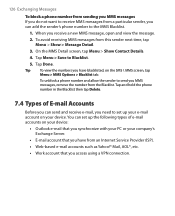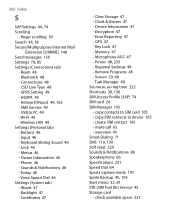HTC TyTN II Support Question
Find answers below for this question about HTC TyTN II - Smartphone - WCDMA.Need a HTC TyTN II manual? We have 2 online manuals for this item!
Question posted by hoppy1966 on July 30th, 2011
My Phone Is Ram How Do I Unblock Ram To Free My Space
and how do i do it?
Current Answers
Related HTC TyTN II Manual Pages
Similar Questions
How Do I Get My Pictures Off Of My Htc Amaze Phone
(Posted by kitga 9 years ago)
Why Is My Htc Phone Not Letting Me Call No One
why wont my htc phone let me call any one it just says out of service ehat do i do is there like a u...
why wont my htc phone let me call any one it just says out of service ehat do i do is there like a u...
(Posted by katelink97 10 years ago)
Accessing Htc Cha Cha Phone When I Dont Even Know My Google Account..
i put a pattern on my htc cha cha phone for me to have a privacy but my brother tried to open it,sud...
i put a pattern on my htc cha cha phone for me to have a privacy but my brother tried to open it,sud...
(Posted by yeb02ivie 11 years ago)
Whats The Address To Send My Phone Back I Was Suppose To Get An Email A Week Ago
(Posted by sexytip26 11 years ago)
Storage
My phone is very low on storage but i have a memory card and when i go to my gallery it almost alway...
My phone is very low on storage but i have a memory card and when i go to my gallery it almost alway...
(Posted by justgot2jump 11 years ago)