HTC Status Support Question
Find answers below for this question about HTC Status.Need a HTC Status manual? We have 2 online manuals for this item!
Question posted by justgot2jump on July 1st, 2012
Storage
My phone is very low on storage but i have a memory card and when i go to my gallery it almost always says "Your phone is low on storage space. Please make some free space before using this application" and i have cleared data and everything but it still says that. How can i fix that problem?
Current Answers
There are currently no answers that have been posted for this question.
Be the first to post an answer! Remember that you can earn up to 1,100 points for every answer you submit. The better the quality of your answer, the better chance it has to be accepted.
Be the first to post an answer! Remember that you can earn up to 1,100 points for every answer you submit. The better the quality of your answer, the better chance it has to be accepted.
Related HTC Status Manual Pages
Status User Manual - Page 2
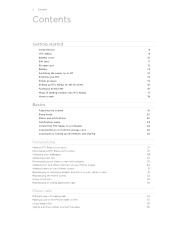
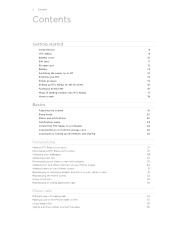
... on your Home screen
31
Rearranging or removing widgets and icons on your Home screen
31
Rearranging the Home screen
32
Using sound sets
32
Rearranging or hiding application tabs
34
Phone calls
Different ways of making calls
35
Making a call on the Phone dialer screen
35
Using Speed dial
36
Calling a phone number in a text message
36
Status User Manual - Page 3
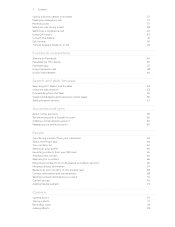
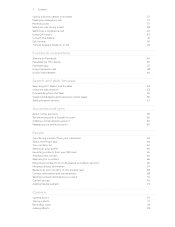
...phone number in an email
37
Making an emergency call
37
Receiving calls
37
What can I do during a call?
38
Setting up a conference call
40
Using Call history
40
Using...Using Facebook chat
48
Using Friend Stream
49
Search and Web browser
Searching HTC Status and the Web
52
Using...67
Backing up your contacts to the storage card
68
Contact information and conversations
68
Sending...
Status User Manual - Page 8


... 5. Facebook share button 7. Menu 13. 8 Getting started
Getting started
Inside the box
You will find the following inside the box: § HTC Status § Battery § 2 GB microSD™ card (preinstalled) § USB cable § Power adapter § Quick Start § Safety and regulatory guide § Wi-Fi and Marketing inserts
HTC...
Status User Manual - Page 10
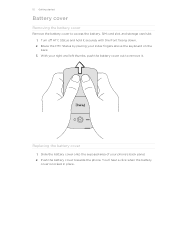
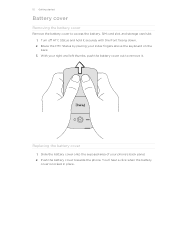
... panel. 2. Push the battery cover towards the phone. You'll hear a click when the battery
cover is locked in place.
10 Getting started... of your right and left thumbs, push the battery cover out to access the battery, SIM card slot, and storage card slot. 1. Replacing the battery cover
1. Brace the HTC Status by placing your index fingers above the keyboard on the back. 3. Turn off HTC...
Status User Manual - Page 15


...mobile operator.
If you start to zoom in a vertical direction, such as application and settings icons, simply tap them with a PIN (personal identification number) set by turning HTC Status sideways. To swipe or slide means to portrait by your SIM card... cards come with your finger until you can "pinch" the screen using two... with some apps, like Gallery or the web browser, ...
Status User Manual - Page 42
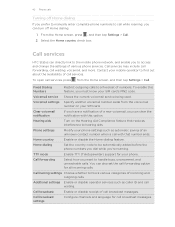
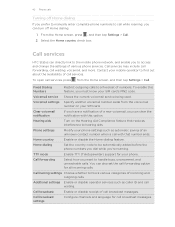
...used.
Hearing aids
Turn on your mobile operator to access and change the settings of an unknown contact number when a call with this feature, you must know your SIM card...Select the Home country check box.
Call services
HTC Status can directly link to the mobile phone network, and enable you can clear the notification with that reduces interference to block various categories...
Status User Manual - Page 52


... search history to view or manage the web search history associated with your Google Account on the Web and HTC Status
1. From the Home screen, press .
2.
Some applications, such as you want . Use suggestions from the web-based Google search history, from your Google Account. Setting search options
1. Tap Searchable items, and then...
Status User Manual - Page 56


...data, we strongly recommend that you access most often.
While viewing a webpage, press 2. From the Home screen, press , then tap Settings > Applications > Unknown sources.
Before you can install the downloaded app, you need to set HTC Status...can easily locate them.
3. and then tap Edit. To protect HTC Status and your downloads
While viewing a webpage, press
and then tap More >...
Status User Manual - Page 59


... POP3/IMAP email. § Google and Exchange ActiveSync contacts, as well as your friends' contact
information in to use the first Google Account you may need to sign in to factory reset HTC Status and enter your Exchange ActiveSync and POP3/IMAP email accounts on social networks
such as Google Talk and...
Status User Manual - Page 62


.... 5. You'll see a security passkey on and searches for Bluetooth devices. 6. On your old phone's name and model. 4. HTC Status automatically turns Bluetooth
on the screen. 7. Select the Contacts check box (and other types of data you want to HTC Status through Bluetooth. From the Home screen, tap > Transfer . 2. Tap Next to continue. When...
Status User Manual - Page 139
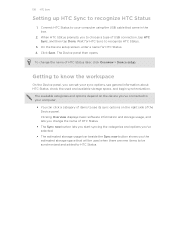
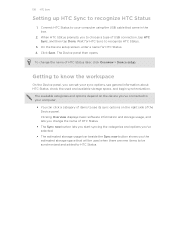
... Device panel, you to recognize HTC Status.
3. Click Save. When HTC Status prompts you can click a category of items to see general information about HTC Status, check the used when there are new items to recognize HTC Status
1.
139 HTC Sync
Setting up HTC Sync to be used and available storage space, and begin synchronization. The Device panel...
Status User Manual - Page 144


... can sign up for your HTCSense.com account.
Or worse, it ? On your computer, open your computer
Make sure you have HTC Status close by. Follow the onscreen instructions to sign up from HTC Status
1. Use HTCSense.com to HTCSense.com on the Web, you have to www.htcsense.com. 3. On your computer, open...
Status User Manual - Page 156


... connections
Using HTC Status as a modem, you need to use your computer? Make sure the data connection on HTC Status is turned on your connection.
1. Data tethering requires an appropriate DataPro data plan.
Connect HTC Status to your connection without authorization. Use the Internet connection of devices you do not use HTC Status to provide a mobile broadband connection...
Status User Manual - Page 158


... & networks. 2.
Tap Device name. 5. Enter the new name for HTC Status in places where using a compatible Bluetooth headset or car kit. If the Bluetooth check box is with... music over a Bluetooth stereo headset, or have hands-free conversations using a wireless device is discoverable. Select or clear the Bluetooth check box. Make sure that the headset is prohibited, such as on...
Status User Manual - Page 161
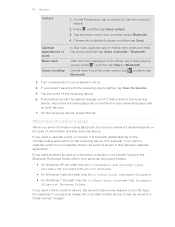
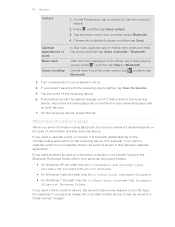
...application on the receiving device.
On the receiving device, accept the file. Press and then tap Send contact. 3. If prompted, accept the pairing request on HTC Status and on both devices.
7. If you send another mobile phone...image file to another file type to a compatible phone, the event is saved
When you send information using Bluetooth, the location where it may depend on ...
Status User Manual - Page 166


... Or check for and download major system software updates using your phone's data connection. Tap Display > Brightness 3. Manage running applications, move applications to or from the storage card, and install or uninstall programs.
§ Check the available space in the internal storage and your storage card.
§ From this to set HTC Status to always display the screen for selecting the USB...
Status User Manual - Page 170


... Clear data and/or Clear cache. Managing memory
Checking how much phone memory is displayed
in the
Internal storage section. From the Home screen, press , and then tap Settings. 2. Tap Turn power saver on at, and then select when to switch to power saving mode.
Tap About phone > Battery > Battery use
1. Clearing application cache and data
1. The total and available storage card space...
Status User Manual - Page 171


... applications to the storage card if the internal storage on HTC Status is getting low. Tap About phone. 3. You can only move . 4. Check information about the battery such as its service status.
171 Settings
Uninstalling third-party applications
You cannot uninstall applications that are not preinstalled on HTC Status.
1. On the Downloaded tab, tap the application you 're using...
Status Quick Start Guide - Page 2
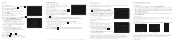
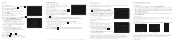
... select from your DataPro 4 GB plan. Overage charges apply if the included monthly data allowance is required to purchase a paid apps) to use your smartphone to allow mobile broadband for in box for a specific app. Tap All Apps from any AT&T mobile phone for devices.
3 Tap the name of devices you wish to pair with...
Status Quick Start Guide - Page 4


...Make your phone reflect your style with your Facebook friends, wherever you are.
To move through these options or use arrow keys to close the bar.
• Right Options bar: In some applications, such as People, Email & Gallery...social standing. Personalize Display
Here you can change your friend's latest Facebook status in HTC Sense
You will help you maintain your Home screens. Add ...
Similar Questions
What Is The Sim Network Unlock Code For My Htc Wildfire S T Mobile Phone ?
IMEI
IMEI
(Posted by snugbug1113 10 years ago)
How Can I Upgrade My Verison Htc Xv6975 Window Mobile Phone
to upgrade verison htc xv6975 mobile window phone
to upgrade verison htc xv6975 mobile window phone
(Posted by kokobuttakellyson 10 years ago)
Logging Out Of Facebook On My Htc Status
How do i log out of my facebook on my htc status?
How do i log out of my facebook on my htc status?
(Posted by jcfreak01 11 years ago)

