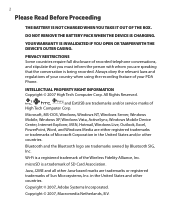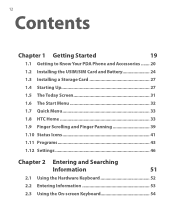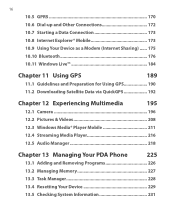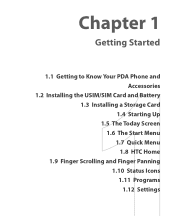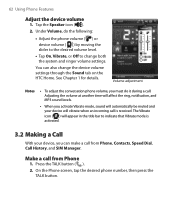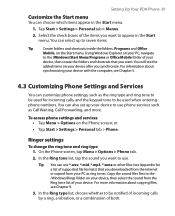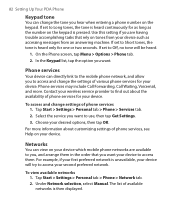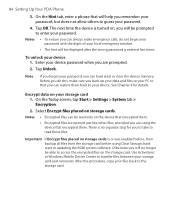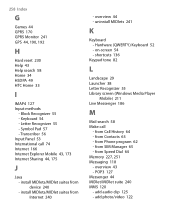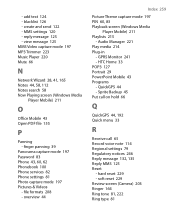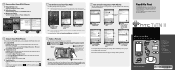HTC TyTN II Support Question
Find answers below for this question about HTC TyTN II - Smartphone - WCDMA.Need a HTC TyTN II manual? We have 2 online manuals for this item!
Question posted by katelink97 on January 5th, 2014
Why Is My Htc Phone Not Letting Me Call No One
why wont my htc phone let me call any one it just says out of service ehat do i do is there like a update thing or something please help
Current Answers
Related HTC TyTN II Manual Pages
Similar Questions
My Mytouch T Mobile Phone Wont Ring But Volume Is All The Way Up Help
(Posted by jmtALPIN 9 years ago)
How Can I Make My Facebook Work On My Phone When Its Saying Something About A Ss
(Posted by kendrickneal18 11 years ago)
Help Me Download All The Settings For My Htc Tytn Ii Mobile Phone
(Posted by petermubanga9 11 years ago)
Accessing Htc Cha Cha Phone When I Dont Even Know My Google Account..
i put a pattern on my htc cha cha phone for me to have a privacy but my brother tried to open it,sud...
i put a pattern on my htc cha cha phone for me to have a privacy but my brother tried to open it,sud...
(Posted by yeb02ivie 11 years ago)
My Mob. Cant Create Gmail Account Say That Your Mobile Is Not Provisioned To Ser
when i tried thousands of times to create an account to log on to android market and enjoy htc wildf...
when i tried thousands of times to create an account to log on to android market and enjoy htc wildf...
(Posted by ahmedwarak 12 years ago)