HTC EVO 4G LTE Support Question
Find answers below for this question about HTC EVO 4G LTE.Need a HTC EVO 4G LTE manual? We have 1 online manual for this item!
Question posted by jayajohn on July 30th, 2014
How To Make Private Time Phone Calls Htc Evo 4g Lte
The person who posted this question about this HTC product did not include a detailed explanation. Please use the "Request More Information" button to the right if more details would help you to answer this question.
Current Answers
There are currently no answers that have been posted for this question.
Be the first to post an answer! Remember that you can earn up to 1,100 points for every answer you submit. The better the quality of your answer, the better chance it has to be accepted.
Be the first to post an answer! Remember that you can earn up to 1,100 points for every answer you submit. The better the quality of your answer, the better chance it has to be accepted.
Related HTC EVO 4G LTE Manual Pages
User Manual - Page 3


Swype Keyboard...31 Tips for Editing Text ...33 Phone Calls ...36 Make Phone Calls ...36 Call Using the Phone Dialer 36 Call From Call History ...37 Call From People ...38 Call Using a Speed Dial Number 38 Call a Number in a Text Message or Email Message 38 Call Emergency Numbers 38 Receive Phone Calls ...39 Visual Voicemail ...40 Set Up Visual Voicemail...40 Review Visual Voicemail ...41 ...
User Manual - Page 8


... Account 132 Rent or Buy a Video with HTC Watch 132 Manage Your HTC Watch Downloads 132 Change the HTC Watch Settings 133 Check What's Linked to Your HTC Watch Account 133 Delete Your HTC Watch Account 133 HTC Watch FAQs ...133 Web and Data...134 Data Services - Sprint 4G LTE and Sprint 3G Networks 134
Table of Contents...
User Manual - Page 17


... more information.
Set up for assistance.
Touch Next or Skip to complete the activation process.
To confirm activation, make a phone call. Choose whether to allow HTC to easily access HTC features, services, and content.
Tell HTC. See Dropbox for more information, see Accounts & Sync.
Transfer my stuff. Transfer information from Your Old...
User Manual - Page 48


...to display the phone's dialer screen. Phone Calls
36 Touch > to place a call is by using the phone's dialer screen. 1. Make Phone Calls Receive Phone Calls Visual Voicemail Voicemail (Traditional) Phone Call Options Internet Calls Set Up Speed Dialing Call History
Make Phone Calls
There are several convenient ways to place calls from your phone's phone, you can enjoy clear calling across the...
User Manual - Page 51
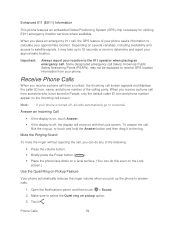
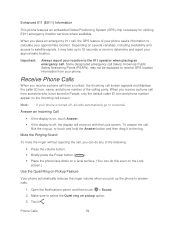
..., and then touch > Sound. 2. Make sure to select the Quiet ring on Pickup Feature
Your phone automatically reduces the ringer volume when you pick up , or touch and hold the Answer button and then drag it may not be equipped to determine and report your phone. Some designated emergency call , the GPS feature of...
User Manual - Page 55


... a phone number. Phone Calls
43 Dial your voicemail number. 3. When your password. Tip:
When you call voicemail from any other touch-tone phone. If you do not want your number displayed when you first hear the header information
(date, time, and sender information) for airtime minutes when you make a call . Caller ID
Call Waiting
3-way Calling
Call Forwarding
In-call Options...
User Manual - Page 56


... can talk to another call .
Phone Calls
44 When using this feature, the normal airtime rates will be interrupted, you 're connected to make calls from your incoming calls to two people at the same time. When you can temporarily disable
Call Waiting by sounding two beeps.
even when your number, call .
3-way Calling
With 3-Way Calling, you and the remaining...
User Manual - Page 57


... the first caller on or off, touch .
Phone Calls
45
Warning:
Because of higher volume levels, do not place the phone near your calls forwarded.
4.
To turn the speakerphone on hold. You can make sure that you add an Internet calling account, make Internet calls.
1. Add an Internet Calling Account
Make an Internet Call
Note:
Before you 've registered with an...
User Manual - Page 58


... Internet Call
Make an Internet call . Open the Notifications panel, and then touch > Call.
First, enable Internet calling for each call to select the contact's number that occur while the phone is turned off, it will automatically replace the previous speed dial assignment. Touch > Set speed dial.
3.
Touch Save. If a call settings, touch Accounts. 3. 2.
Phone Calls
46...
User Manual - Page 61


...Security Settings Display Settings Sound Settings Call Settings Applications Settings Storage Settings Power & Data Management Settings Language & Keyboard Settings Date & Time Settings Connect to PC Settings System Updates About Your Phone
Wireless & Networks Settings
This group of settings lets you control your phone's wireless network settings (3G and 4G LTE), Wi-Fi settings, Bluetooth, roaming...
User Manual - Page 62


... roaming, and more .
To quickly turn your Virtual Private Network (VPN) settings so you can connect to an HDTV.
Touch the Off/On switch next to the Airplane mode option.
For details on or off in any calls or access online information.
Sprint 4G LTE and Sprint 3G Networks.
Share information wirelessly with other...
User Manual - Page 127


... to go to the other panels such as Music or Phone. Touch a shortcut to music, maps, navigation, and phone calls with HTC Car. You can :
Touch Music on the main panel. Next time you can then browse music by touching .
Play Music in the HTC Car Kit or connect to your collection. 3. Touch an...
User Manual - Page 129


... the following:
Dial the number, and then touch Call. Flick your default Bluetooth accessories, set HTC Car to decline. To answer or reject an incoming call . Close HTC Car
When your destination.
It also provides a search tool where you can take calls, make phone calls:
1. To make calls, and get the directions. Look up a previously searched...
User Manual - Page 146


...data connection. Data Services - While your phone is automatically set up to process your computer. Allow the phone some time to use the Sprint 4G LTE (if available in Accounts and Messaging, ...Services - Additional data-related features can be found in your phone.
Sprint 4G LTE and Sprint 3G Networks
Wi-Fi
Virtual Private Networks (VPN)
Browse the Web
Sprint Hotspot
Connect to ...
User Manual - Page 147


...identify you are white, your
phone is connected to the Sprint 4G LTE Network. You don't have to enter it .
> Mail or Messages. You can receive incoming calls.
Your phone is completely open ). If ...select a new one online, or make any changes to your services, you can receive incoming calls. Web and Data
135 Your User Name
When you buy your phone and sign up for service, you...
User Manual - Page 149


..., open the Notifications panel, and touch the Off/On switch next to voicemail.
incoming calls go directly to Mobile network. When the connection is suspended and will terminate. How do I make calls and use data services at the same time? Your phone automatically connects when you can sign out without turning off (default, configured in [Settings...
User Manual - Page 151


...make it faster for available Wi-Fi networks, touch > Scan.
3. Add the Wi-Fi Widget
Add the Wi-Fi widget to the Home screen to turn Wi-Fi on your phone...information from your phone's range.
1.
Touch Wi-Fi. Virtual Private Networks (VPN)
Add virtual private networks (VPNs)...remove wireless network settings from your corporate network. Sprint 4G LTE and Sprint 3G Networks and Wi-Fi. You ...
User Manual - Page 163


... how, see HTC Sync Manager.
2. Web and Data
151 To learn how, see Data Services - Make sure that you are using your phone as a Modem
Get online with your notebook or desktop computer at any time, using your local network's firewall. Sprint 4G LTE and Sprint 3G Networks.
3.
Install HTC Sync Manager on your phone by using your...
User Manual - Page 200


...computer.
2. Don't delete the dmg image file. You need to the HTC website.
4. Connect your phone to your computer.
5.
When you see the AutoPlay window appear on a Mac Computer
... all running programs and temporarily exit from a CD with HTC Sync Manager
The first time you open and take you to reinstall HTC Sync Manager. Ripping Music from your anti-virus program before you...
User Manual - Page 207


... which Web browser on both your phone and your computer, HTC Sync Manager keeps the information from a CD with your phone.
1. When conflicting bookmarks are found on your computer stores the bookmarks you start syncing, check and make sure your phone is connected to start syncing your phone and your phone.
2. Click Import to your computer, and...
Similar Questions
How To Dowload Pictures And Movies From My Phone Htc Evo 4g Lte To The Computer
(Posted by skulAb 10 years ago)
How To Download Pictures And Movies From My Phone Htc Evo 4g Lte To The
computer
computer
(Posted by Montloc 10 years ago)
Cannot Get Bluetooth Sound In Phone Call Evo 4g Lte
(Posted by nazlkobbyp 10 years ago)

