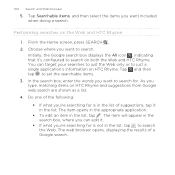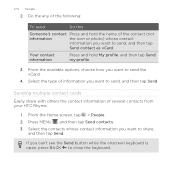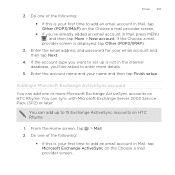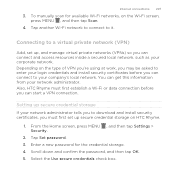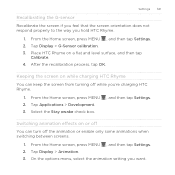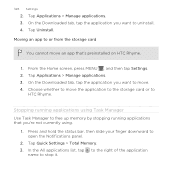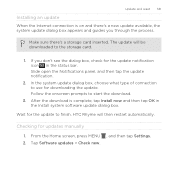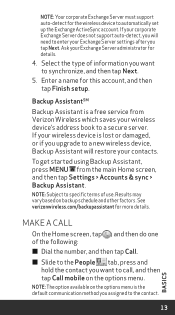HTC Rhyme Support and Manuals
Get Help and Manuals for this HTC item

Most Recent HTC Rhyme Questions
Ticket Number
where i could find my ticket number for tracking tha service order??
where i could find my ticket number for tracking tha service order??
(Posted by dpakhere1 8 years ago)
Htc Rhyme Can't Find Sd Card
(Posted by marlev 9 years ago)
Htc Rhyme Manual On How To Move The Bartty
(Posted by siltchow 9 years ago)
How Can I See Pictures In Storage Card On Htc Rhyme
(Posted by dab87alaakh 9 years ago)
My Phone Wont Play Sound
(Posted by glelovero 9 years ago)
HTC Rhyme Videos
Popular HTC Rhyme Manual Pages
HTC Rhyme Reviews
We have not received any reviews for HTC yet.