HTC Google Nexus One Support Question
Find answers below for this question about HTC Google Nexus One.Need a HTC Google Nexus One manual? We have 1 online manual for this item!
Question posted by philbarry1 on January 25th, 2013
Wi Fi Hotspot
D
Does this camera have the above function, I need that
function
Thanks, Barry
Current Answers
There are currently no answers that have been posted for this question.
Be the first to post an answer! Remember that you can earn up to 1,100 points for every answer you submit. The better the quality of your answer, the better chance it has to be accepted.
Be the first to post an answer! Remember that you can earn up to 1,100 points for every answer you submit. The better the quality of your answer, the better chance it has to be accepted.
Related HTC Google Nexus One Manual Pages
User Guide - Page 4


...52 Searching your phone and the web 54 Locking your screen 57 Customizing the Home screen 58 Connecting quickly with your contacts 61 Optimizing battery life 62
Connecting to networks and devices 65
Connecting to mobile networks 66 Connecting to Wi-Fi networks 68 Connecting ... and removing accounts 112 Configuring account sync and display options 115
NOUG-2.1-update1-105
4 Nexus One User's Guide
User Guide - Page 8


... 309 Advanced Wi-Fi settings screen 310 Bluetooth settings screen 310 VPN settings screen 310 Mobile networks settings screen 311 Call settings 312 Call settings screen 312 Additional settings 312 Fixed Dialing Numbers screen 313 Sound & display settings 314 Sound & display settings screen 314 Location & security settings 316
NOUG-2.1-update1-105
8 Nexus One User...
User Guide - Page 11
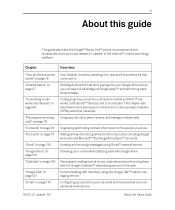
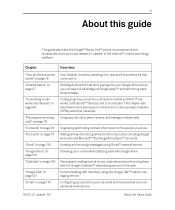
... guide describes the Google™ Nexus One™ phone, its parts, preparing it for the people you can take full advantage of the Android™ mobile technology platform. "Android basics" on page 65
Configuring how your phone to place, receive, and manage multiple calls. "Placing and receiving Using your phone connects to mobile and Wi-Fi™ networks, to...
User Guide - Page 28


... your phone.
Touch the android to use Android and Google features. NOUG-2.1-update1-105
Nexus One User's Guide Android basics
28
Starting Android for voice and data services, but you can connect to a Wi-Fi network to sign into your Google Account, and you're asked if you want to use all the features of to a mobile...
User Guide - Page 31


... to back up your settings, such as your
bookmarks and Wi-Fi passwords, to your new phone when you want to your Google Account, on Google servers. NOUG-2.1-update1-105
Nexus One User's Guide
That way, when you need to replace your phone (when you upgrade or replace a lost phone), your settings are restored to take advantage of the...
User Guide - Page 50
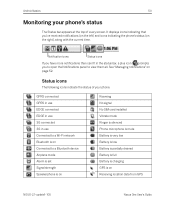
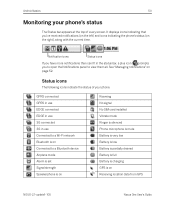
... EDGE in use Connected to a Wi-Fi network Bluetooth is on the right), along with the current time. Android basics
50
Monitoring your phone.
Notification icons
Status icons
If you...ve received notifications (on the left) and icons indicating the phone's status (on Receiving location data from GPS
NOUG-2.1-update1-105
Nexus One User's Guide It displays icons indicating that you to...
User Guide - Page 51
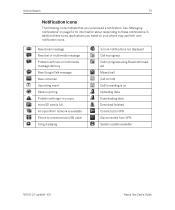
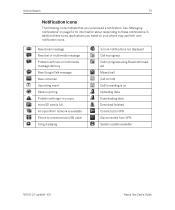
... update available
NOUG-2.1-update1-105
Nexus One User's Guide In addition these icons, applications you 've received a notification. See "Managing notifications" on your phone may use their own notification ... delivery New Google Talk message New voicemail Upcoming event Data is syncing Problem with sign-in or sync microSD card is full An open Wi-Fi network is available Phone is connected ...
User Guide - Page 62


...on page 58. If you 're using . NOUG-2.1-update1-105
Nexus One User's Guide See "Configuring account sync and display options" ... described in "Customizing the Home screen" on when you aren't using Wi-Fi, Bluetooth, or GPS, use of it.)
S Turn down screen brightness...need them off.
To check the battery charge level
S On the Home screen, press Menu and touch Settings > About phone > Status.
User Guide - Page 65
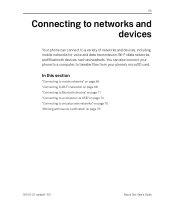
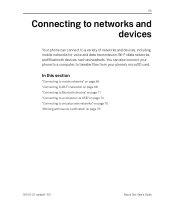
In this section
"Connecting to mobile networks" on page 66 "Connecting to Wi-Fi networks" on page 68 "Connecting to Bluetooth devices" on page 71 "Connecting to a computer via USB" on page 78
NOUG-2.1-update1-105
Nexus One User's Guide 65
Connecting to networks and devices
Your phone can also connect your phone to a computer, to transfer...
User Guide - Page 66


... may have different mobile networks available. See "To edit or create a new access point" on page 71. NOUG-2.1-update1-105
Nexus One User's Guide See "Connecting to and the voice and data network signal strength. The name of data network you're connected to Wi-Fi networks" on page 68.
If your phone does not...
User Guide - Page 67
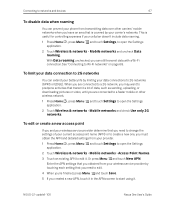
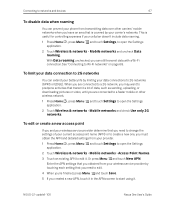
... you need to change the settings of data, such as sending, uploading, or downloading pictures or video, until you are connected to a faster mobile or other carriers' mobile networks when you can prevent your carrier's networks. Connecting to networks and devices
67
To disable data when roaming
You can still transmit data with a Wi-Fi...
User Guide - Page 68
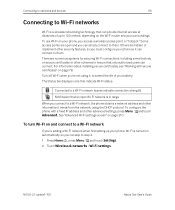
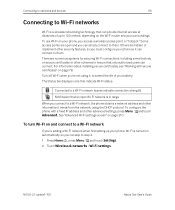
...-2.1-update1-105
Nexus One User's Guide See "Advanced Wi-Fi settings screen" on page 78. Some access points are numerous systems for securing Wi-Fi connections, including some that rely on your phone so it needs from the network, using it, to them . Turn off Wi-Fi when you can skip to ensure that indicate Wi-Fi status. To use Wi-Fi on...
User Guide - Page 69
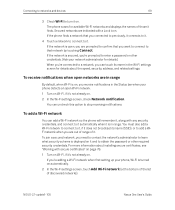
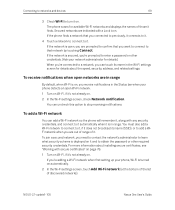
... not broadcast its name in the Status bar when your phone, Wi-Fi is open Wi-Fi network.
1 Turn on Wi-Fi, if it's not already on automatically.
2 In the Wi-Fi settings screen, touch Add Wi-Fi network (at the bottom of the list of discovered networks). NOUG-2.1-update1-105
Nexus One User's Guide If the network is in range. You...
User Guide - Page 81


... configure other options, as described in "Options during your phone's mobile, Wi-Fi, and Bluetooth wireless connections.
You can switch applications during a call .
You can also use the Settings application to turn off and to turn Airplane mode on and off your call -for other mobile and network settings.
You can turn off all wireless...
User Guide - Page 222
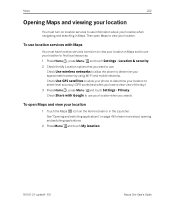
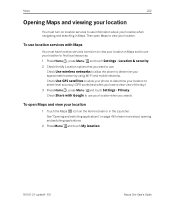
... to allow your phone to use your location
1 Touch the Maps icon on the Home screen or in Maps. See "Opening and switching applications" on page 46 to view your approximate location by using Wi-Fi and mobile networks.
Then open Maps and view your location when you search. NOUG-2.1-update1-105
Nexus One User...
User Guide - Page 309
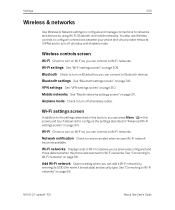
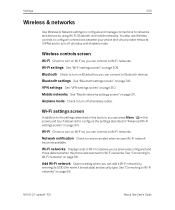
... mobile networks.
Wi-Fi settings screen
In addition to the settings described in this screen and touch Advanced to Wi-Fi networks. Wi-Fi settings See "Wi-Fi settings screen" on page 310.
VPN settings See "VPN settings screen" on page 311.
Wi-Fi networks Displays a list of Wi-Fi networks you can connect to turn off all wireless radios.
NOUG-2.1-update1-105
Nexus...
User Guide - Page 316


... from a microSD card, as
described in "Working with Google's location service. Set unlock pattern Opens a set of ... install a secure certificate from Wi-Fi and mobile
networks to determine your approximate location, for use in the unlock pattern you can configure the phone to
require entering the SIM ... .
You use the phone, and where you
draw. NOUG-2.1-update1-105
Nexus One User's Guide
User Guide - Page 321


... kind of your personal data from Google servers. If you replace your phone, the settings you 've downloaded or any files on page 28)
NOUG-2.1-update1-105
Nexus One User's Guide If you uncheck this option, a wide variety of the settings that you 've added to include your Wi-Fi passwords, bookmarks, a list of the...
User Guide - Page 331
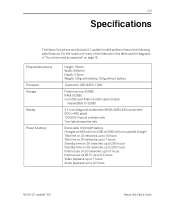
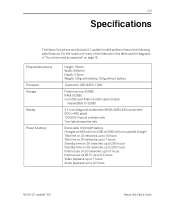
331
Specifications
The Nexus One phone and Android 2.1-update1 mobile platform feature the following specifications. Physical dimensions Processor Storage Display Power & battery
...location of many of the features in this table, see the diagrams in "Your phone and accessories" on 3G networks: up to 5 hours Internet use via Wi-Fi: up to 6.5 hours Video playback: up to 7 hours Audio playback: up...
User Guide - Page 332
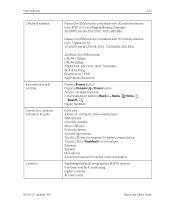
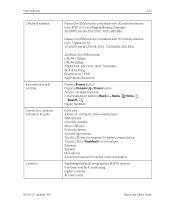
... (Canada): 3G UMTS bands I/II/V: 2100, 1900, 850 MHz
Nexus One GSM phones compatible with 3G mobile networks from T-Mobile (U.S.): 3G UMTS bands I/IV/VIII: 2100, 1700(AWS), 900 MHz
All Nexus One GSM phones: HSDPA 7.2Mbps HSUPA 2Mbps GSM/EDGE 850, 900, 1800, 1900 MHz Wi-Fi 802.11b/g Bluetooth 2.1 + EDR A2DP stereo Bluetooth
Physical Power button...
Similar Questions
When I Put Handsfree Phone Rings Only Through It
When i put the handsfree you can hear the phone ringing only through handsfree so you have to have i...
When i put the handsfree you can hear the phone ringing only through handsfree so you have to have i...
(Posted by msotirianou 8 years ago)
Wi Fi Direct Does Not Work
i does not make a wi fi direct connection with samsung note 2
i does not make a wi fi direct connection with samsung note 2
(Posted by skapil604 10 years ago)
Wi-fi
i have a HTC touch diamond and even i click on the wi-fi button it still off.
i have a HTC touch diamond and even i click on the wi-fi button it still off.
(Posted by poesleg 10 years ago)
I Purchased A 10.2 Mid Android 2.3 Dimension 033. I Need A Manual For Wifi
I cannot turn my wifi on my device.
I cannot turn my wifi on my device.
(Posted by thetruspiritworks 11 years ago)

