HTC One X Support Question
Find answers below for this question about HTC One X.Need a HTC One X manual? We have 2 online manuals for this item!
Question posted by skapil604 on August 9th, 2013
Wi Fi Direct Does Not Work
i does not make a wi fi direct connection with samsung note 2
Current Answers
There are currently no answers that have been posted for this question.
Be the first to post an answer! Remember that you can earn up to 1,100 points for every answer you submit. The better the quality of your answer, the better chance it has to be accepted.
Be the first to post an answer! Remember that you can earn up to 1,100 points for every answer you submit. The better the quality of your answer, the better chance it has to be accepted.
Related HTC One X Manual Pages
Quick Start Guide - Page 12
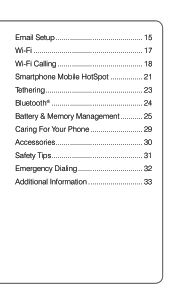
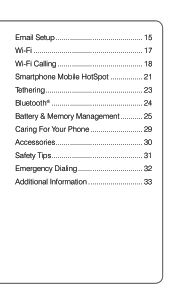
Email Setup 15 Wi-Fi 17 Wi-Fi Calling 18 Smartphone Mobile HotSpot 21 Tethering 23 Bluetooth 24 Battery & Memory Management 25 Caring For Your Phone 29 Accessories 30 Safety Tips 31 Emergency Dialing 32 Additional Information 33
Quick Start Guide - Page 16


... Sim card
The micro SIM (Subscriber Identity Module) card identifies your phone. IMPORTANT: To make or receive phone calls and browse the Internet, you must first activate and insert the micro SIM card that comes with your phone to use the Wi-Fi Calling feature, you must use the micro SIM card that comes with your...
Quick Start Guide - Page 29
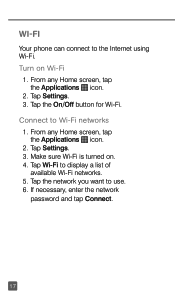
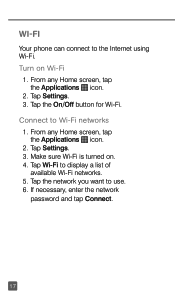
... Applications icon. 2. From any Home screen, tap the Applications icon.
2. Tap Wi-Fi to Wi-Fi networks 1. Tap Settings. 3. Make sure Wi-Fi is turned on Wi-Fi
1. If necessary, enter the network
password and tap Connect.
17 Tap the network you want to the Internet using Wi-Fi. Wi-Fi
Your phone can connect to use. 6. Turn on . 4. Tap Settings. 3. Tap the On/Off button...
Quick Start Guide - Page 30
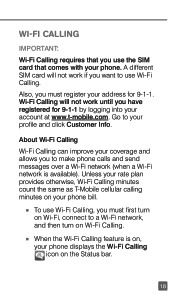
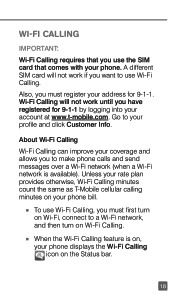
... the Status bar.
18
Wi-Fi Calling
IMPORTANT:
Wi-Fi Calling requires that comes with your phone.
About Wi-Fi Calling
Wi-Fi Calling can improve your coverage and allows you must register your address for 9-1-1 by logging into your phone bill. Also, you have registered for 9-1-1. Wi-Fi Calling will not work until you must first turn on Wi-Fi, connect to your profile and...
Quick Start Guide - Page 31
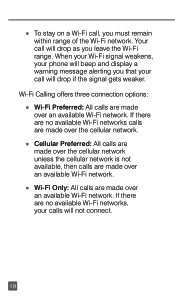
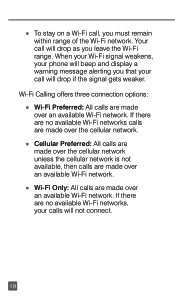
... signal gets weaker. If there are made over an available Wi-Fi network. Wi-Fi Calling offers three connection options: n Wi-Fi Preferred: All calls are no available Wi-Fi networks calls are made over the cellular network. Your call , you leave the Wi-Fi range. When your Wi-Fi signal weakens, your phone will beep and display a warning message alerting you that your...
Quick Start Guide - Page 32
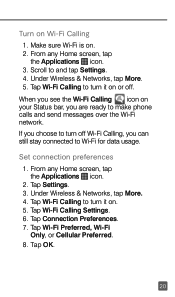
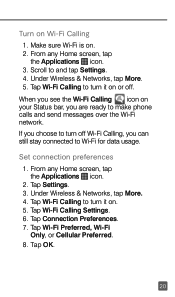
... More. 5. Set connection preferences 1. Tap Wi-Fi Calling to turn it on. 5. Tap Wi-Fi Preferred, Wi-Fi
Only, or Cellular Preferred. 8. Tap Wi-Fi Calling Settings. 6. From any Home screen, tap
the Applications icon. 2. If you choose to turn off . Under Wireless & Networks, tap More. 4. Make sure Wi-Fi is on your Status bar, you are ready to make phone calls and send...
Quick Start Guide - Page 33
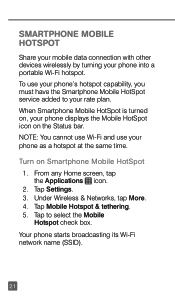
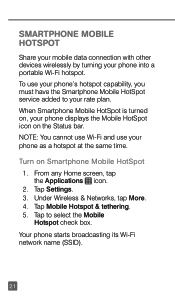
... its Wi-Fi network name (SSID).
21 Tap Mobile Hotspot & tethering. 5.
NOTE: You cannot use Wi-Fi and use your phone's hotspot capability, you must have the Smartphone Mobile HotSpot service added to select the Mobile
Hotspot check box. When Smartphone Mobile HotSpot is turned on, your phone as a hotspot at the same time. smartphone mobile hotspot
Share your mobile data connection with...
Quick Start Guide - Page 37
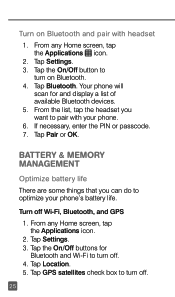
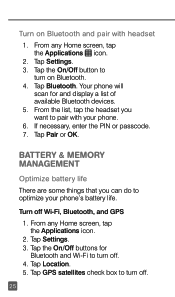
..., and GPS
1.
Tap Settings. 3. Tap Bluetooth.
Tap the On/Off buttons for and display a list of available Bluetooth devices. 5. Your phone will
scan for
Bluetooth and Wi-Fi to turn off. 4. Tap Pair or OK. From any Home screen, tap the Applications icon.
2. Tap Settings. 3. Turn off .
25 Turn on Bluetooth. 4. From the...
Quick Start Guide - Page 45
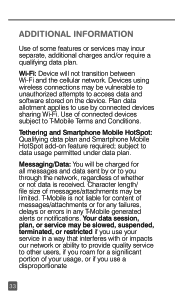
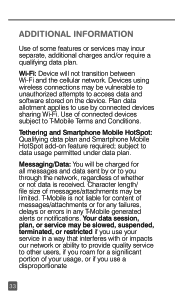
... allotment applies to use by or to other users, if you roam for all messages and data sent by connected devices sharing Wi-Fi. Character length/ file size of messages/attachments may be vulnerable to unauthorized attempts to data usage permitted under data plan. T-Mobile is received.
Messaging/Data: You will not transition between...
Quick Start Guide - Page 47
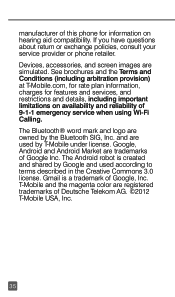
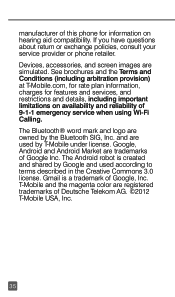
... 9-1-1 emergency service when using Wi-Fi Calling. Gmail is created and shared by Google and used by the Bluetooth SIG, Inc. The Android robot is a trademark of Google, Inc. T-Mobile and the magenta color are simulated. If you have questions about return or exchange policies, consult your service provider or phone retailer. See brochures...
User Manual - Page 5
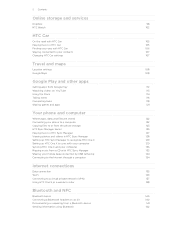
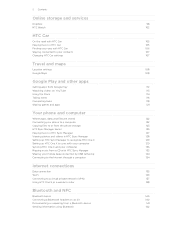
...notes
116
Completing tasks
118
Sharing games and apps
121
Your phone and computer
Where apps, data, and files are stored
122
Connecting your phone to a computer
122
Copying files to or from the phone...133
Sharing your mobile data connection by USB tethering
134
Connecting to the Internet through a computer
134
Internet connections
Data connection
135
Wi-Fi
136
Connecting to a ...
User Manual - Page 43
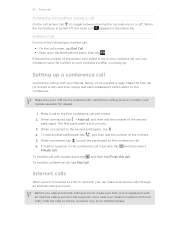
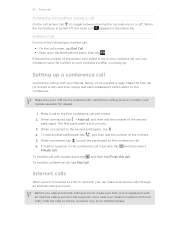
43 Phone calls
Muting the microphone during a call
On the call screen, tap to toggle between turning the microphone on hold.
3.
Make sure your SIM card is easy.
Internet calls
When you're connected to a Wi-Fi network, you can choose to save the number to your friends, family, or co-workers is enabled with conference...
User Manual - Page 108


This requires a clear view of the following:
Google's location Uses Wi-Fi or your mobile data connection to find your location with Google Maps, you need to your... address on HTC One X, you track your current location, view real-time traffic situations, and receive detailed directions to enable location sources. 1. Select one or both of the sky and more battery power. Google Maps
About...
User Manual - Page 135


... On/Off switch to turn on and off saves battery life and money on and you're also not connected to a Wi-Fi network, you won't receive automatic updates to use your mobile operator's data connection (if the SIM card is inserted).
Tap > Save. If you don't have the access point name and settings from...
User Manual - Page 137
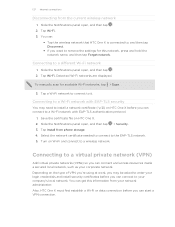
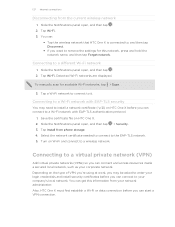
... hold the network name, and then tap Forget network. You can start a VPN connection. Tap Wi-Fi. Connecting to a Wi-Fi network with EAP-TLS security
You may need to install a network certificate (*.p12) on the type of VPN you're using at work, you may be asked to a wireless network.
Also, HTC One X must first establish...
User Manual - Page 138
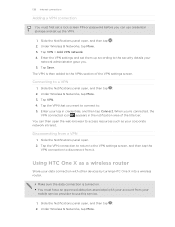
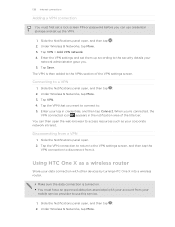
... turning HTC One X into a wireless router.
§ Make sure the data connection is then added to . 5. Tap Save.
Tap the VPN that you can then open the web browser to access resources such as a wireless router
Share your data connection with your account from your
mobile service provider to use credential storage and set...
User Manual - Page 143


... file to another device, the saved location may depend on the receiving device. If you send another mobile phone, it may be saved in the Bluetooth Exchange folder within your personal document folders.
§ On ... switch to turn it is normally added directly to enter the same passcode or confirm the autogenerated passcode on the type of the screen to make
HTC One X visible to the device...
User Manual - Page 156
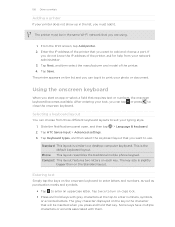
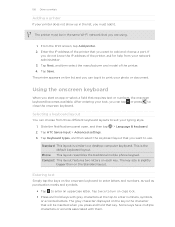
...different keyboard layouts to suit your printer does not show up in the same Wi-Fi network that you press and hold keys with them. Using the onscreen keyboard
When...the default keyboard layout. The gray character displayed on the Standard layout. Phone This layout resembles the traditional mobile phone keypad.
The printer appears on the onscreen keyboard to enter letters and ...
User Manual - Page 164
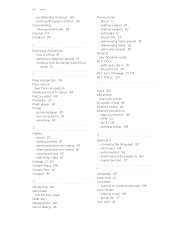
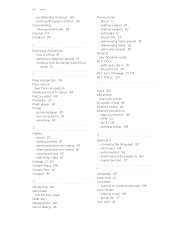
turning off screen rotation 146 Downloading - working with Exchange ActiveSync email 91
F
Face recognition 38 Face unlock
See ...HTC Sync Manager 21, 123 HTC Watch 103
I
Icons 154 Idle screen
See Lock screen Incognito mode 56 Internet calling 44 Internet connection
- Wi-Fi 136 - Out of office 91 - viewing photos 60 - launch bar 33 - removing a panel 35
Hotspot See Wireless router
HTC...
User Manual - Page 165
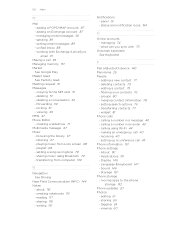
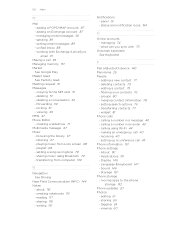
... - moving apps to the SIM card 51 - tagging 65 - working with 73
Onscreen keyboard See Keyboard
P
Pair a Bluetooth device 140 Panorama 25 People
- forwarding 50 - listening 67 - reading 117 - writing 116
Notifications - calling a number in a message 40 - making an emergency call 43 Phone information 151 Phone settings - Language & keyboard 147 - editing 61 - viewing 60...
Similar Questions
How Can I Upgrade My Verison Htc Xv6975 Window Mobile Phone
to upgrade verison htc xv6975 mobile window phone
to upgrade verison htc xv6975 mobile window phone
(Posted by kokobuttakellyson 10 years ago)
Htc Wildfire S Mobile Phone Has Stopped Receiving Text Messages
Phone has been working up until yesterday and can still send texts but isn't able to receive any mes...
Phone has been working up until yesterday and can still send texts but isn't able to receive any mes...
(Posted by lindawren1 10 years ago)

