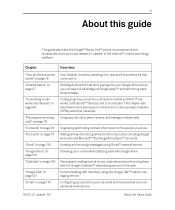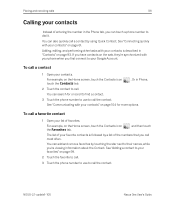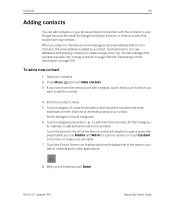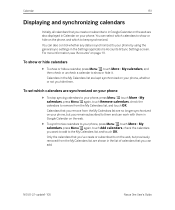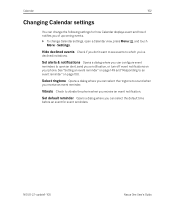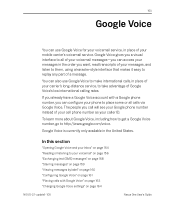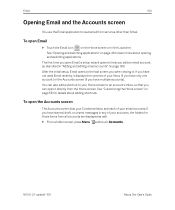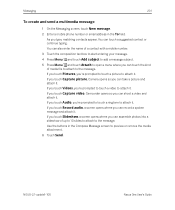HTC Google Nexus One Support Question
Find answers below for this question about HTC Google Nexus One.Need a HTC Google Nexus One manual? We have 1 online manual for this item!
Question posted by khalid3G on February 13th, 2013
Loker Error
i had intall golocker now its shows error and my lock not opens plz helps
Current Answers
Related HTC Google Nexus One Manual Pages
Similar Questions
When I Put Handsfree Phone Rings Only Through It
When i put the handsfree you can hear the phone ringing only through handsfree so you have to have i...
When i put the handsfree you can hear the phone ringing only through handsfree so you have to have i...
(Posted by msotirianou 8 years ago)
How To Add More Tabs On The Htc Rezound Phone Google Browser
(Posted by dcetst 9 years ago)
How Can I Upgrade My Verison Htc Xv6975 Window Mobile Phone
to upgrade verison htc xv6975 mobile window phone
to upgrade verison htc xv6975 mobile window phone
(Posted by kokobuttakellyson 10 years ago)
Htc Wildfire S Mobile Phone Has Stopped Receiving Text Messages
Phone has been working up until yesterday and can still send texts but isn't able to receive any mes...
Phone has been working up until yesterday and can still send texts but isn't able to receive any mes...
(Posted by lindawren1 10 years ago)
I Purchased A 10.2 Mid Android 2.3 Dimension 033. I Need A Manual For Wifi
I cannot turn my wifi on my device.
I cannot turn my wifi on my device.
(Posted by thetruspiritworks 11 years ago)