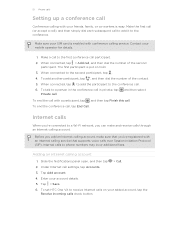HTC One VX Support and Manuals
Get Help and Manuals for this HTC item

Most Recent HTC One VX Questions
How Do I Enter The Safe Mode In My Htc One Vx
Enter safemode in htc one vx
Enter safemode in htc one vx
(Posted by madisonjerry5 9 years ago)
Is There A Ehtc One Vx Icon Changer
(Posted by hmporter89 10 years ago)
Download
I have downloaded some ringtones to my htc one vx from myxer. com andnow i cant find them where woul...
I have downloaded some ringtones to my htc one vx from myxer. com andnow i cant find them where woul...
(Posted by bittersweetdreams198028 10 years ago)
HTC One VX Videos
Popular HTC One VX Manual Pages
HTC One VX Reviews
We have not received any reviews for HTC yet.