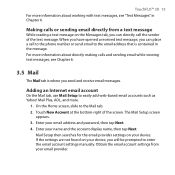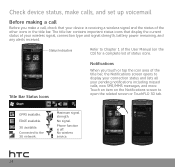HTC PURE Support and Manuals
Get Help and Manuals for this HTC item

Most Recent HTC PURE Questions
Pla How Do I Unlock Htc Windows Phone St6356
(Posted by calebinsurance 9 years ago)
How To Setting Internet This Mobile Using Bsnl 3g
(Posted by nagmango 10 years ago)
Can I Hard Reset My Htc St6356 From My Computer
can reset my htc 6356 from pc
can reset my htc 6356 from pc
(Posted by marioaramirez75 10 years ago)
How To Turn Of Auto Data Connection And Only Connect With Wifi?
pls tell me how to turn of auto data connection and only connect with wifi?
pls tell me how to turn of auto data connection and only connect with wifi?
(Posted by ahooi 11 years ago)
HTC PURE Videos
Popular HTC PURE Manual Pages
HTC PURE Reviews
We have not received any reviews for HTC yet.