HTC PURE Support Question
Find answers below for this question about HTC PURE.Need a HTC PURE manual? We have 2 online manuals for this item!
Question posted by marioaramirez75 on October 8th, 2013
Can I Hard Reset My Htc St6356 From My Computer
can reset my htc 6356 from pc
Current Answers
There are currently no answers that have been posted for this question.
Be the first to post an answer! Remember that you can earn up to 1,100 points for every answer you submit. The better the quality of your answer, the better chance it has to be accepted.
Be the first to post an answer! Remember that you can earn up to 1,100 points for every answer you submit. The better the quality of your answer, the better chance it has to be accepted.
Related HTC PURE Manual Pages
HTC PURE Phantom SMS Hotfix - Page 20


...
Ringer settings...210
Phone services...211
13.4 Using Wireless Manager 211
13.5 Using Task Manager 213
13.6 Protecting Your Device 214
Protecting your SIM card with a PIN 214
Protecting your device with a password 214
Encrypting files on your storage card 215
13.7 Resetting Your Device 216
Performing a soft reset...216
Performing a hard reset...217
Using...
HTC PURE Phantom SMS Hotfix - Page 47
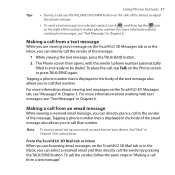
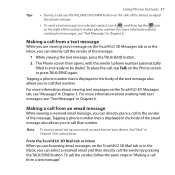
... to the right of the contact's mobile phone number.
For more information about working with the sender's phone number automatically filled in Chapter 3 for instructions.
Using Phone Features 47
Tips • During a..., touch , and then tap the icon to the sender of the message. Tapping a phone number that number. For more information about sending text messages, see "Messages" in the...
HTC PURE Phantom SMS Hotfix - Page 51


... can talk to end the conference call to the second participant, touch .
4. Note Not all mobile phone networks support conference calling. To use the speakerphone During a call to turn the speakerphone on . ...a call , do not hold the device against your wireless service provider for details.
Using Phone Features 51 To set up a conference call . When finished, touch End Call or press...
HTC PURE Phantom SMS Hotfix - Page 65


... and send an email message.
Call the contact's home phone. The icons shown depend on the center screen to open the Contact ...with that contact:
• Touch the contact's name, phone number, or email address below the contact name to communicate with the contact. Compose and send a text message. Call the contact's mobile phone. TouchFLO™ 3D 65
To communicate with your favorite...
HTC PURE Phantom SMS Hotfix - Page 96


... -screen keypad that lets you to enter text in Predictive mode. 96 Entering Text
4.3 Using the Phone Keypad
The Phone Keypad is an on Caps Lock. Displays the word candidate list in your text.
Tap a word to mobile phone keypads, plus some additional keys. Tap to add a word to create a new line. Tap to...
HTC PURE Phantom SMS Hotfix - Page 102


...Connect to PC screen appears on your computer, connect the device to create a Windows Mobile partnership with your device. See "Synchronizing via Bluetooth" later in Windows Mobile Device Center...repair or performing a hard reset, data from the storage card to the computer.
5.2 Setting Up Windows Mobile® Device Center on Windows Vista®
Microsoft Windows Mobile® Device Center is...
HTC PURE Phantom SMS Hotfix - Page 113


...To check the spelling, tap Menu > Spell Check.
5. On the Home screen, slide to other mobile phones. Tips • To choose from Contacts.� 4. 6.2 Text Messages
Exchanging Messages 113
Send short ...( ) on the upper right side of the screen. 3. To add recipients, enter their mobile phone numbers in the To field, separating
the numbers with a semicolon (;). If your message. Creating...
HTC PURE Phantom SMS Hotfix - Page 115


...of text messages 1. In the SMS / MMS Inbox, tap a message thread to open the link in Opera Mobile. Enter your reply message and then tap Send. To reply to select a message in the thread. Tap ...
To open the Contact Details screen.
• If the sender is not in your contacts, tap the mobile phone number to call the displayed number.
• Tap the sender name to open a thread and view the...
HTC PURE Phantom SMS Hotfix - Page 117


...can consist of MMS messages that you send is fun and easy. Enter a subject for your mobile phone account.
Tap Menu > New > Multimedia Message. 3. Note You may need to scroll up to open a ...blank MMS message. In To, enter the recipient's phone number or email address directly, or tap To, Cc, or Bcc to insert a photo or video clip....
HTC PURE Phantom SMS Hotfix - Page 120


...,
remove the number from a particular sender, you have from this sender next time, tap Menu > Show > Contact Details.
3. In the SMS / MMS Inbox, select the mobile phone number or name of email accounts on your device: • Outlook email that you can set up the following types of the contact who sent...
HTC PURE Phantom SMS Hotfix - Page 140
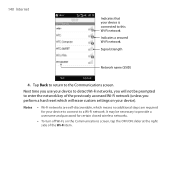
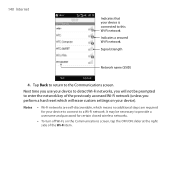
... custom settings on the Communications screen, tap the OFF/ON slider at the right side of the previously accessed Wi-Fi network (unless you perform a hard reset which means no additional steps are required for your device to connect to the Communications screen.
Tap Back to return to a Wi-Fi network.
HTC PURE Phantom SMS Hotfix - Page 164


.... • Use the GPS system cautiously. Users shall be affected by the US Defense Department. The Department is built and operated by obstructions such as mobile phones or radar-detecting devices) may be liable for the GPS signal to pass through solid non-transparent objects.
HTC PURE Phantom SMS Hotfix - Page 193


...Menu > Filter, then tap a category you've assigned to your device and the target mobile device. Tap and hold a contact on the Contacts screen.
2. This shows the alphabetical ...bar by categories.
Note
Before sending, make sure Bluetooth is turned on and set to another mobile phone or device through Bluetooth beaming or text messaging. To send contact information via Bluetooth 1. Note...
HTC PURE Phantom SMS Hotfix - Page 215


... Password and Confirm boxes.
5. Select Encrypt files when placed on your storage card
You can hard reset or clear the device memory. Important If Encrypt files when placed on the storage card. Notes... password is idle for you to take to the storage card.
Use ActiveSync or Windows Mobile Device Center to transfer files between your device to unlock your local emergency number.
•...
HTC PURE Phantom SMS Hotfix - Page 217
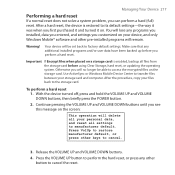
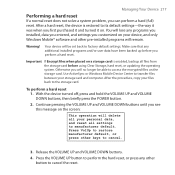
... other button to its default settings-the way it was when you first purchased it and turned it on. After a hard reset, the device is enabled, backup all your device, and only Windows Mobile® software and other pre-installed programs will lose any programs you installed, data you entered, and settings you...
HTC PURE Phantom SMS Hotfix - Page 222
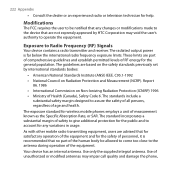
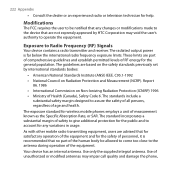
...These limits are based on the safety standards previously set by HTC Corporation may impair call quality and damage the phone, The standards include a
substantial safety margin designed to account...222 Appendix
• Consult the dealer or an experienced radio or television technician for wireless mobile phones employs a unit of measurement known as the Specific Absorption Rate, or SAR. The ...
HTC PURE Phantom SMS Hotfix - Page 228


...PC to device 198
D
Device name 209 Direct Push 131, 212 Disconnect data connection 212 Disk Drive mode 40 Download
- Java applications 195 - MMS 118 Entering Information - touch focus 169 Forward email 126 Full QWERTY 94
G
G-Sensor 207 GPS 163, 165
H
Hard reset...email download settings 123, 127 - On-screen 93 Excel Mobile 197 Exchange Server 129
F
Facebook updates and events 69 ...
HTC PURE Phantom SMS Hotfix - Page 230


... - hard reset 216 - MMS message 117 - Connections 205 - USB to PC 108, 205 - Buttons 204 - Certificates 206 - Clear Storage 206, 218 Music tab (Home screen) 86 - voice recording 199
Regional Settings 207 Reply
- Clock & Alarms 203 - Lock 203, 214 - 230 Index
P
Panorama capture mode 168 Password 214 People tab (Home screen) 61 Phone Keypad...
Quick Start Guide - Page 30
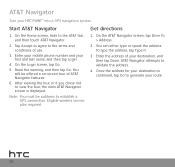
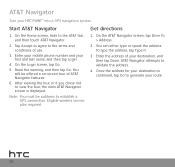
... Type It.
3. Enter the address of use.
3. Enter your mobile phone number and your destination, and then tap Done. Start AT&T Navigator
1. On the Home screen, slide to the AT&T tab, and then touch AT&T Navigator.
2. Tap Accept to agree to generate your HTC PURE™ into a GPS navigation system. Eligible wireless service plan...
Quick Start Guide - Page 42


On the phone Call AT&T Customer Care at 1-800-331-0500 or dial 611 from the drop down menus. &#...questions about your device and its features. • For information about your service or device. Select Manufacturer: HTC and Model: PURE from any AT&T mobile phone for your smartphone are available at
att.com/tutorials. Find Accessories Accessories for assistance with your wireless account, ...
Similar Questions
I Want Hard Reset Htc Touch2 T3333 Without Using Volume Button
hi friends i need the details about how to reset the htc touch2 t3333 windows mobile phone with out ...
hi friends i need the details about how to reset the htc touch2 t3333 windows mobile phone with out ...
(Posted by cmanojkumar86 10 years ago)
Hard Reset
I TRY TO HARD RESET MY PHONE BY PRESSING THE VOLUME + AND THE SEND KEY I KEEP HOLDING IT AND I PRESS...
I TRY TO HARD RESET MY PHONE BY PRESSING THE VOLUME + AND THE SEND KEY I KEEP HOLDING IT AND I PRESS...
(Posted by emmascoly2006 12 years ago)

